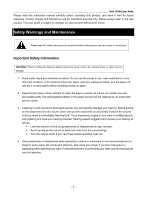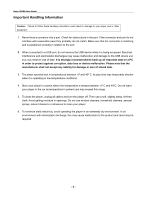Haier HV18A-4G User Manual - Page 7
Package Content, Getting Started - video mp3 player
 |
View all Haier HV18A-4G manuals
Add to My Manuals
Save this manual to your list of manuals |
Page 7 highlights
Haier HV18A User Guide Package Content Main Unit User Guide USB cable (for PC connection and battery charging) Earphone Getting Started Installation CD Features • Touch pad • WMA/MP3 player • Video player • Photo player • Voice recorder • FM Tuner • WMA DRM support • USB mass storage device • Integrated USB connector • Backlight display • Superb audio quality Touch Pad The player is designed with a high sensitivity touch pad. Tap the pad slightly with your finger to perform operation. To protect the touch pad, do not touch it with strong force or any pointed object. - 6 -

Haier HV18A User Guide
- 6 -
Package Content
Main Unit
User Guide
USB cable (for PC connection and
battery charging)
Earphone
Installation CD
Getting Started
Features
•
Touch pad
•
WMA/MP3 player
•
Video player
•
Photo player
•
Voice recorder
•
FM Tuner
•
WMA DRM support
•
USB mass storage device
•
Integrated USB connector
•
Backlight display
•
Superb audio quality
Touch Pad
The player is designed with a high sensitivity touch pad. Tap the pad slightly with your finger to perform
operation. To protect the touch pad, do not touch it with strong force or any pointed object.