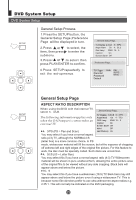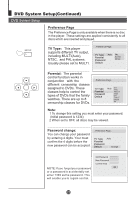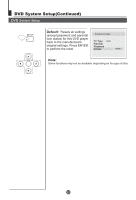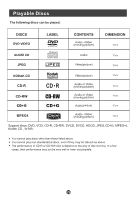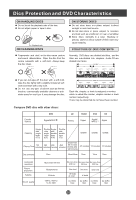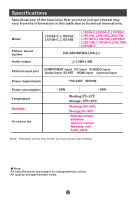Haier L1910B-C User Manual - Page 30
DVD System Setup
 |
View all Haier L1910B-C manuals
Add to My Manuals
Save this manual to your list of manuals |
Page 30 highlights
DVD System Setup(Continued) DVD System Setup SETUP Default: Resets all settings (except password and parental lock status) for this DVD player back to the manufacturers original settings. Press ENTER to perform the reset. ..Preference Page.. TV Type Auto Parental Password Default Reset PLAY/ENTER Note: Some functions may not be available depending on the type of disc.
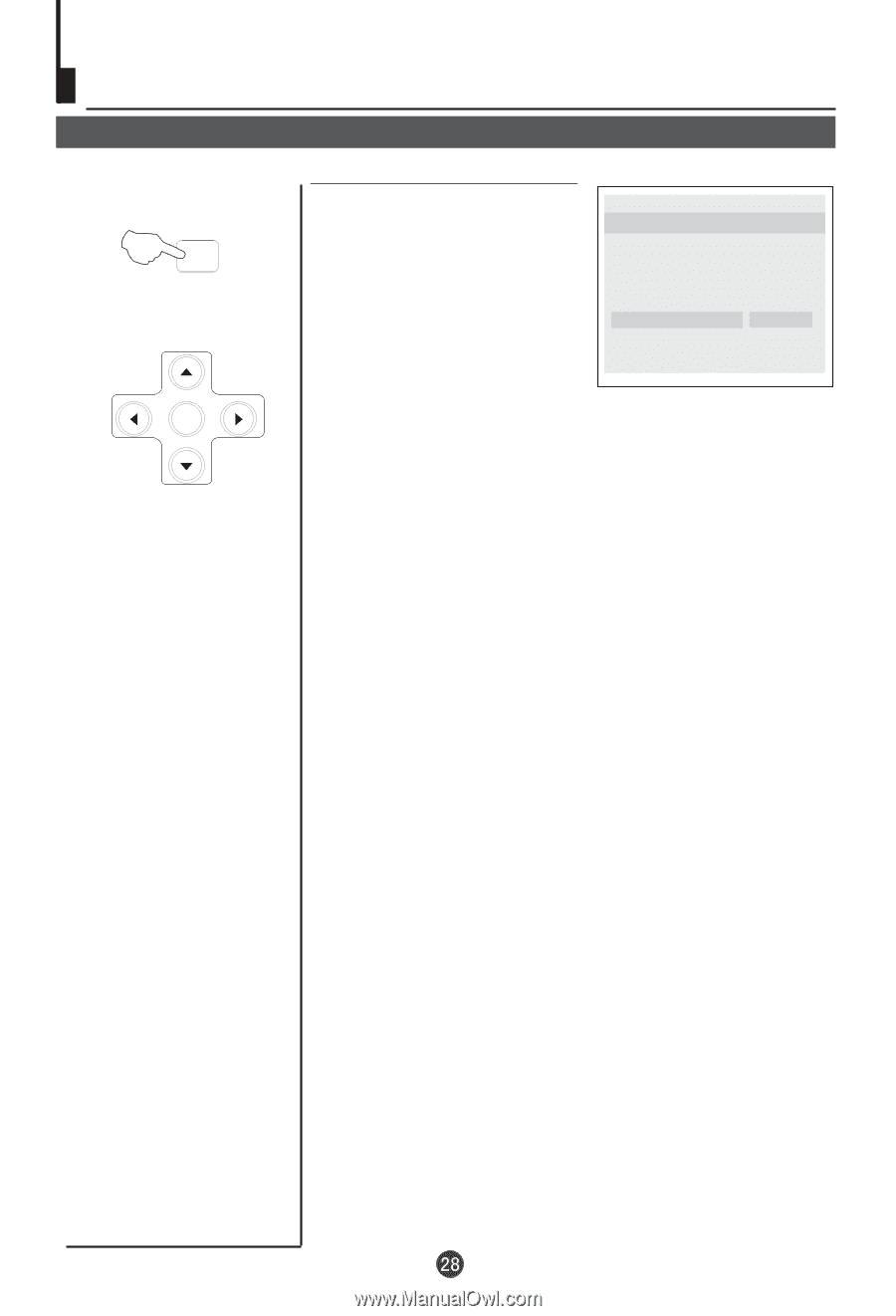
DVD System Setup(Continued)
DVD System Setup
Default:
Resets all settings
(except password and parental
lock status) for this DVD player
back to the manufacturers
original settings. Press ENTER
to perform the reset.
Note:
Some functions may not be available depending on the type of disc.
..Preference Page..
Reset
TV Type
Parental
Password
Default
Auto
SETUP
PLAY/ENTER