Haier L32M1 User Manual - Page 11
Operating Instructions
 |
View all Haier L32M1 manuals
Add to My Manuals
Save this manual to your list of manuals |
Page 11 highlights
OPERATING INSTRUCTIONS TO USE THE FRONT PANEL CONTROL 1 2 3 4 5 6 7 1 VOL + VOL +: Press to increase the sound volume level. 2. VOL - VOL - : Press to decrease the sound volume level. 3. CH ▲ CH ▲: Press to select the next higher Programme number. 4. CH ▼ CH ▼: Press to select the next lower Programme number. 5. MENU Menu key: Press to open or exit the OSD (on-screen display) menu. 6. INPUT Input key: Press to select the input source. Power key: Press to turn on / off (standby) the TV set. (Press to turn on 7. i POWER TV after the power on status, LED had changed to the Blue colour and stopped flashing.) ALBA | HD Ready LCD TV | Instruction Manual | Helpline: 0845 604 0105 9
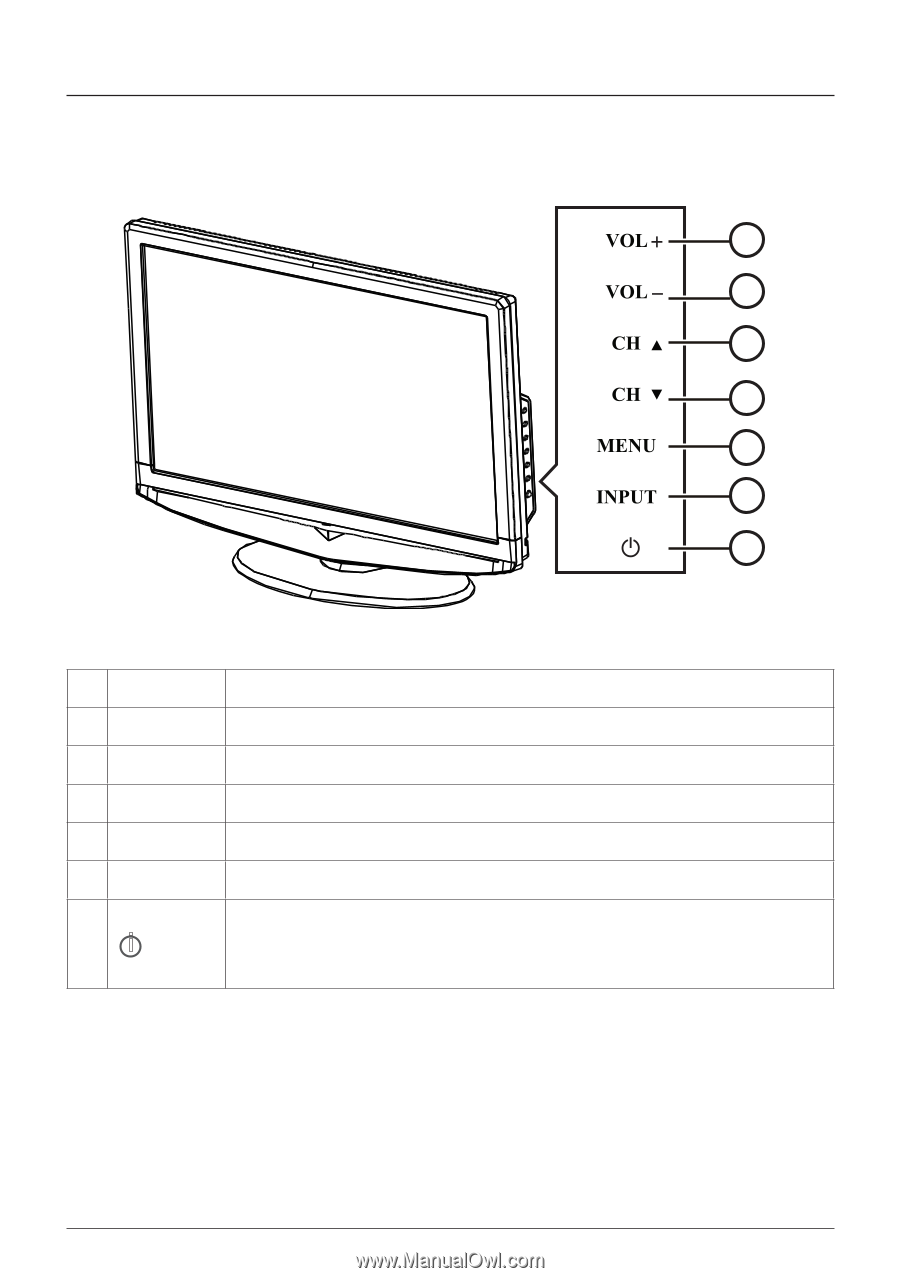
OPERATING INSTRUCTIONS
TO USE THE FRONT PANEL CONTROL
1
2
3
5
6
4
7
1
VOL +
VOL +
: Press to increase the sound volume level.
2.
VOL -
VOL -
: Press to decrease the sound volume level.
3.
CH
▲
CH
▲
: Press to select the next higher Programme number.
4.
CH
▼
CH
▼
: Press to select the next lower Programme number.
5.
MENU
Menu key
: Press to open or exit the OSD (on-screen display) menu.
6.
INPUT
Input key
: Press to select the input source.
7.
i
POWER
Power key
: Press to turn on / off (standby) the TV set. (Press to turn on
TV after the power on status, LED had changed to the Blue colour and
stopped flashing.)
ALBA | HD Ready LCD TV | Instruction Manual | Helpline: 0845 604 0105
9














