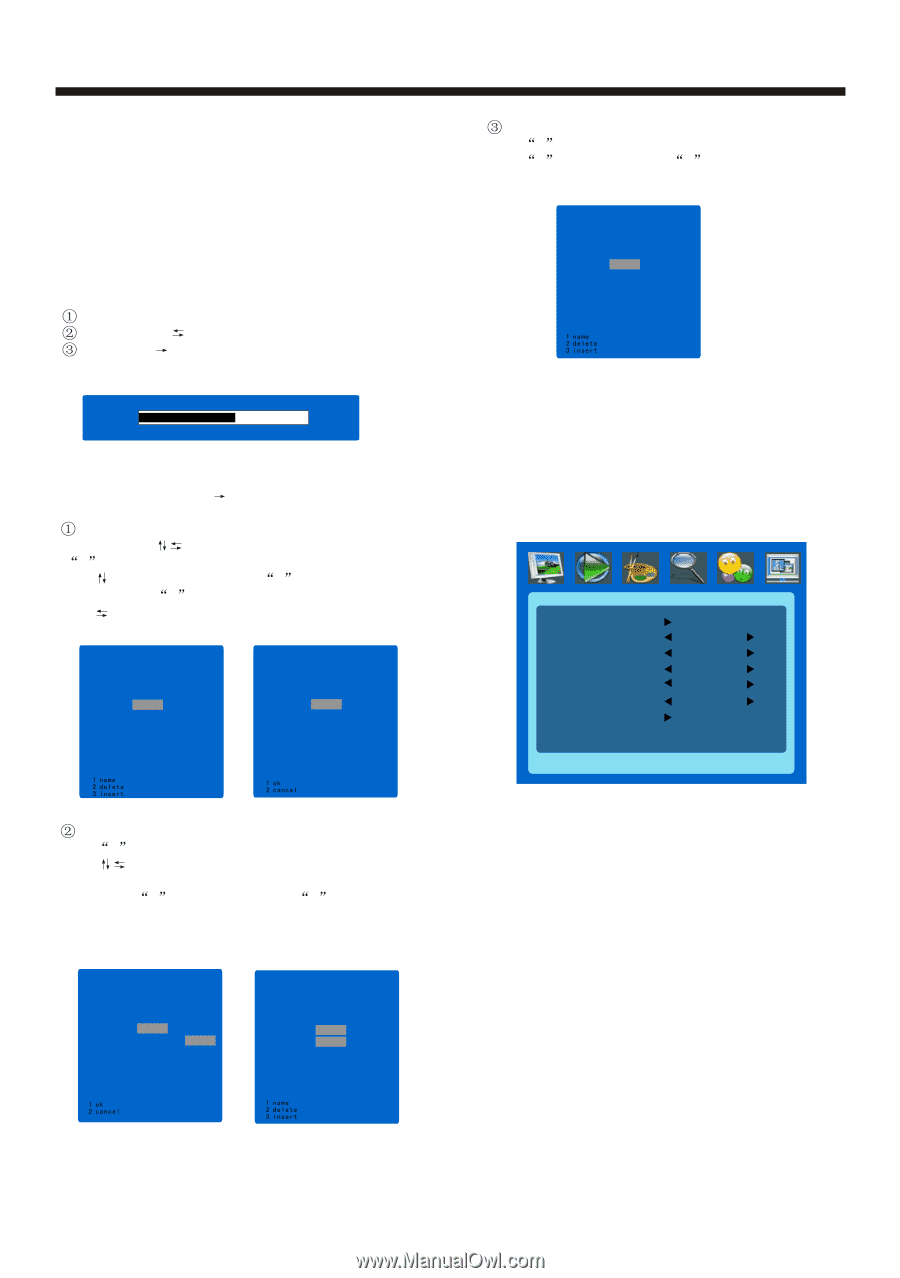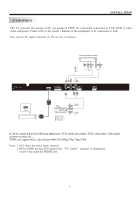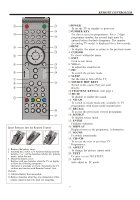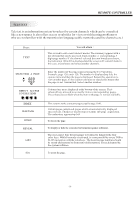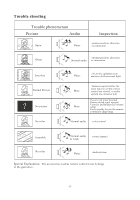Haier L32M3 User Manual - Page 13
NICAM:Select Mono,Stereo,Dual
 |
View all Haier L32M3 manuals
Add to My Manuals
Save this manual to your list of manuals |
Page 13 highlights
1).Colour system: adjust the colour system, Auto is remmended. 2).Sound system:adjust the sound system. Please select the right sound system for your contry. 3).NICAM:Select Mono,Stereo,Dual language,etc. 4).Skip:If select on,you can select the channel only by dight button. 5).Auto scan:Serach all the channels automaticly. 6).Manual Search Search the channels manually. Channel: Select the channel of the manual search. Search: Press begin tosearch. Store:Press to store the channel CHANNEL SEARCH STORE 1 650.255M5.H2z5MHZ OK 7)Finetuning:finetuning the current program. 8).Channel edit:Press to entre the channel edit menu .Rename the channel: Youcan press to select one channel and press 1 button to rename it. Use select character ,press 1 to store the name or press 2 to cancel. Use select character positon. 010 020 001 011 021 002 012 022 003 013 023 004 014 024 005 015 025 006 016 026 007 017 027 008 018 028 009 019 029 010 020 001 011 021 002 012 022 003 013 023 004 014 A 024 005 015 025 006 016 026 007 017 027 008 018 028 009 019 029 Change the sequence. Press 3 to select onechannel position ,then press to select another channel, when the 2 channels are hlighted,you can swap them, press 1 to confirm orpress 2 to cancel. 010 020 001 011 021 002 012 022 003 013 023 004 014 B 024 005 015 025A 006 016 026 007 017 027 008 018 028 009 019 029 010 020 001 011 021 002 012 022 003 013 023 004 014B 024 005 015A 025 006 016 026 007 017 027 008 018 028 009 019 029 TV OPERATION Delete the channel Press 2 to select onechannel. Press 1 to delete orpress 2 to cancel. 010 020 001 011 021 002 012 022 003 013 023 004 014 024 005 015 025 006 016 026 007 017 027 008 018 028 009 019 029 9).Program area Before Auto scan,or Manual search,please select the correct program area. 6. PIP The Sixth itemof the MENUis PIP Menu,you can select PIP or POP operation. PIP MULTI WINDOW SUB SOURCE SIZE PIP POSITION BORDER COLOUR SOUND SOURCE SWAP OFF YPBPR LARGE TOP L BLUE MAIN 1)Multi window Open the PIP/POPwindow 2).Sub source Select the sub source 3).Size Adjust the PIPwindow size 4).PIP Position Adjust the positionof the PIPwindow 5).Border colour Adjust the border colour of the sub window 6).Sound source Select the sound source. 7).Swap Swap the main source and the sub source. -12-