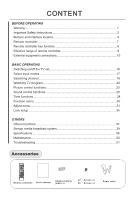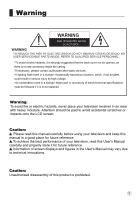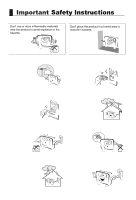CONTENT
CONTENT
BEFORE OPERATING
Warning
..............................................................................................................
1
Important Safety Instructions
..............................................................................
2
Buttons and interface location
...........................................................................
4
Remote controller
...............................................................................................
7
Remote controller key function
...........................................................................
8
Effective range of remote controller
....................................................................
9
External equipment connections
........................................................................
10
BASIC OPERATING
Switching on/off the TV set
................................................................................
16
Select input modes
..........................................................................................
17
Searching channel
............................................................................................
18
Watching TV program
........................................................................................
20
Picture control functions
..................................................................................
.23
Sound control functions
.....................................................................................
25
Time functions
....................................................................................................
28
Function menu
...................................................................................................
30
Adjust menu
.......................................................................................................
31
Lock setup
........................................................................................................
34
OTHERS
Others functions
................................................................................................
37
Stream media broadcast system
.......................................................................
39
Specifications
...................................................................................................
49
......................................................................................................
50
Troubleshooting
.................................................................................................
51
Maintenance
Accessories
Remote controller
User's manual
Alkaline battery
(AAA)
2
Power cable
42
Screws
8
46
Screws
4