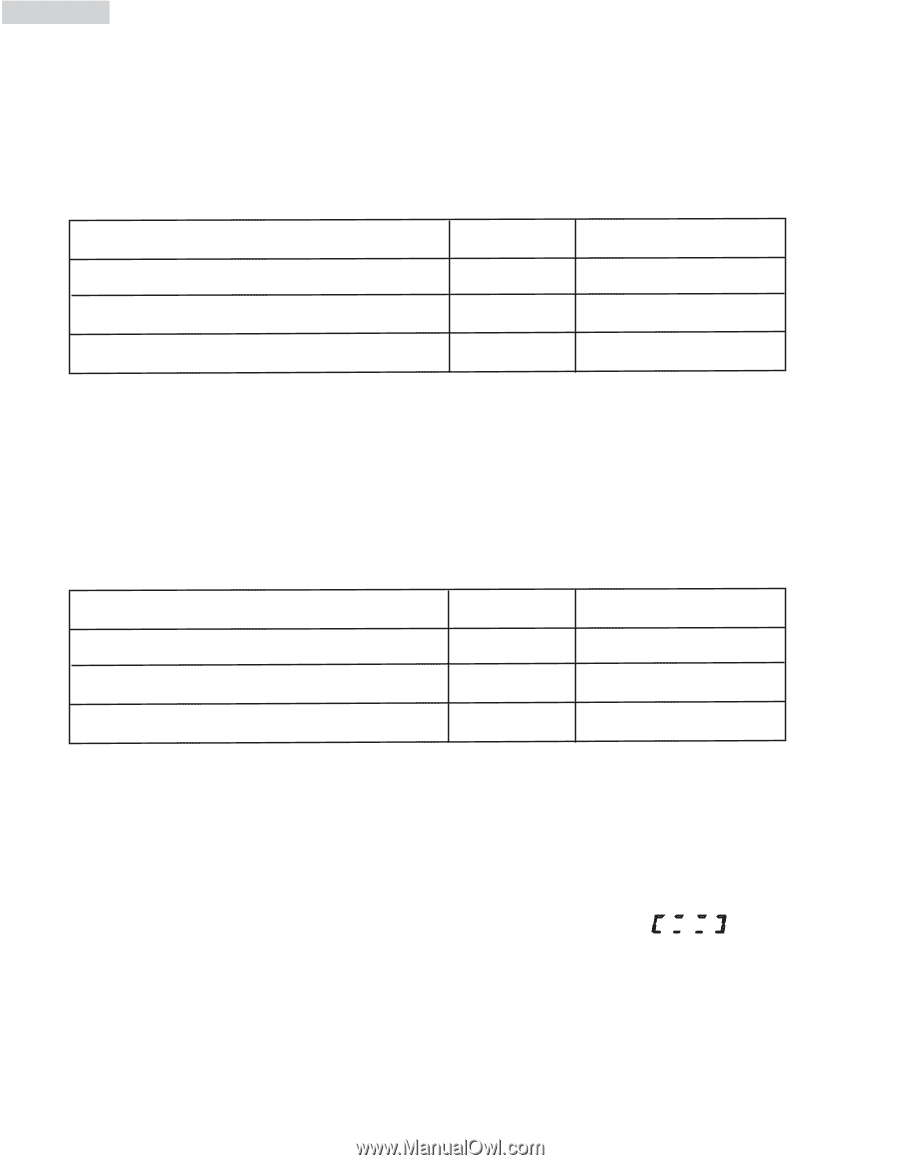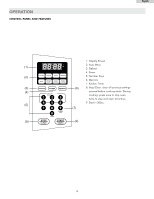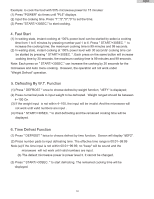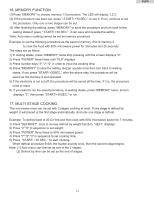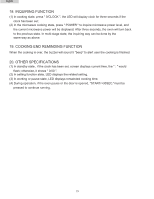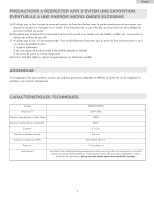Haier MWM7800TB Owners Manual - Page 14
Lock Function For Children, Fresh Vegetable, Frozen Vegetable
 |
UPC - 688057370644
View all Haier MWM7800TB manuals
Add to My Manuals
Save this manual to your list of manuals |
Page 14 highlights
English 13.FRESH VEGETABLE a) Press " FRESH VEGETABLE " repeatedly until the number you wish appears in the display, "4.0","8.0 " and "16.0" will be displayed in order. For example, press " FRESH VEGETABLE " twice, "8.0" appears in the display. b) Press " START/+30 SEC. " to cook, time counts down. c) Buzzer sounds five times when cooking finish. Times( Press "FRESH VEGETABLE") Once Weight 4.0 Oz Display 4.0 Twice 8.0 Oz 8.0 Thrice 16.0 Oz 16.0 14.FROZEN VEGETABLE a) Press " FROZEN VEGETABLE " repeatedly until the number you wish appears in the display, 4.0","8.0 " and "16.0" will be displayed in order. For example, press " FROZEN VEGETABLE " twice, "8.0" appears in the display. b) Press " START/+30 SEC. " to cook, time counts down. c) Buzzer sounds five times when cooking finish. Times( Press "FROZEN VEGETABLE") Once Weight 4.0 Oz Display 4.0 Twice 8.0 Oz 8.0 Thrice 16.0 Oz 16.0 15. LOCK FUNCTION FOR CHILDREN Lock: In waiting state, press " STOP/CLEAR " for 3 seconds, there will be a long "beep" denoting the entering the children-lock state; meanwhile, LED will display " " Lock quitting: In locked state, press " STOP/CLEAR " for 3 seconds, there will be a long "beep" denoting that lock is released. 13