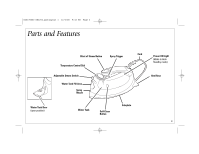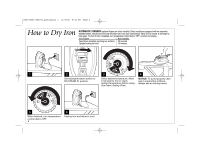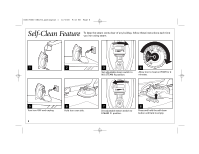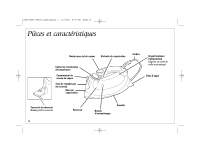Hamilton Beach 14432 Use & Care - Page 8
Self-Clean Feature
 |
UPC - 040094144327
View all Hamilton Beach 14432 manuals
Add to My Manuals
Save this manual to your list of manuals |
Page 8 highlights
840178000 ENnv04.qxd:Layout 1 12/2/08 9:42 AM Page 8 Self-Clean Feature To keep the steam vents clear of any buildup, follow these instructions each time you iron using steam. 1 2 3 4 Set adjustable steam switch to NO STEAM position. Allow iron to heat on HIGH for 2 minutes. 5 Turn iron OFF and unplug. 8 6 Hold iron over sink. 7 Set adjustable steam switch to STEAM position. 8 Press and hold the self-clean button until tank is empty.
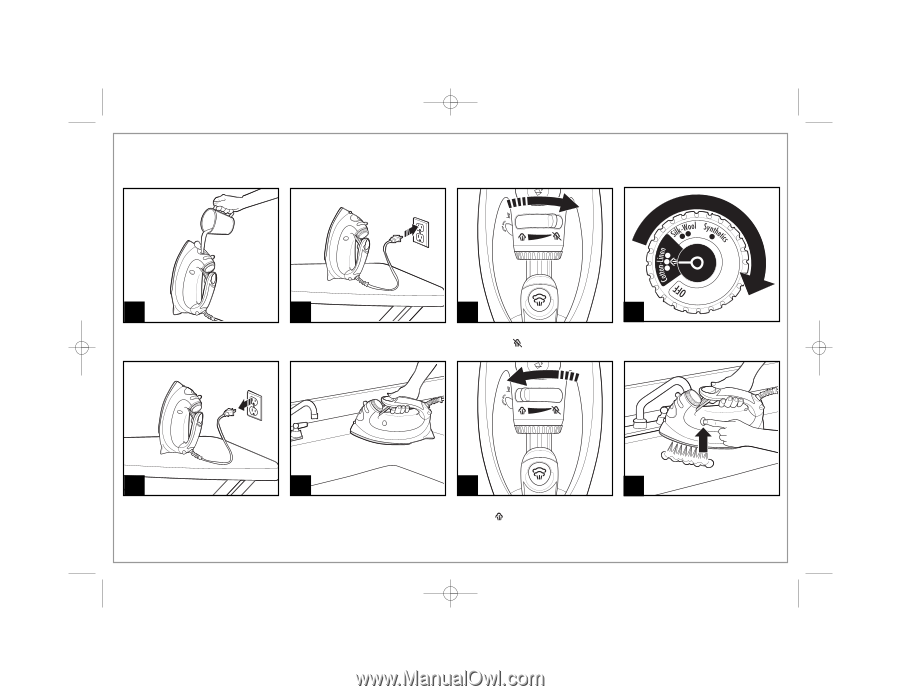
8
5
6
7
8
Self-Clean Feature
To keep the steam vents clear of any buildup, follow these instructions each time
you iron using steam.
1
2
3
4
Press and hold the self-clean
button until tank is empty.
Allow iron to heat on HIGH for 2
minutes.
Turn iron OFF and unplug.
Hold iron over sink.
Set adjustable steam switch to
NO STEAM
position.
Set adjustable steam switch to
STEAM
position.
840178000 ENnv04.qxd:Layout 1
12/2/08
9:42 AM
Page 8