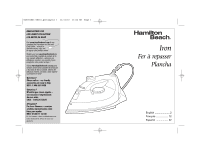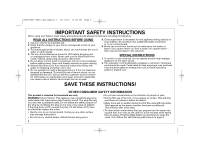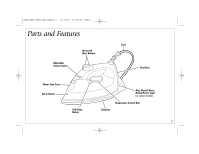Hamilton Beach 14565 Use & Care - Page 4
How to Dry Iron
 |
UPC - 040094145652
View all Hamilton Beach 14565 manuals
Add to My Manuals
Save this manual to your list of manuals |
Page 4 highlights
840154803 ENv01.qxd:Layout 1 11/11/10 11:04 AM Page 4 How to Dry Iron AUTOMATIC SHUTOFF (on select models): The Auto Shutoff Reset Button/Power Light comes on when the iron is first plugged in. After 1 hour, the iron will shut off and the Power Light will go out. Push the Auto Shutoff Reset Button to turn the iron back on. 1 2 3 4 Set the Adjustable Steam Control to (Dry Iron). Turn Temperature Control Dial to desired temperature. Allow 2 minutes for iron to reach desired temperature. 5 6 To turn iron off, turn Temperature Control Dial to OFF. 4

4
How to Dry Iron
1
2
3
4
Set the Adjustable Steam Control
to
(Dry Iron).
Turn Temperature Control Dial to
desired temperature. Allow 2
minutes for iron to reach desired
temperature.
To turn iron off, turn Temperature
Control Dial to OFF.
5
6
AUTOMATIC SHUTOFF
(on select models): The Auto Shutoff Reset Button/Power Light
comes on when the iron is first plugged in. After 1 hour, the iron will shut off and the
Power Light will go out. Push the Auto Shutoff Reset Button to turn the iron back on.
840154803 ENv01.qxd:Layout 1
11/11/10
11:04 AM
Page 4