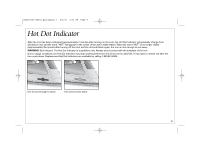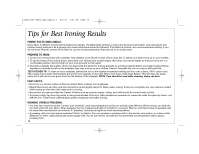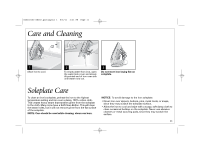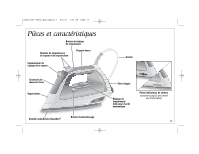Hamilton Beach 19800 Use & Care - Page 12
Self-Clean Feature
 |
View all Hamilton Beach 19800 manuals
Add to My Manuals
Save this manual to your list of manuals |
Page 12 highlights
840202100 ENv02.qxd:Layout 1 5/6/11 3:31 PM Page 12 Self-Clean Feature To keep the steam vents clear of any buildup, follow these instructions each time you iron using steam. 1 2 3 4 Press Temperature Settings Button until COTTON/LINEN is illuminated and let iron heat until light stops blinking. Press Temperature Settings Button until OFF is illuminated. The light will stay on until iron is unplugged. 5 6 7 Hold iron over sink. Press and hold the Self-Clean Button until tank is empty. 12

12
5
6
7
Self-Clean Feature
To keep the steam vents clear of any buildup, follow these
instructions each time you iron using steam.
1
2
3
4
Press and hold the Self-Clean
Button until tank is empty.
Press Temperature Settings
Button until COTTON/LINEN is
illuminated and let iron heat until
light stops blinking.
Hold iron over sink.
Press Temperature Settings
Button until OFF is illuminated.
The light will stay on until iron is
unplugged.
840202100 ENv02.qxd:Layout 1
5/6/11
3:31 PM
Page 12