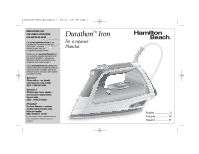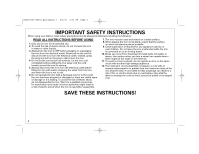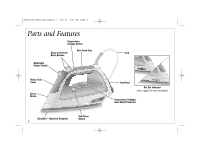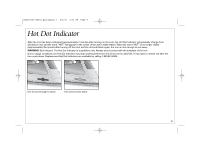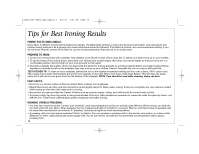Hamilton Beach 19800 Use & Care - Page 5
How to Dry Iron
 |
View all Hamilton Beach 19800 manuals
Add to My Manuals
Save this manual to your list of manuals |
Page 5 highlights
840202100 ENv02.qxd:Layout 1 5/6/11 3:31 PM Page 5 How to Dry Iron 1 2 3 4 Set the Adjustable Steam Switch to (Dry Iron). Press Temperature Settings Button to select desired temperature. Allow 2 minutes for iron to reach maximum temperature. The light will blink while preheating. POSITION SENSING/AUTO SHUTOFF The iron will turn off automatically when left in the following positions. The Auto Shutoff time varies based on the iron's position. IRON POSITION MOTIONLESS TIME Resting on soleplate 30 seconds 5 6 To turn iron off, press Temperature Settings Button until OFF is illuminated. The light will stay on until iron is unplugged. Resting on either side Resting on heel 30 seconds 15 minutes NOTE: Moving the iron will reset the Auto Shutoff sensor. 5