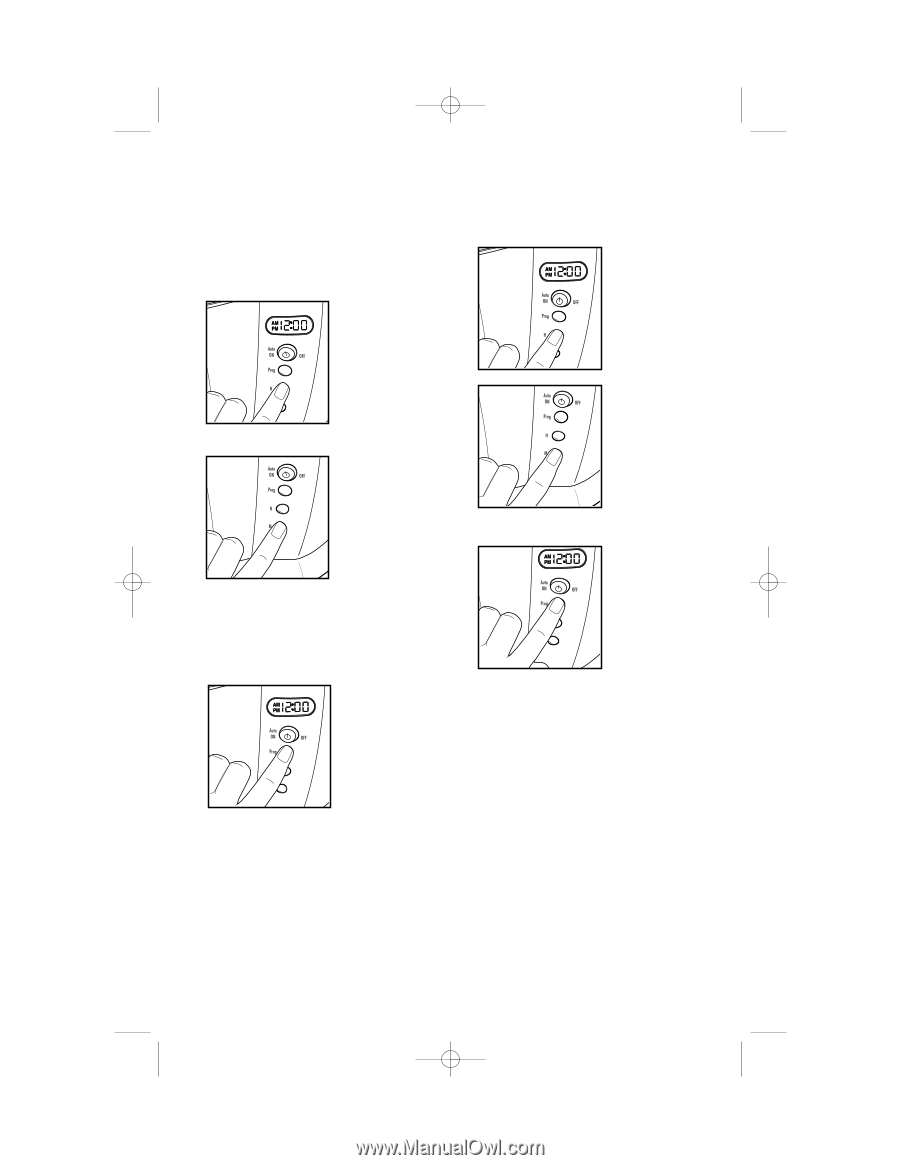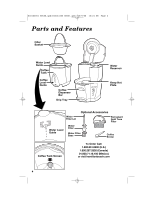Hamilton Beach 47214 Use & Care - Page 7
Optional Features
 |
UPC - 040094472147
View all Hamilton Beach 47214 manuals
Add to My Manuals
Save this manual to your list of manuals |
Page 7 highlights
840160001 ENv08.qxd:840144300 ENv01.qxd 10/9/08 10:24 AM Page 7 Optional Features To Set Clock: 1. Plug in BrewStation®. Numbers on the clock will flash until you set time of day or one minute elapses. 2. To set time of day, press H button to set current hour with AM or PM as indicated on left of the clock. 3. Press H and M buttons until desired brewing time is reached. 3. Press M button until you reach the current time. To Program Automatic Brew: 1. Make sure clock is set for correct time of day. 2. Press Prog button and digits will flash. 4. Press Prog button to confirm setting. Digits will stop flashing and return to set time of day. 5. Press Auto/ON/OFF button once and "PRO" will be shown in display and the ON/OFF light will flash indicating the brew cycle will begin at the set time. NOTE: If the Auto/ON/OFF button is pushed twice, the ON/OFF light will glow and brewing will begin immediately. Simply press the Auto/ON/OFF button once to turn off and once more to set programming mode. 6. Follow steps 3-12 in "How to Make Coffee." 7