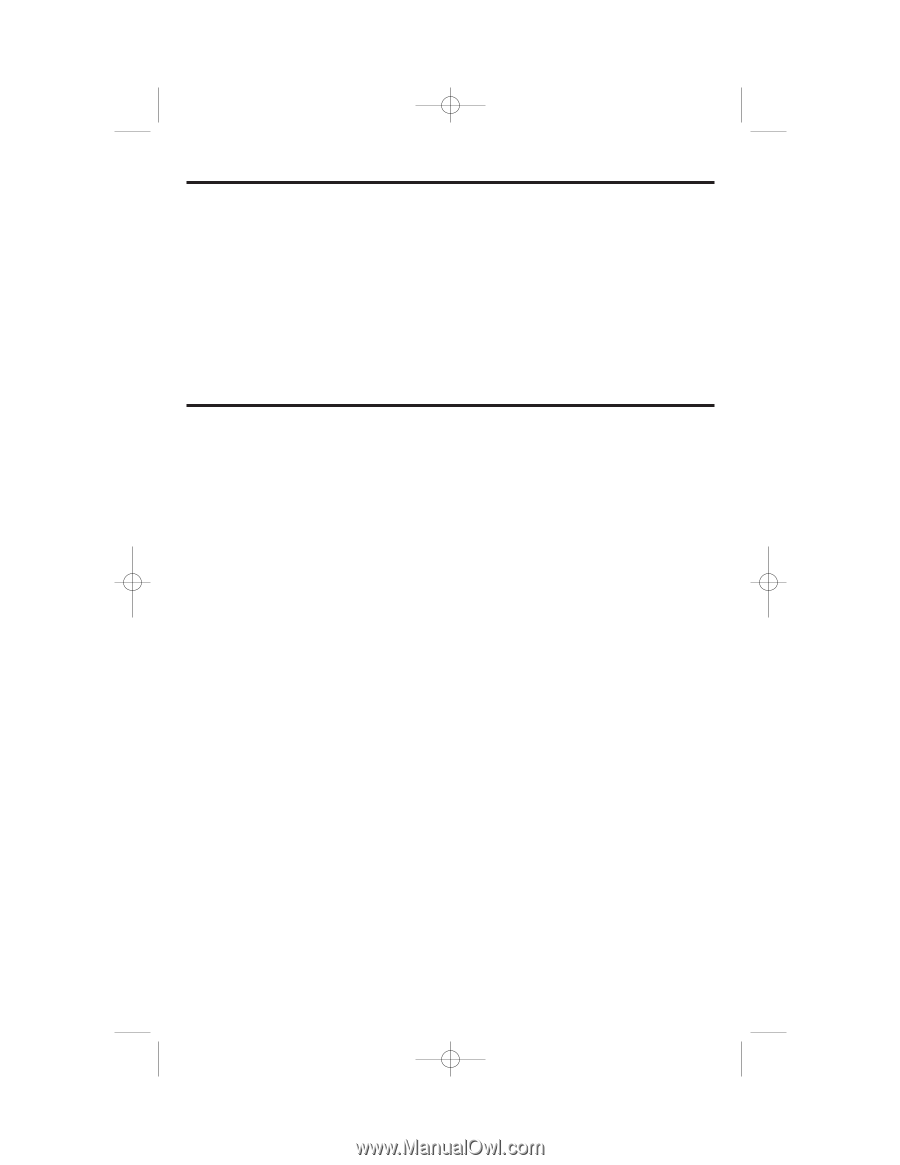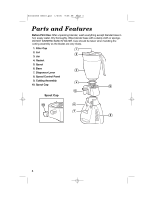Hamilton Beach 58754 Use & Care - Page 6
Hints for General Use, Control Panels - blender
 |
View all Hamilton Beach 58754 manuals
Add to My Manuals
Save this manual to your list of manuals |
Page 6 highlights
840143800 ENv03.qxd 1/6/06 9:05 AM Page 6 Control Panels Your blender may have 8 to 12 speeds. They all operate similarly. For blenders with 10 or more speeds, first select and push a LO or HI power button then push desired speed button. When using PULSE or IceBreaker the blender will operate only as long as button is pushed. The remaining speed buttons will run the blender until OFF is pushed. NOTES: • Speed increases as the buttons are pushed top to bottom. • The dispenser button also serves as the highest speed at which the blender will operate. It is important to turn the blender on by pressing the dispense button when dispensing the contents of the jar. Hints for General Use NOTE: After extended blending, especially dry food, you may notice a black film inside the top of the blender base. This is a normal, FDA-approved, foodgrade lubricant used to ensure the long-life of your cutting assembly. • Processing hot foods or liquids in the blender may cause hot liquid to spurt out when the cover is removed. Always remove the filler cap of the lid before blending hot foods or liquids. Keep hands and other exposed skin away from the cover opening to reduce risk of possible burns. • To add foods when blender is operating, remove filler cap from container lid and add ingredients through the opening. • Do not store food or liquids in the blender jar. • For best performance, the minimum amount of liquid needed per recipe is one cup (8 ounces/250 ml). Add more liquid if food is not blending properly • If blending action stops during blending or ingredients stick to sides of the jar, there may not be enough liquid in the jar to blend effectively. • Do not try to mash potatoes, mix stiff dough, whip egg whites, grind raw meat, or extract juices from fruits and vegetables. The blender is not made to perform these tasks. • If food being processed (solid food or ultra-thick beverages) will not dispense always pour from jar. • Avoid bumping or dropping the blender. 6