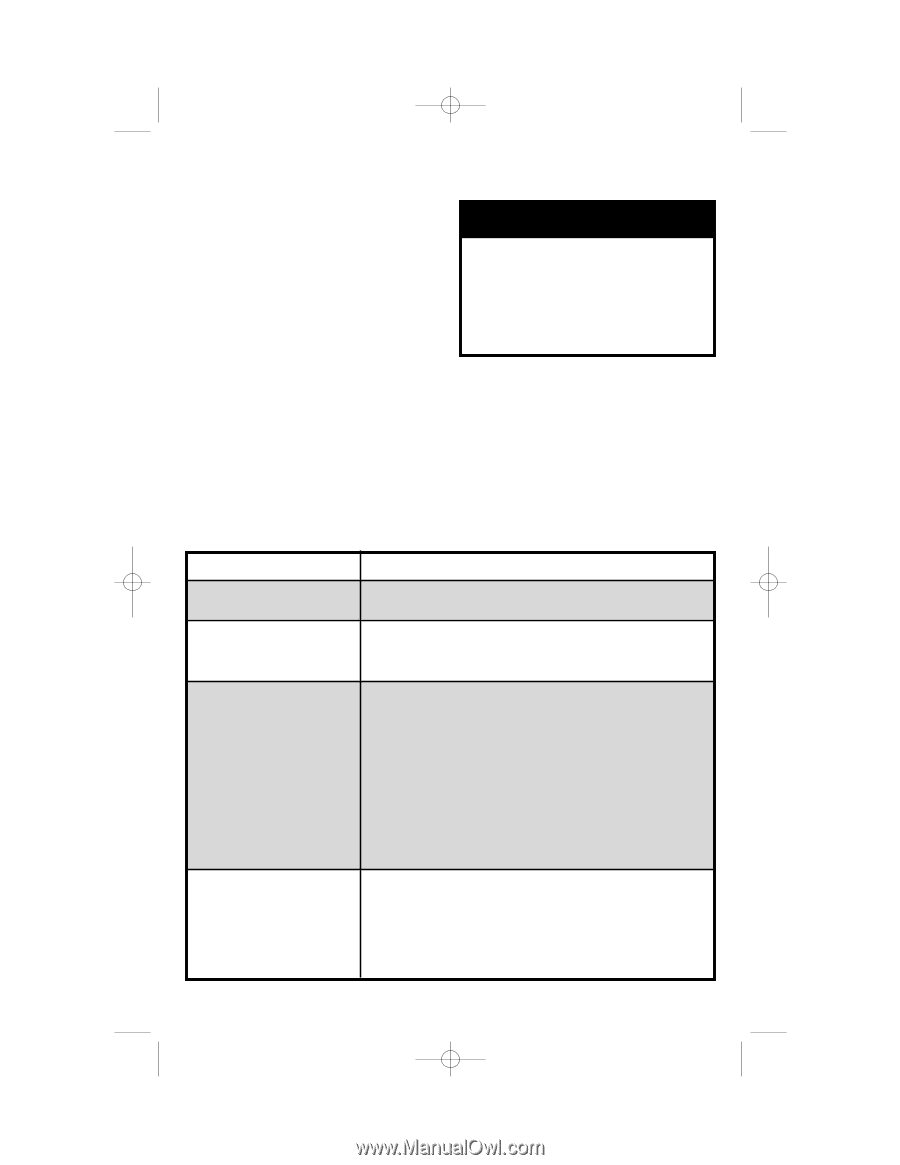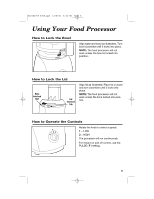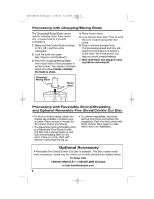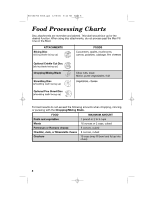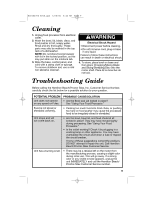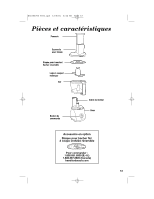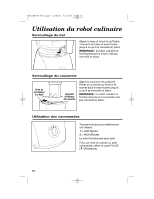Hamilton Beach 70670 Use & Care - Page 9
Cleaning, Troubleshooting Guide - food processor parts
 |
UPC - 040094706709
View all Hamilton Beach 70670 manuals
Add to My Manuals
Save this manual to your list of manuals |
Page 9 highlights
840154700 Ev05.qxd 12/5/06 8:44 AM Page 9 Cleaning 1. Unplug food processor from electrical outlet. 2. Wash the bowl, lid, blade, discs, and food pusher in hot, soapy water. Rinse and dry thoroughly. These parts may also be washed in the top rack of a dishwasher. NOTE: Do not store food processor with lid in the locked position, as this may put strain on the interlock tab. 3. Wipe the base, control panel, and cord with a damp cloth or sponge. To remove stubborn soil, use a mild non-abrasive cleanser. wWARNING Electrical Shock Hazard • Disconnect power before cleaning. • Do not immerse cord, plug or base in any liquid. Failure to follow these instructions can result in death or electrical shock. 4. To store, place bowl on base and then place Chopping/Mixing Blade and Slicing/Shredding Disc onto the motor shaft. Place lid on bowl but do not lock. Troubleshooting Guide Before calling the Hamilton Beach/Proctor Silex, Inc. Customer Service Number, carefully check the list below for a possible solution to your question. POTENTIAL PROBLEM PROBABLE CAUSE/SOLUTION Unit does not operate • Are the Bowl and Lid locked in place? on any speed or Pulse. See "Using Your Food Processor." Food is not sliced or shredded uniformly. • Packing too much food into food chute, or pushing too hard on food pusher may cause the processed food to be irregularly sliced or shredded. Unit stops and will not come back on. • Are the bowl, bowl lid, and food chute lid all locked in place? They may have moved slighty during processing. See "Using Your Food Processor." • Is the outlet working? Check it by plugging in a working lamp or other appliance. You may have overloaded the circuit and blown a fuse or tripped the circuit breaker. If none of these suggestions correct the problem, DO NOT attempt to repair the unit. Call Hamilton Beach/Proctor-Silex Customer Service. Unit has a burning smell. • There may be a residue left on the motor from the manufacturing process, causing a slight odor during initial use. This will go away. If a strong odor or any visible smoke appears, unplug the unit IMMEDIATELY and call the Hamilton Beach/ Proctor-Silex Customer Service number. 9