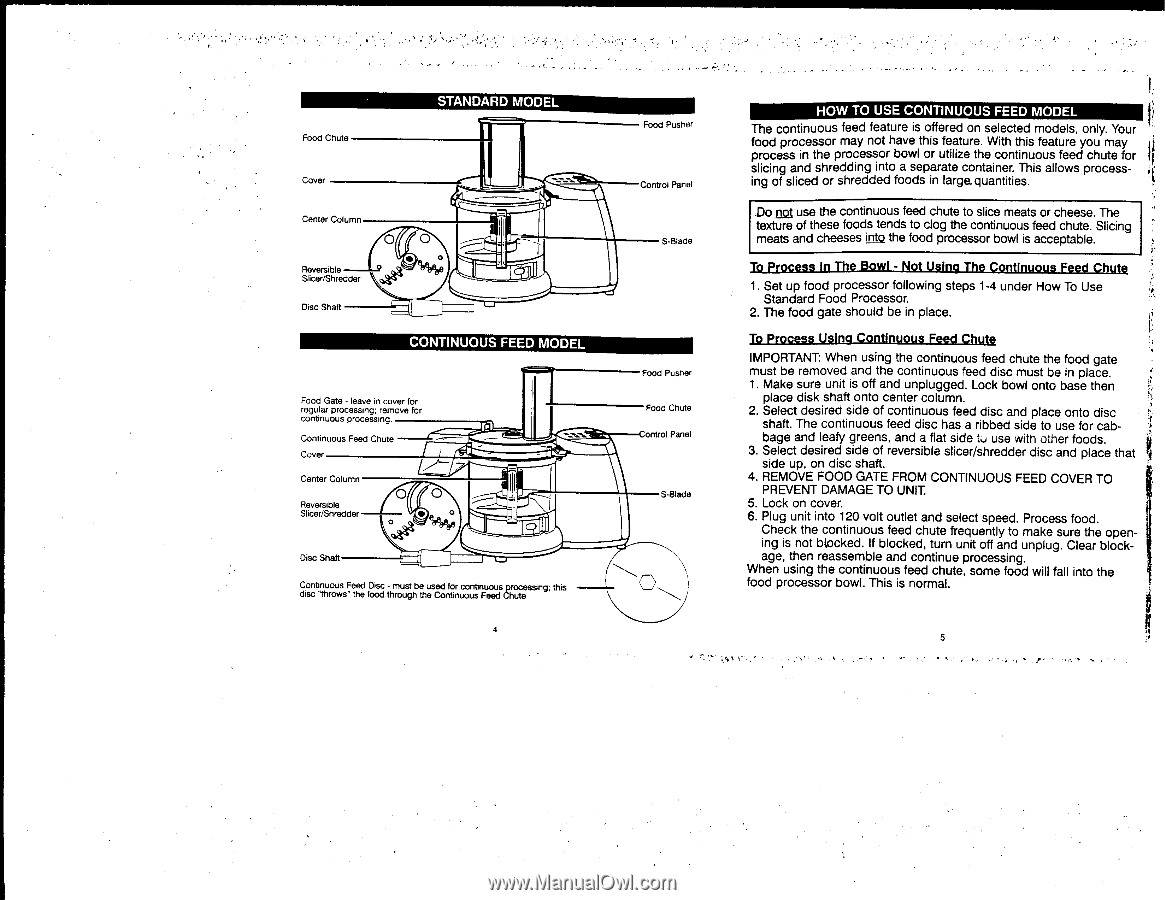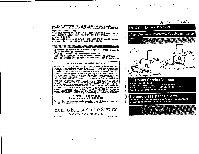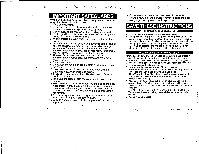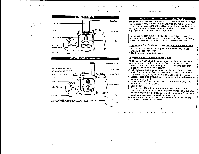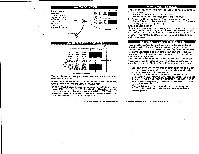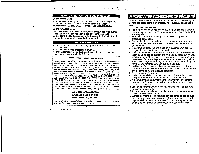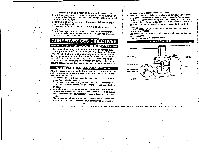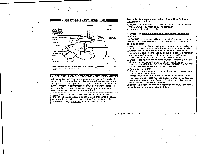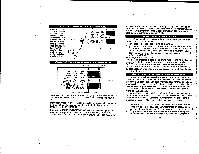Hamilton Beach 70700 Use & Care - Page 3
Elqc22luldslcsilti
 |
UPC - 040094707003
View all Hamilton Beach 70700 manuals
Add to My Manuals
Save this manual to your list of manuals |
Page 3 highlights
• Food Chute Cover Center Column Reversible Slicer/Shredder Disc Shaft STANDARD MODEL CONTINUOUS FEED MODEL Food Gate - leave in cover for regular processing; remove for continuous processing. Continuous Feed Chute Cover Center Column Reversible Slicer/Shredder 0 0 • 088 IQ Disc Shaft Continuous Feed Disc - must be used for continuous processing; this disc "throws" the food through the Continuous Feed Chute 4 Food Pusher Control Panel S-Blade Food Pusher Food Chute •ntrol Panel S-Blade HOW TO USE CONTINUOUS FEED MODEL The continuous feed feature is offered on selected models, only. Your food processor may not have this feature. With this feature you may process in the processor bowl or utilize the continuous feed chute for slicing and shredding into a separate container. This allows processing of sliced or shredded foods in large. quantities. Do not use the continuous feed chute to slice meats or cheese. The texture of these foods tends to clog the continuous feed chute. Slicing meats and cheeses into the food processor bowl is acceptable. To Process in The BowL- Not Using The Continuous Feed Chute 1. Set up food processor following steps 1-4 under How To Use Standard Food Processor. 2. The food gate should be in place. 12ELQC22LUlDSLCSILti te IMPORTANT: When using the continuous feed chute the food gate must be removed and the continuous feed disc must be in place. 1. Make sure unit is off and unplugged. Lock bowl onto base then place disk shaft onto center column. 2. Select desired side of continuous feed disc and place onto disc shaft. The continuous feed disc has a ribbed side to use for cabbage and leafy greens, and a flat side to use with other foods. 3. Select desired side of reversible slicer/shredder disc and place that side up, on disc shaft. 4. REMOVE FOOD GATE FROM CONTINUOUS FEED COVER TO PREVENT DAMAGE TO UNIT. 5. Lock on cover. 6. Plug unit into 120 volt outlet and select speed. Process food. Check the continuous feed chute frequently to make sure the opening is not blocked. If blocked, turn unit off and unplug. Clear blockage, then reassemble and continue processing. When using the continuous feed chute, some food will fall into the food processor bowl. This is normal. 5