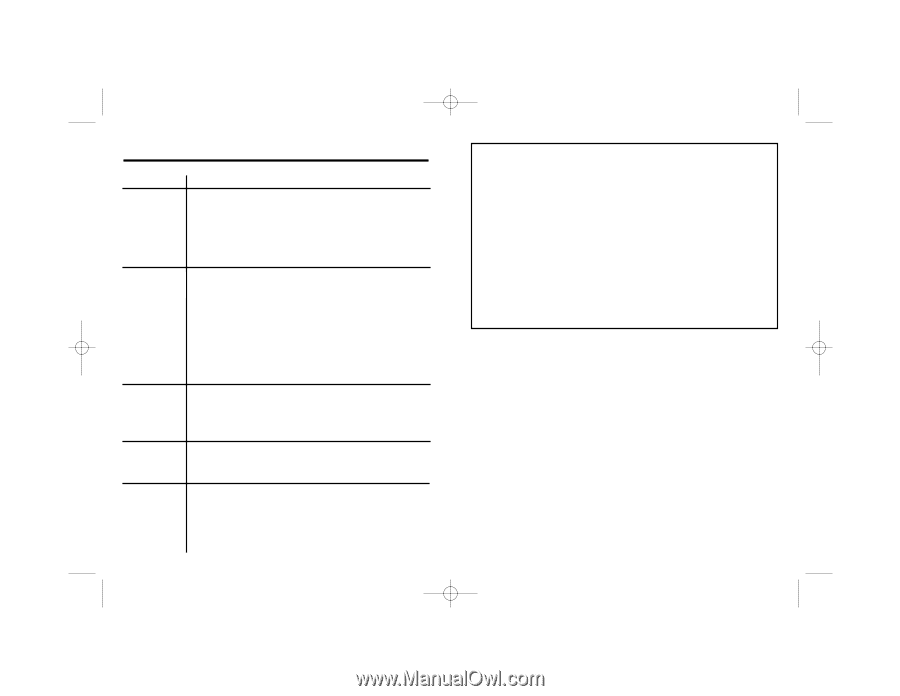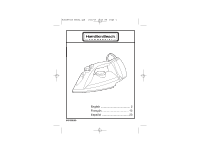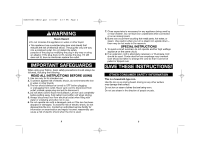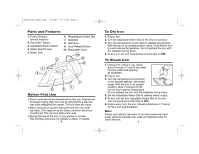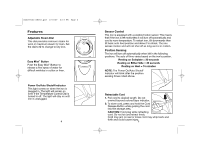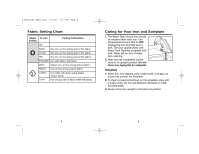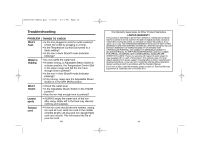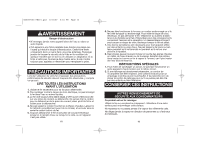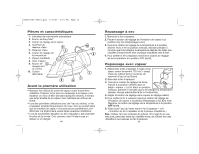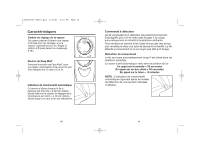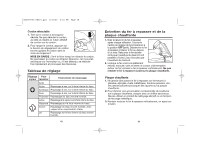Hamilton Beach HIR400 User Guide - Page 6
Troubleshooting - manual
 |
UPC - 040094911981
View all Hamilton Beach HIR400 manuals
Add to My Manuals
Save this manual to your list of manuals |
Page 6 highlights
840159100 ENv02.qxd 1/10/07 3:17 PM Page 10 Troubleshooting PROBLEM Won't heat THINGS TO CHECK • Is the iron plugged in and the outlet working? Check the outlet by plugging in a lamp. • Is the Temperature Control Dial turned to a fabric setting? • Is the iron in Auto Shutoff mode (indicator blinking)? Water is leaking • Do not overfill the water tank. • If steam ironing, is Adjustable Steam Switch in a steam position, the Temperature Control Dial in the steam range and did the iron have enough time to preheat? • Is the iron in Auto Shutoff mode (indicator blinking)? • If dry ironing, make sure the Adjustable Steam Switch is in the DRY IRON position. Won't steam • Check the water level. • Is the Adjustable Steam Switch in the STEAM position? • Has the iron had enough time to preheat? Leaves spots Twisted cord • ALWAYS empty the water tank of the iron after using. Water left in the tank may discolor clothing and soleplate. • If the iron cord should become twisted, unplug iron and let cool. Hold iron cord in the middle of entire length. Let plug and iron dangle freely until cord uncoils. This will extend the life of your iron cord. 10 This Warranty Supersedes All Other Product Warranties LIMITED WARRANTY This product is warranted to be free from defects in material and workmanship for a period of one (1) year from the date of original purchase, except as noted below. During this period, we will repair or replace this product, at our option, at no cost. THE FOREGOING WARRANTY IS IN LIEU OF ANY OTHER WARRANTY, WHETHER EXPRESS OR IMPLIED, WRITTEN OR ORAL INCLUDING ANY WARRANTY OF MERCHANTABILITY OR FITNESS FOR A PARTICULAR PURPOSE. ANY LIABILITY IS EXPRESSLY LIMITED TO AN AMOUNT EQUAL TO THE PURCHASE PRICE PAID, AND ALL CLAIMS FOR SPECIAL, INCIDENTAL AND CONSEQUENTIAL DAMAGES ARE HEREBY EXCLUDED. There is no warranty with respect to parts subject to wear supplied with or a part of this product. This warranty does not cover defects resulting from abuse, neglect, including failure to follow manufacturer's cleaning instructions, or any use not in conformity with the printed directions. Always use this product in accordance with the Operation Manual. If you have a claim under this warranty, please contact our Technical Services Department at 1.866.285.1087 or 910.693.4274. 11