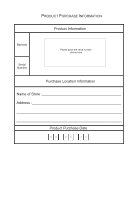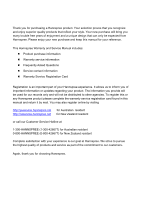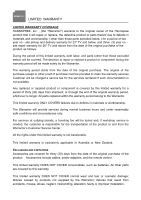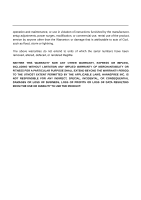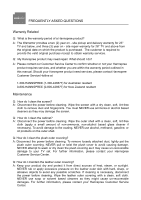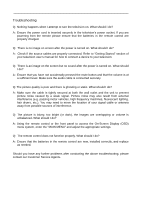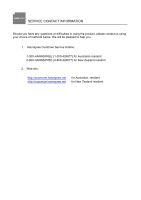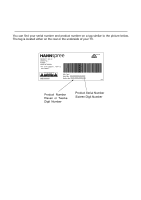Hannspree LT09-10U1-000 Service Manual - Page 11
Customer Service Hotline
 |
View all Hannspree LT09-10U1-000 manuals
Add to My Manuals
Save this manual to your list of manuals |
Page 11 highlights
FREQUENTLY ASKED QUESTIONS Warranty Related Q: What is the warranty period of a Hannspree product? A: The Warrantor provides a two (2) year on - site pickup and delivery warranty for 23" TV and below, and three (3) year on - site repair warranty for 26" TV and above from the original date on which the product is purchased. The customer is required to provide the valid original purchase receipt to obtain warranty services. Q: My Hannspree product may need repair. What should I do? A: Please contact our Customer Service Center to confirm whether or not your Hannspree product requires services, and whether you are within the warranty period outlined in this manual. Should your Hannspree product need services, please contact Hannspree Customer Service Hotline at 1-300-HANNSPREE (1-300-426677) for Australian resident 0-800-HANNSPREE (0-800-426677) for New Zealand resident Maintenance Q: How do I clean the screen? A: Disconnect the power before cleaning. Wipe the screen with a dry clean, soft, lint-free cloth to remove dust and fingerprints. You must NEVER use ammonia or alcohol based cleaners as they may damage the screen. Q: How do I clean the cabinet? A: Disconnect the power before cleaning. Wipe the outer shell with a clean, soft, lint-free cloth (apply a small amount of non-ammonia, non-alcohol based glass cleaner if necessary). To avoid damage to the coating, NEVER use alcohol, methanol, gasoline, or oil products on the outer shell. Q: How do I clean the plush outer covering? A: Disconnect the power before cleaning. To remove loosely attached dust, lightly pat the plush outer covering. NEVER pull or twist the plush cover to avoid causing damage. NEVER attempt to wash or dry clean the plush covering as it may cause un-recoverable damage to your TV set. For further information, please contact your Hannspree Customer Service Center. Q: How do I maintain the leather outer covering? A: Keep your product dry and protect it from direct sources of heat, steam, or sunlight. NEVER rub or apply excessive pressure on the leather outer skin with hard, sharp, or abrasive objects to avoid any possible scratches. If cleaning is necessary, disconnect the power before cleaning. Wipe the leather outer covering with a clean, soft cloth. NEVER use soap or solvent based cleaners as they might cause un-recoverable damages. For further information, please contact your Hannspree Customer Service Center.