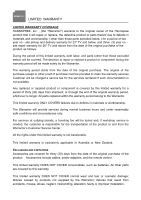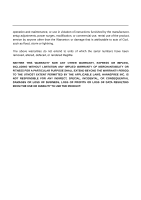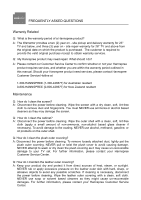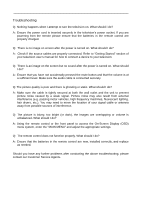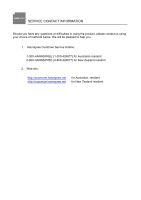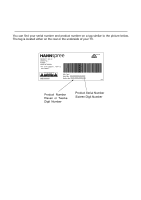Hannspree LT09-10U1-000 Service Manual - Page 13
Troubleshooting
 |
View all Hannspree LT09-10U1-000 manuals
Add to My Manuals
Save this manual to your list of manuals |
Page 13 highlights
Troubleshooting Q: Nothing happens when I attempt to turn the television on. What should I do? A: Ensure the power cord is inserted securely in the television's power socket. If you are powering from the remote please ensure that the batteries in the remote control are properly charged. Q: There is no image on screen after the power is turned on. What should I do? A: Check if the source cables are properly connected. Refer to "Getting Started" section of your television user's manual for how to connect a device to your television. Q: There is an image on the screen but no sound after the power is turned on. What should I do? A: Ensure that you have not accidentally pressed the mute button and that the volume is at a sufficient level. Make sure the audio cable is connected securely. Q: The picture quality is poor and there is ghosting or static. What should I do? A: Make sure the cable is tightly secured at both the wall outlet and the unit to prevent picture noise caused by a weak signal. Picture noise may also result from external interference (e.g. passing motor vehicles, high frequency machines, fluorescent lighting, hair dryers, etc.). You may need to move the location of your signal cable or antenna away from possible sources of interference. Q: The picture is blurry, too bright (or dark), the images are overlapping or volume is unbalanced. What should I do? A: Using the remote control or the front panel to access the On-Screen Display (OSD) menu system, enter the "MAIN MENU" and adjust the appropriate settings. Q: The remote control does not function properly. What should I do? A: Ensure that the batteries in the remote control are new, installed correctly, and replace as needed. Should you have any further problems after conducting the above troubleshooting, please contact our Customer Service Agents.