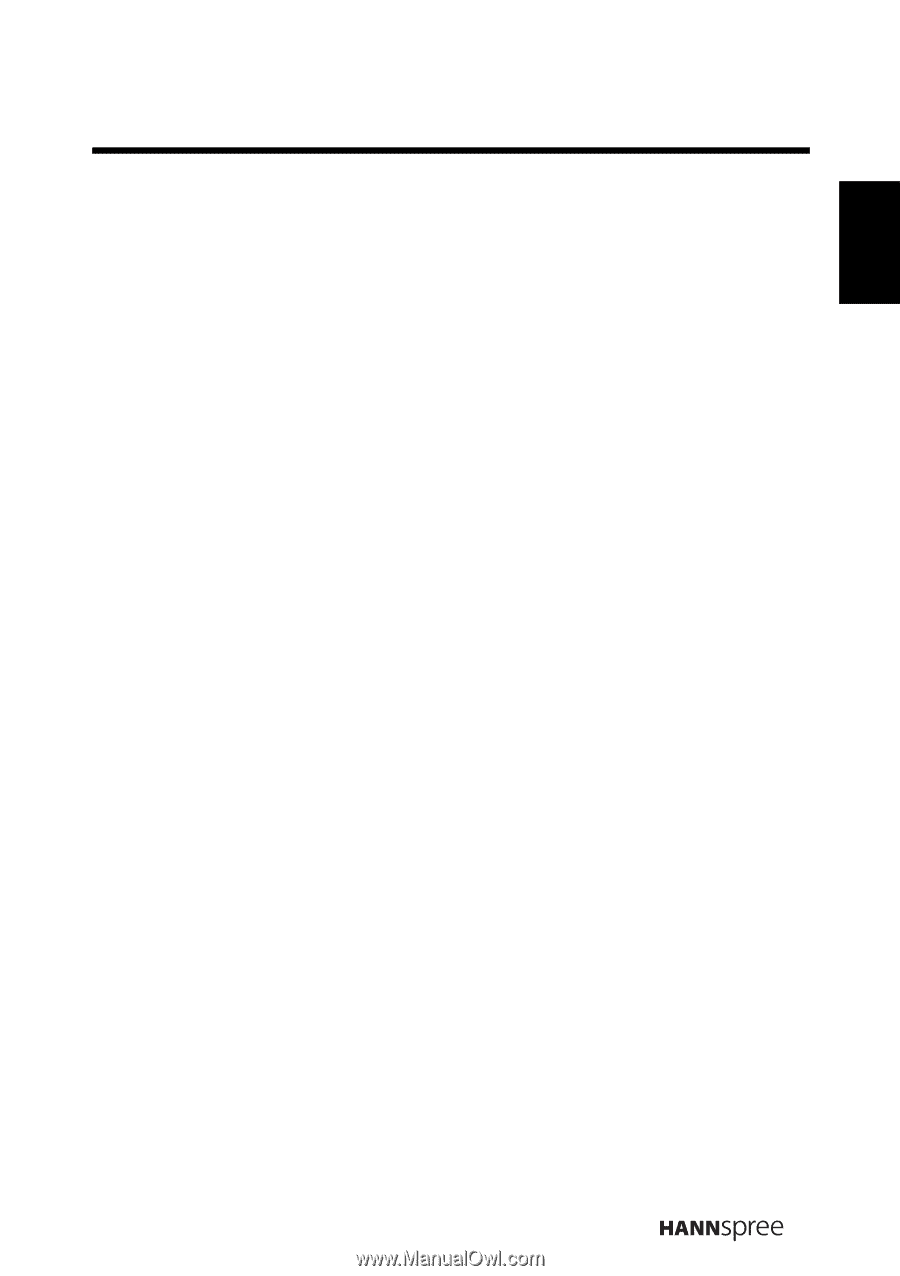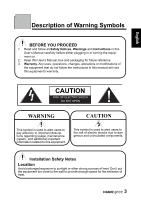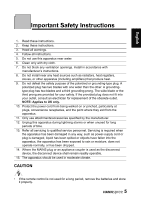Table of Contents
1
English
Regulatory Information
.........................................................
2
Description of Warning Symbols
.........................................
3
Important Safety Instructions
...............................................
5
Preface
....................................................................................
7
Getting Started
............................................................................
8
Package Contents
..............................................................................................
8
Main Menu
..........................................................................................................
9
Selecting Your Source
........................................................................................
9
Photo
.........................................................................................
10
Viewing Photos
.................................................................................................
10
Setting Photo Display Mode
.............................................................................
12
Configuring Photo Display Settings
..................................................................
12
Configuring Sildeshow Settings
........................................................................
13
Video
..........................................................................................
14
Playing Videos
..................................................................................................
14
Music
.........................................................................................
15
Playing Music
...................................................................................................
15
Calendar
....................................................................................
16
Displaying Calendar
.........................................................................................
16
Setting Calendar Display Mode
........................................................................
16
Setting Date & Time
.........................................................................................
17
Setting the Alarm
..............................................................................................
18
Turning the Alarm On/Off
.................................................................................
18
File Manager
..............................................................................
19
Deleting Files
....................................................................................................
19
Other Settings
...........................................................................
20
Setting the Language
.......................................................................................
20
Setting Auto-Power
..........................................................................................
20
Turning On/Off Auto-Power
..............................................................................
21
Adjusting Brightness
.........................................................................................
21
Adjusting Contrast
............................................................................................
21
Adjusting Saturation
.........................................................................................
21
Formating
.........................................................................................................
21
Resetting
..........................................................................................................
21
Troubleshooting
.......................................................................
22
Specifications
...........................................................................
24