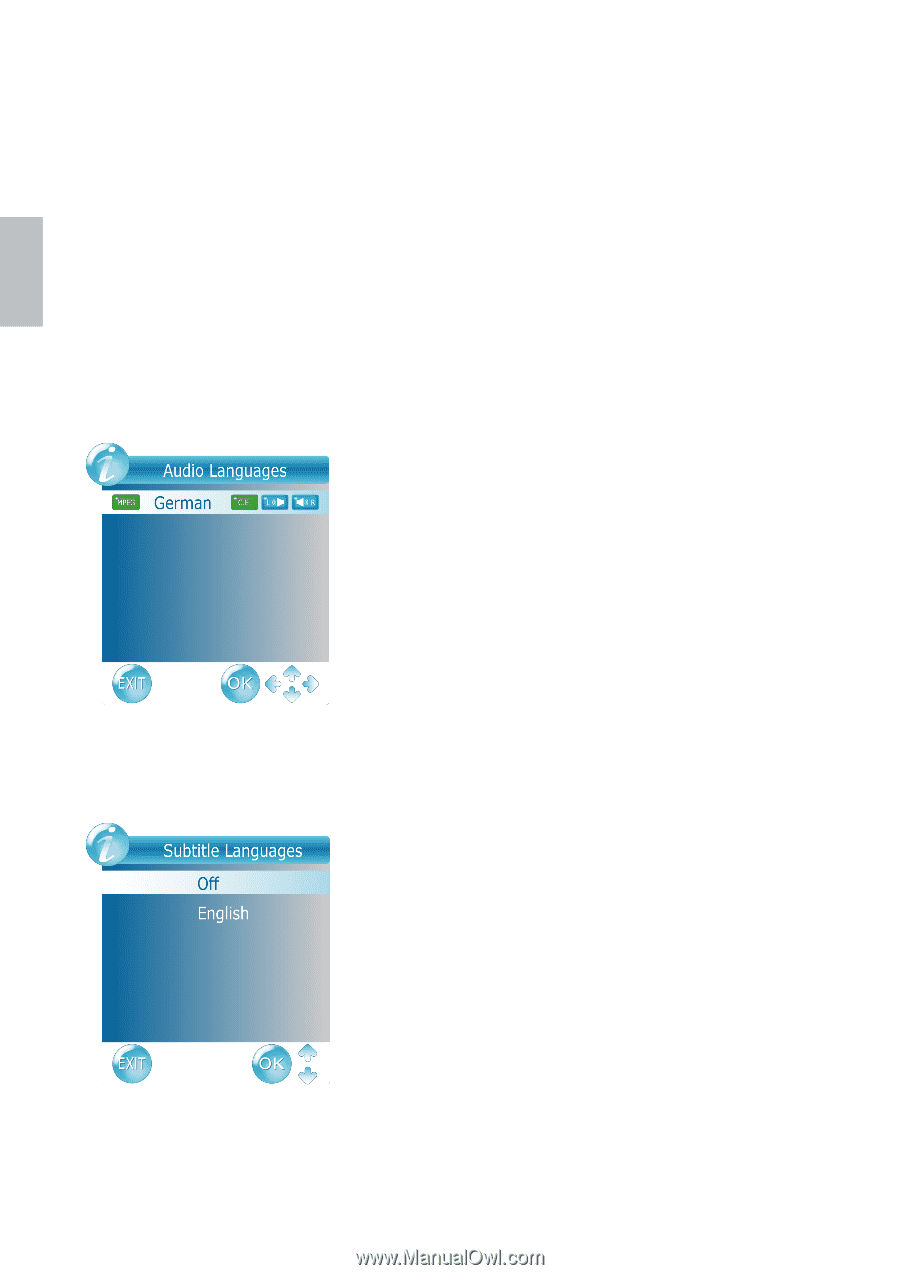Hannspree ST19AMBB User Manual - Page 17
Sound Mode Select, Picture Mode Select, Aspect Ratio, TV AUDIO, Subtitle Select
 |
View all Hannspree ST19AMBB manuals
Add to My Manuals
Save this manual to your list of manuals |
Page 17 highlights
English Sound Mode Select Repeatedly press SOUND key to select the sound mode between Standard, Music, Movie, Sports, and User. Picture Mode Select Repeatedly press PICTURE key to select picture mode between Standard, Mild, User, and Dynamic. Aspect Ratio Repeatedly press WIDE key to select the aspect ratio of screen. You can select between Full, Zoom, Subtitle, Panorama, Underscan (or Auto) or Normal. You can select "UnderScan" to switch image to full screen when in HDMI source. TV AUDIO Press the TV AUDIO key to display audio channel information and select the Audio Language (in DTV). In TV, select MTS sound. Subtitle Select Press the SUBTITLE key to select subtitle language. Use ▲ or ▼ button to select subtitle language. By selecting through the Subtitle key, the setting can only last until the TV is switch off, and will not be saved. To save the subtitle setting, select from the Subtitle Language in OPTION menu. 13