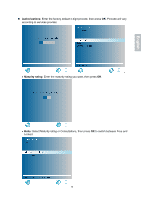Hannspree ST19AMBB User Manual - Page 30
In DTV source
 |
View all Hannspree ST19AMBB manuals
Add to My Manuals
Save this manual to your list of manuals |
Page 30 highlights
English In DTV source: Auto Tuning: To automatically preset the channels into TV's memory. Select the country of your area with ◄►, select Start, and then press OK to perform Auto Tuning. Kindly suggest you auto scan all the channels before watching your TV for the first time. Note: After auto scanning all the channels, you need not to do it again when turning on your TV next time. 26

26
In DTV source:
z
Auto Tuning:
To automatically preset the channels into TV’s memory. Select the country of your
area with
◄►
, select Start, and then press
OK
to perform
Auto Tuning
. Kindly suggest you auto
scan all the channels before watching your TV for the first time.
Note:
After auto scanning all the channels, you need not to do it again when turning on your TV next time.
English