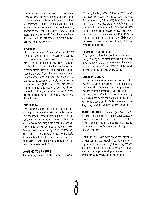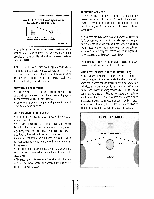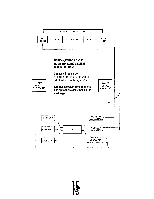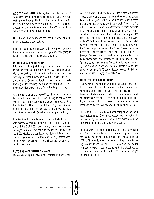Harman Kardon AVP-1A Owners Manual - Page 16
Remote, Control, Functions
 |
View all Harman Kardon AVP-1A manuals
Add to My Manuals
Save this manual to your list of manuals |
Page 16 highlights
Remote Control Functions All major operating functions of the AVP1A can be accessed from the hand held remote control. A diagram and operating functions are described below. The hand held remote transmitter has an effective range of approximately 35 feet. If you experience reduced range or erratic performance replace the batteries inside the hand held remote control. If the AVP1A is installed behind your seating area or in an enclosed location, you may wish to consider the use of a remote infra-red sensor. Contact your retail dealer for additional assistance. BACK LEVEL: Raises or lowers the surround channel level. REF: Restores system to preset reference level. PANORAMA: Widens or narrows the stereo stage. Panorama is not operative in Pro Logic or THX Home Cinema mode. The CTR button below the PAN button turns off Panorama. AV INPUTS. AV1, 2, VCR, LD, CD, AUX, provide direct access to any AV source. DELAY: Adjusts the Time Link setting from 15 to 30 ms in Pro Logic and Home THX Cinema with additional options in music, 70mm wide and 70mm modes. SURROUND PARAMETERS: Selects various modes for music and movies. SIB:(Sibilant filter) This filter reduces center channel dialog leakage in the surround channel. RE-EQ: This filter is automatically engaged in the Home THX Cinema mode. It can also be disengaged, if desired, in the Home THX Cinema mode or engaged in other surround modes. MASTER VOLUME: These buttons raise or lower the total system volume. CTR ON: This button turns the center channel on or off. MUTE: This button turns the audio output on or off. CTR BOOST: This button raises the center speaker level by 3 dB. BYPASS: This mode bypasses all processing except the electronic crossover, If used. The master volume control remains operative. POWER: This button turns the AVP1A inputs/outputs on or off. Some digital section power supplies remain operative. INPUT CALIBRATE: The auto button selects the automatic balance circuit. The left/right buttons allow manual adjustment of input audio signals. • • 0 0 0 0 0 0 0 0 - 'Lr 000co occ ca p