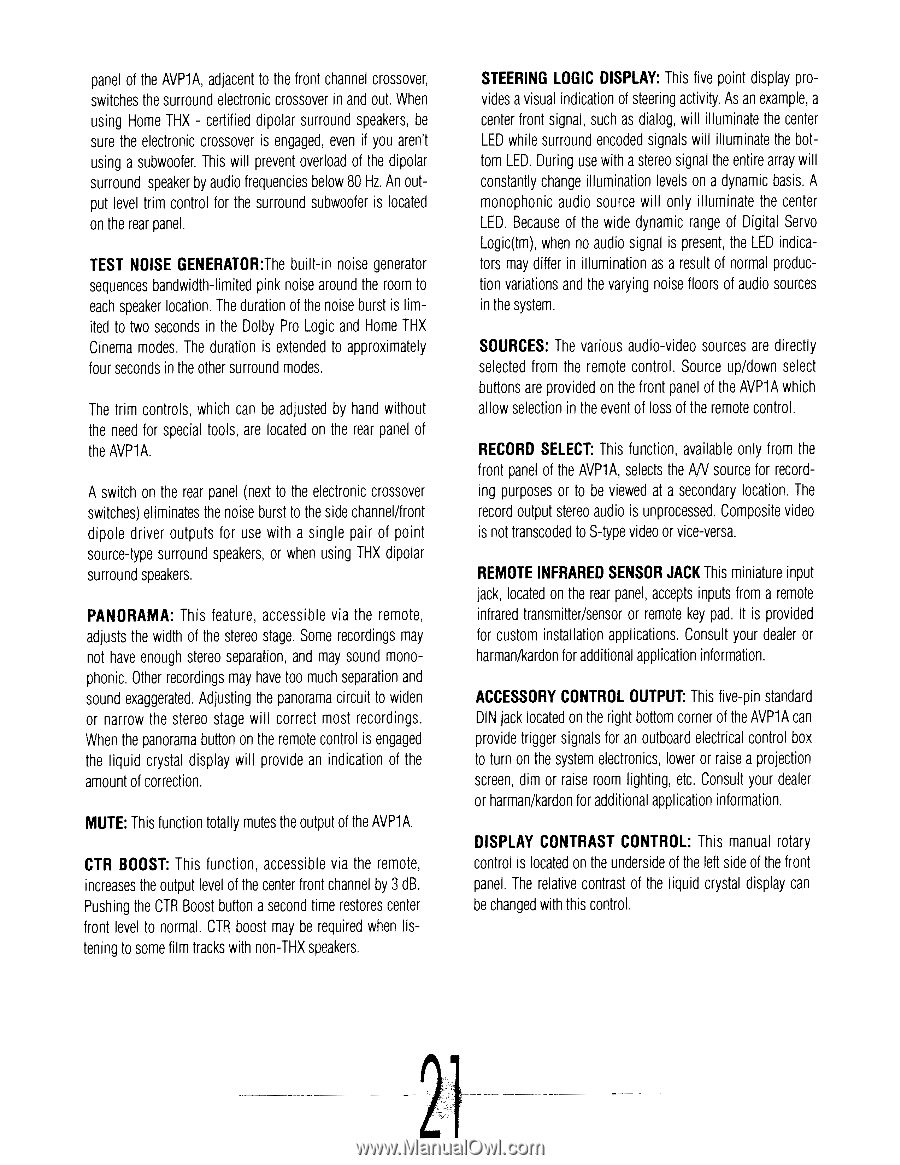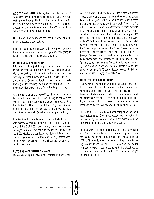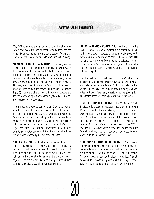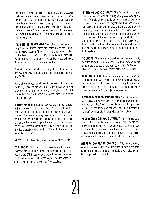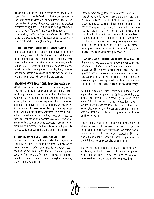Harman Kardon AVP-1A Owners Manual - Page 24
Harman Kardon AVP-1A Manual
 |
View all Harman Kardon AVP-1A manuals
Add to My Manuals
Save this manual to your list of manuals |
Page 24 highlights
panel of the AVP1A, adjacent to the front channel crossover, switches the surround electronic crossover in and out. When using Home THX - certified dipolar surround speakers, be sure the electronic crossover is engaged, even if you aren't using a subwoofer. This will prevent overload of the dipolar surround speaker by audio frequencies below 80 Hz. An output level trim control for the surround subwoofer is located on the rear panel. TEST NOISE GENERATOR:The built-in noise generator sequences bandwidth-limited pink noise around the room to each speaker location. The duration of the noise burst is limited to two seconds in the Dolby Pro Logic and Home THX Cinema modes. The duration is extended to approximately four seconds in the other surround modes. The trim controls, which can be adjusted by hand without the need for special tools, are located on the rear panel of the AVP1A. A switch on the rear panel (next to the electronic crossover switches) eliminates the noise burst to the side channel/front dipole driver outputs for use with a single pair of point source-type surround speakers, or when using THX dipolar surround speakers. PANORAMA: This feature, accessible via the remote, adjusts the width of the stereo stage. Some recordings may not have enough stereo separation, and may sound monophonic. Other recordings may have too much separation and sound exaggerated. Adjusting the panorama circuit to widen or narrow the stereo stage will correct most recordings. When the panorama button on the remote control is engaged the liquid crystal display will provide an indication of the amount of correction. MUTE: This function totally mutes the output of the AVP1A. CTR BOOST: This function, accessible via the remote, increases the output level of the center front channel by 3 dB. Pushing the CTR Boost button a second time restores center front level to normal. CTR boost may be required when listening to some film tracks with non-THX speakers. STEERING LOGIC DISPLAY: This five point display provides a visual indication of steering activity. As an example, a center front signal, such as dialog, will illuminate the center LED while surround encoded signals will illuminate the bottom LED. During use with a stereo signal the entire array will constantly change illumination levels on a dynamic basis. A monophonic audio source will only illuminate the center LED. Because of the wide dynamic range of Digital Servo Logic(tm), when no audio signal is present, the LED indicators may differ in illumination as a result of normal production variations and the varying noise floors of audio sources in the system. SOURCES: The various audio-video sources are directly selected from the remote control. Source up/down select buttons are provided on the front panel of the AVP1A which allow selection in the event of loss of the remote control. RECORD SELECT: This function, available only from the front panel of the AVP1A, selects the AN source for recording purposes or to be viewed at a secondary location. The record output stereo audio is unprocessed. Composite video is not transcoded to S-type video or vice-versa. REMOTE INFRARED SENSOR JACK This miniature input jack, located on the rear panel, accepts inputs from a remote infrared transmitter/sensor or remote key pad. It is provided for custom installation applications. Consult your dealer or harman/kardon for additional application information. ACCESSORY CONTROL OUTPUT: This five-pin standard DIN jack located on the right bottom corner of the AVP1A can provide trigger signals for an outboard electrical control box to turn on the system electronics, lower or raise a projection screen, dim or raise room lighting, etc. Consult your dealer or harman/kardon for additional application information. DISPLAY CONTRAST CONTROL: This manual rotary control is located on the underside of the left side of the front panel. The relative contrast of the liquid crystal display can be changed with this control.