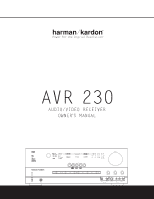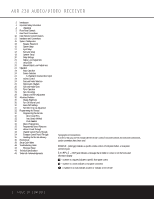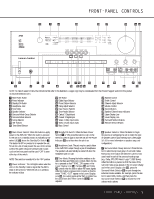Harman Kardon AVR 230 Owners Manual
Harman Kardon AVR 230 Manual
 |
View all Harman Kardon AVR 230 manuals
Add to My Manuals
Save this manual to your list of manuals |
Harman Kardon AVR 230 manual content summary:
- Harman Kardon AVR 230 | Owners Manual - Page 1
® Power for the Digital Revolution.® AVR 230 AUDIO/VIDEO RECEIVER OWNER'S MANUAL DIGITAL PRO LOGIC 3 STEREO LOGIC 7 DSP 5 CH. STEREO SURR. OFF VID 1 DVD VID 2 CD VID 3 FMAM VID 4 TAPE 6 8 CH - Harman Kardon AVR 230 | Owners Manual - Page 2
230 AUDIO/VIDEO RECEIVER 3 Introduction 4 Important Safety Information 4 Unpacking 5 Front-Panel Controls 7 Rear-Panel Connections 10 Main Remote Control Functions 13 Installation and Connections 15 System Configuration 15 Speaker Placement 15 System Setup 17 Input Setup 17 Surround - Harman Kardon AVR 230 | Owners Manual - Page 3
video recording outputs, preamp-out and a color-coded eight-channel input, with complete digital bass management, make the AVR 230 virtually future-proof, with everything needed to accommodate tomorrow's new formats right onboard. The AVR 230's powerful amplifier uses traditional Harman Kardon high - Harman Kardon AVR 230 | Owners Manual - Page 4
Due to the weight of the AVR 230 and the heat generated by the amplifiers, there is the remote possibility that the rubber padding on the Part 15 of the FCC Rules and may void the user's authority to operate the equipment. Unpacking The carton and shipping materials used to protect your new receiver - Harman Kardon AVR 230 | Owners Manual - Page 5
Ò Balance Control Ú Treble Control Û Channel Adjust Selector Ù Volume Control ı Input Indicators ˆ Speaker/Channel Input Indicators ˜ Upper Display Line ¯ Lower Display Line ˘ Surround Mode Indicators ¸ Remote Sensor Window 1 Main Power Switch: Press this button to apply power to the AVR 230. When - Harman Kardon AVR 230 | Owners Manual - Page 6
process of trimming the channel output levels using an external audio source. (For more information on output level trim adjustment, see page 29.) Ù Volume Control: Turn this knob clockwise to increase the volume, counterclockwise to decrease the volume. If the AVR 230 is muted, adjusting the Volume - Harman Kardon AVR 230 | Owners Manual - Page 7
Inputs ∞ Remote IR Input § Remote IR Output ¶ Preamp Outputs • Subwoofer Output ª Front Speaker Outputs , Surround Back Speaker Outputs ⁄ Surround Speaker Outputs ¤ Center Speaker Outputs ‹ Video 2 Component Video Inputs › DVD Component Video Inputs fi Component Video Monitor Outputs fl AC Power Cord - Harman Kardon AVR 230 | Owners Manual - Page 8
Back Speaker Outputs: These speaker terminals are normally used to power the surround back speaker in a 6.1-channel system. ⁄ Surround Speaker Outputs: Connect these outputs to the matching + and - terminals on your surround channel speakers. In conformance with the CEA color-code specification, the - Harman Kardon AVR 230 | Owners Manual - Page 9
and GND terminals in accordance with the instructions supplied with the antenna. Note on video connections: When connecting a video source product such as a VCR, DVD player, satellite receiver, cable set-top box, personal video recorder or video game to the AVR 230, you may use either a composite or - Harman Kardon AVR 230 | Owners Manual - Page 10
MAIN REMOTE CONTROL FUNCTIONS a Power Off Button b IR Transmitter Window c Program/SPL Indicator d Power On Button e Input Selectors f AVR Selector g AM/FM Tuner Select h Dim Button i Test Button j Sleep Button k DSP Surround Mode Selector l Night Mode m Channel Select Button n ⁄/¤ Buttons o ‹ /› - Harman Kardon AVR 230 | Owners Manual - Page 11
factory to operate the AVR 230 and most Harman Kardon CD or DVD players and cassette decks. The remote is also capable of operating a wide variety of other products using the control codes that are part of the remote. Before using the remote with other products, follow the instructions on pages 32 - Harman Kardon AVR 230 | Owners Manual - Page 12
carousel. ` Transport Controls: These buttons do not have any functions for the AVR 230, but they may be programmed for the forward/reverse play operation of a wide variety of CD or DVD players, and audio or video cassette recorders. (See page 36 for more information.) 28 Stereo Mode Select Button - Harman Kardon AVR 230 | Owners Manual - Page 13
of cable to connect the front-left and front-right or surround-left and surround-right speakers, even if the speakers are a different distance from the AVR 230. 8. Connections to a subwoofer are normally made via a line-level audio connection from the Subwoofer Output • to the line-level input of - Harman Kardon AVR 230 | Owners Manual - Page 14
the AVR 230, both the composite and component video monitor outputs fi 31 must be connected to the appropriate inputs on your video display. System and Power Connections The AVR 230 is designed for flexible use with multiroom systems, external control components and power amplifiers. Remote Control - Harman Kardon AVR 230 | Owners Manual - Page 15
, the remaining steps in the setup process are to program the AVR 230's bass management system for the type of speakers used in your system, calibrate the output levels, and set the delay times used by the surround sound processor. You are now ready to power up the AVR 230 to begin these final - Harman Kardon AVR 230 | Owners Manual - Page 16
these settings change for any one, or all, inputs, follow the instructions shown on page 20 to select the Independent mode for speaker configuration. The factory default settings for the AVR 230 have all inputs configured for an analog audio input except for the DVD input, where the Coaxial Digital - Harman Kardon AVR 230 | Owners Manual - Page 17
the surround mode category, and within each of those categories there will be a choice of the specific mode options. The choice of modes will vary according to the speaker configuration in your system. When the SURR BACK line of the SPEAKER SETUP menu (Figure 5) is set to NONE the AVR 230 will - Harman Kardon AVR 230 | Owners Manual - Page 18
, consult the specifications in the speakers' owner's manual, or ask your dealer. This menu screen also allows you to enter the settings for the AVR 230's Triple Crossover feature, which allows a different crossover point to be used for the front left/right, center and surround speakers. In systems - Harman Kardon AVR 230 | Owners Manual - Page 19
signal will be sent to the subwoofer output. NOTE: If you choose Logic 7 as the surround mode the "large" option will not be available for the center speaker. This is due to the requirements of Logic 7 processing, and does not indicate a problem with your receiver. When NONE is selected, no signals - Harman Kardon AVR 230 | Owners Manual - Page 20
in each of the three groupings, front left/right, center and surrounds, by looking at the specifications page of each speakers' owner's manual, or by contacting your dealer or the manufacturer's customer service department or Web site. You will need this figure to accurately configure the next - Harman Kardon AVR 230 | Owners Manual - Page 21
first installed, to establish the initial level settings. Using EzSet Harman Kardon's exclusive EzSet remote makes it possible to quickly and accurately set the AVR 230's output levels without the use of a sound pressure meter, although manual adjustment is also available. However, for the easiest - Harman Kardon AVR 230 | Owners Manual - Page 22
display, turn the AVR 230 off using the Main Power Switch 1 and check the speaker wiring or connections to external power amplifiers to make certain that each speaker is connected to the correct output terminal. • Remember that when your system has only a single Surround Back speaker and is thus - Harman Kardon AVR 230 | Owners Manual - Page 23
or different sources or speakers, or if you wish to change a setting to better reflect your listening taste, simply follow the instructions for changing the settings for that parameter as shown in this section. Having completed the setup and configuration process for your AVR 230, you are about to - Harman Kardon AVR 230 | Owners Manual - Page 24
headphone plug is removed, the audio feed to the speakers will be restored. Surround Mode Selection One of the most important features of the AVR 230 is its ability to reproduce a full multichannel surround sound field from digital sources, analog matrix surround-encoded programs and standard stereo - Harman Kardon AVR 230 | Owners Manual - Page 25
so that DTS audio is passed through. Consult the owner's manual for your DVD player for more information on making these settings. Selecting a Digital Source To utilize either digital mode, you must have properly connected a digital source to the AVR 230. Connect the digital outputs from DVD - Harman Kardon AVR 230 | Owners Manual - Page 26
for those who prefer that presentation. Exclusive to Harman Kardon for A/V receivers, Logic 7 is an advanced mode that extracts the maximum surround information from either surround-encoded programs or conventional stereo material. Depending on the number of speakers in use and the selection made in - Harman Kardon AVR 230 | Owners Manual - Page 27
LFE channel, low-frequency sound will be present at the subwoofer output when the speaker configuration is set to show the presence of subwoofer. When Dolby Digital 3/2/.1 or DTS 3/2/.1 signals are being played, the AVR will automatically switch the proper surround mode, and no other processing - Harman Kardon AVR 230 | Owners Manual - Page 28
£ and Video 1 or Video 2 Audio Outputs 34 36 . However, the digital signals will be passed through to the Digital Audio Outputs ·a. PCM Audio Playback PCM (Pulse Code Modulation) is the noncompressed digital audio system used for compact discs and laser discs. The digital circuits in the AVR 230 are - Harman Kardon AVR 230 | Owners Manual - Page 29
• To manually tune through the list of stored preset stations one by one, press the Preset Stations Selector Buttons $ 32 on the front panel or remote. Tape Recording In normal operation, the audio or video source selected for listening through the AVR 230 is sent to the record outputs. This means - Harman Kardon AVR 230 | Owners Manual - Page 30
On Volume Level As is the case with most audio/video receivers, when the AVR 230 is turned on, it will always return to the volume setting in effect when the unit was turned off. However, you may prefer to always have the AVR 230 turn on at a specific setting, regardless of what was last in use when - Harman Kardon AVR 230 | Owners Manual - Page 31
Full-OSD Time-Out Adjustment The FULL OSD menu system is used to simplify the setup and adjustment of the AVR 230, using a series of on-screen menus. The factory default setting for these menus leaves them on the screen for 20 seconds after a period of inactivity - Harman Kardon AVR 230 | Owners Manual - Page 32
with the codes for the products you own, it is possible to eliminate most other remotes and replace them with the convenience of a single, universal remote control. Programming the Remote The AVR 230 remote is factory-programmed for all AVR functions, as well as those of most Harman Kardon CD - Harman Kardon AVR 230 | Owners Manual - Page 33
or button. Some commands, such as the volume control, are the same as they are with the AVR 230. Other buttons will change their function so that they correspond to a secondary label on the remote. For example, the Sleep and Surround mode selector buttons also function as the Channel Up and Channel - Harman Kardon AVR 230 | Owners Manual - Page 34
to have attached for the punch-through mode. The Program/SPL Indicator c will blink green three times and then go out to confirm the data entry. Example: To have the AVR 230's volume control activated even though the remote is set to control the TV, first press the Video/TV Input Selector e and the - Harman Kardon AVR 230 | Owners Manual - Page 35
you may wish to totally reprogram the remote control without the confusion of any commands, macros or "Punch-Through" programming that you may have done. To do this, it is possible to reset the remote to the original factory defaults and command codes by following these steps. However, once the - Harman Kardon AVR 230 | Owners Manual - Page 36
CD-R Power On Power On Power On Power Off Mute AVR Select DVD Input Select CD Input Select Tape Input Select Video 1 Select Video 2 Select Video 3 Select Video 4 Select Dim Tuner Select 6/8 Ch. Input Select EzSet/SPL Sleep Test Tone Volume Up Surround Mode Select Night Mode Select Power Off Mute - Harman Kardon AVR 230 | Owners Manual - Page 37
Forward 67 Record 68 Stop 69 Pause AVR Function DVD CD/CD-R Tune Up Direct Tuner Entry Clear Preset Tune Up Tune Down OSD Preset Tune Down Macro 1 Macro 2 Macro 3 Macro 4 Dolby Modes DTS Digital Modes DTS Neo:6 Select Logic 7 Select Stereo Mode Select Next Chapter Track Direct Angle Random - Harman Kardon AVR 230 | Owners Manual - Page 38
DAEWOO DAYTRON DIGI LINK DYNASTY DYNATECH ELECTROHOME EMERSON FUNAI FUTURETECH GE GOLD STAR/LG GRUNDIG HALL MARK HARMAN KARDON HITACHI INFINITY INKEL JBL JC PENNEY JENSEN JVC KAWASHO KEC KENWOOD KMC KTV LLOYTRON LODGENET Setup Code Number 027 122 132 192 123 160 164 045 106 109 112 122 122 123 128 - Harman Kardon AVR 230 | Owners Manual - Page 39
QUASAR RADIO SHACK RCA REALISTIC RUNCO SAA SAMPO SAMSUNG SANYO SCOTT SEARS SHARP SIEMENS SIGNATURE SONY SOUNDESIGN SPECTRICON SSS SYLVANIA SYMPHONIC TANDY TATUNG TECHNICS TECHWOOD Setup Code Number 069 128 077 145 148 030 123 128 132 145 148 115 123 148 148 069 128 084 115 123 128 084 077 115 - Harman Kardon AVR 230 | Owners Manual - Page 40
SETUP CODE TABLE: TV Manufacturer/Brand TEKNIKA TELERENT TERA THOMSON TMK TOSHIBA TOTEVISION VIDEO CONCEPTS VIDTECH WARDS YAMAHA YORK YUPITERU ZENITH ZONDA Setup Code Number 045 069 115 123 128 132 069 156 190 191 128 063 129 202 132 160 128 069 128 132 148 123 128 128 045 069 090 122 40 SETUP - Harman Kardon AVR 230 | Owners Manual - Page 41
FISHER FUNAI GE GO VIDEO GOLD STAR/LG HARMAN KARDON HITACHI JC PENNEY JENSEN JVC KENWOOD LLOYD LXI MAGIN MAGNAVOX MARANTZ MEMOREX MGA MITSUBISHI MULTITECH NAD NATIONAL NEC NORDMENDE OPTIMUS ORION PANASONIC PHILCO PHILIPS PORTLAND PULSAR QUASAR RADIO SHACK RCA REALISTIC Setup Code Number 040 048 108 - Harman Kardon AVR 230 | Owners Manual - Page 42
SANYO SCOTT SEARS SHARP SONY SOUNDESIGN SYLVANIA SYMPHONIC TANDY TASHICO TATUNG TEAC TEKNIKA THOMAS TiVo TMK TOSHIBA TOTEVISION UNITECH VECTOR RESEARCH VIDEO CONCEPTS VIDEOSONIC WARDS YAMAHA ZENITH Setup Code Number 020 045 051 095 105 109 048 116 147 017 020 110 112 017 020 129 156 080 129 040 - Harman Kardon AVR 230 | Owners Manual - Page 43
SETUP CODE TABLE: CD Manufacturer/Brand ADCOM AIWA AKAI AUDIO TECHNICA AUDIOACCESS AUDIOFILE BSR CALIFORNIA AUDIO CAPETRONIC CARRERA CARVER CASIO CLARINETTE DENON EMERSON FISHER FRABA FUNAI GE GENEXXA GOLD STAR/LG HAITAI HARMAN KARDON HITACHI INKEL JC PENNEY JENSEN JVC KENWOOD LOTTE LUXMAN LXI - Harman Kardon AVR 230 | Owners Manual - Page 44
154 039 013 074 097 151 155 173 087 120 130 095 019 031 053 061 135 169 166 SETUP CODE TABLE: DVD Manufacturer/Brand APEX DIGITAL DENON GE GOLD STAR/LG HARMAN KARDON JVC LG MAGNAVOX MARANTZ MITSUBISHI NAD ONKYO PANASONIC PHILIPS PIONEER PROCEED PROSCAN RCA SAMSUNG SHARP SONY THOMSON TOSHIBA YAMAHA - Harman Kardon AVR 230 | Owners Manual - Page 45
PANASONIC PANASONIC DBS PANSAT PERSONAL CABLE PHILIPS PICO PRESIDENT PRIMESTAR RCA RCA DSS REALISTIC SAMSUNG SATELLITE SERVICE CO SCIENTIFIC ATLANTA SONY STAR CHOICE DBS STARCAST SUPER GUIDE TEECOM TOSHIBA UNIDEN ZENITH Setup Code Number 472 450 442 425 320 321 325 361 315 316 451 360 313 317 318 - Harman Kardon AVR 230 | Owners Manual - Page 46
SETUP CODE TABLE: TAPE Manufacturer/Brand HARMAN KARDON Setup Code Number 001 SETUP CODE TABLE: CBL Manufacturer/Brand PACE PANASONIC PANTHER PHILIPS PIONEER POPULAR MECHANICS PRELUDE PRIMESTAR RADIO SHACK RCA RECOTON REGAL Setup Code Number 001 011 111 212 112 113 033 113 111 085 090 114 186 - Harman Kardon AVR 230 | Owners Manual - Page 47
/Brand REMBRANT SAMSUNG SCIENTIFIC ATLANTA SEAM SIGNATURE SPRUCER STARCOM STARGATE TANDY TELECAPATION TEXSCAN TFC TIMELESS TOCOM UNITED CABLE UNIVERSAL VIDEOWAY VIEWSTAR ZENITH ZENTEK Setup Code Number 032 072 186 183 203 221 222 121 001 188 053 081 177 189 002 011 163 120 024 028 036 122 - Harman Kardon AVR 230 | Owners Manual - Page 48
control • Follow the instructions in the Display Brightness section on page 32 so that the display is set to VFD FULL • Check speaker wire connections for shorts at receiver and speaker ends • Contact your local Harman Kardon service center • Select a mode other than Stereo • There is no surround - Harman Kardon AVR 230 | Owners Manual - Page 49
AVR 230 TECHNICAL SPECIFICATIONS Audio Section Stereo Mode Continuous Average Power (FTC) 65 Watts per channel, 20Hz-20kHz, @ - Harman Kardon AVR 230 | Owners Manual - Page 50
NOTES 50 NOTES - Harman Kardon AVR 230 | Owners Manual - Page 51
NOTES NOTES 51 - Harman Kardon AVR 230 | Owners Manual - Page 52
® 250 Crossways Park Drive, Woodbury, New York 11797 www.harmankardon.com © 2003 Harman International Industries, Incorporated Part No. CQX1A850Z 2/04

DIGITAL
LOGIC 7
VID 1
DVD
CD
FMAM
TAPE
6 8 CH
VID 2
VID 3
VID 4
PRO LOGIC
3 STEREO
DSP
5 CH. STEREO
SURR. OFF
AVR 230
AUDIO/VIDEO RECEIVER
OWNER’S MANUAL
Power for the Digital Revolution
.
®
®