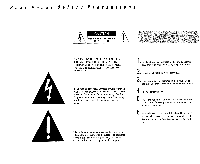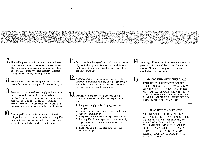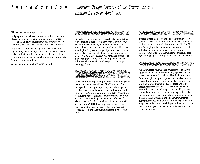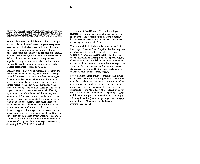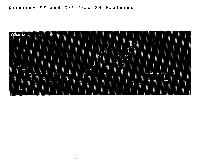Harman Kardon CIT22 Owners Manual - Page 7
Featureg
 |
View all Harman Kardon CIT22 manuals
Add to My Manuals
Save this manual to your list of manuals |
Page 7 highlights
6 The following is a short explanation of the operating controls and features on the front and back of your Citation Series Power Amplifier. Rant Featureg- :5 Beginning on the far left hand side is the Power Switch. Always turn on the rest of your system FIRST, since other components in the signal chain often produce turn-on transients, loud THUMP's which can cause potential damage to your speakers (and ears). Conversely, when turning off the system, shut down your Citation Power Amplifier first. Next are two Operating Mode lights. The High Current light will remain on at all times during operation of the amplifier in either 8-ohm or 4-ohm modes and also serves the purpose of a "power on" indicator light. The High Voltage indicator will light if you have switched your amplifier to the 8- ohm mode. (More on this subject farther on in this manual). The Remote Standby light is for use with future remote controlled Citation preamplifiers. This feature is not found on Citation 24 Power Amplifiers sold in North America. The next indicator is extremely important. Should your Citation Power Amplifier experience thermal overload, or if a short circuit develops in your speakers or their cables, the Citation 22/24 will mute sound output while activating internal protection circuits. At this time the Protect indicator will light. If the amplifier has overheated, the Protect light will remain on until the unit cools down. This usually takes several minutes, depending on the amount of ventilation and environmental temperature. If the Protect light turns on while the amplifier is cooling down, check for a short circuit, beginning at the speaker terminals on the back of the amplifier, and proceeding through the speaker cables and finally the speakers themselves. In the rare event the Protect indicator stays on even when the amplifier is cool and your speaker cables have completely been removed, there is an internal problem within the power amplifier and you should consult your Harman Kardon dealer. The Citation 22 employs a double display of 9 LED's to indicate Power Output. These consist of 8 lights calibrated linearly in dB from -50 to OdB, and logarithmically for output wattage. There are two such scales printed on the face of the power amplifier, one each for stereo and bridged-mono output. Each channel also has a ninth LED marked Voltage Overload. A sort of "red line" indicator, these react when the amplifier is entering a clipping condition where it cannot complete the musical waveform demanded of it. From a purely sonic standpoint, you should avoid driving the amplifier so hard that this occurs. Realistically, you may allow the indicators to occasionally light on momentary peak passages without consequences. However, if the Voltage Overload LED's are lighting constantly, you are courting thermal overload and the Citation Power Amplifier's protection circuits will activate at some point. The entire 9-LED power output display is controlled by the On/Off button. Whether or not you choose to use the Citations display depends largely on your own taste and how hard you drive the amplifier. If you play your music loud and/or have relatively inefficient speakers which demand large amounts of power, you should leave the display on to monitor potential clipping. If you operate the Citation 22 at lower levels, and feel that the "dancing" lights are a distraction, you may leave the display off. The final button is used in conjunction with the 4-ohm/ 8-ohm switch on the back of the amplifier to match the display to the impedance of the speakers used. It remains "out" if you are using 8-ohm speakers, or is pushed "in' for 4-ohm speakers or 8-ohm mono operation.