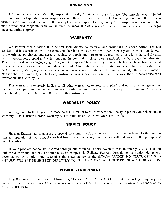Harman Kardon CITATION B Owners Manual - Page 11
Check, Idling, Current, Adjust
 |
View all Harman Kardon CITATION B manuals
Add to My Manuals
Save this manual to your list of manuals |
Page 11 highlights
1. Turn off the Citation B. HOW TO CHECK THE IDLING CURRENT 2. Remove the decorative panelette from the bottom of the front panel. 3. Remove the two input cables from Channel A and Channel B. 4. Do not disconnect the speakers. 5. Turn on the Citation B and allow the unit to operate for at least ten minutes until it reaches proper temperature. 6. The meter selector switch should be in the "OFF" position. Now rotate the switch through the next four (IDLE 1, 2, 3, and 4) positions. If the pointer falls within the brown area on the meter, no adjustment is necessary. If the pointer falls either below or above the brown area, an adjustment is necessary. HOW TO ADJUST THE IDLING CURRENT NOTE: It is important when advancing or retarding a pair of controls (Ex. = Idle Adjust # 1 and #2) to keep the degree of rotation of each control in equivalent positions at all times. Rotate one control a maximum of 10 degrees in a clockwise or counterclockwise direction, likewise rotate the other control of the pair 10 degrees in the same direction to an equivalent position. The pair of idle adjust controls being adjusted are mutually dependent upon each other as well as their related power output transistors and associated circuitry. The slots in both controls can be used as a guide when adjustments are made. See Diagram C. Rotation of the idle adjust controls in a: 1. CW direction will raise the pointer reading of the meter. 2. CC W direction will lower the pointer reading of the meter. BROWN AREA O METER SELECTOR IDLE2 IDLE I IDLE 3 OFF IDLE 4 0 0 SHAFT SLOT POSIT/ON SHAFT SLOT POSITION IDLE I IDLE 2 LCflANN EL Al CORRECT ADJUSTMENT IDLE 3 IDLE 4 LCHANNEL INCORRECT ADJUSTMENT C i•rd:cri Ollt B O DIAGRAM C H9072017 I A Q 10