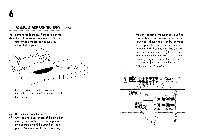Harman Kardon FESTIVAL 500 Owners Manual - Page 11
OPERATING, REMOTE, harman/kardon
 |
View all Harman Kardon FESTIVAL 500 manuals
Add to My Manuals
Save this manual to your list of manuals |
Page 11 highlights
OPERATING THE REMOTE Press one of these to change the source of the music: • CD for disc • P-PL (program play) for favorite songs from disc • R-PL (random play) for songs from disc in random order • TV (optional) for auxiliary components • TUNER for radio • TAPE for cassette Press POWER to turn system on and off. CD Volume TV P-PL Tuner Pause R-PL Tape Reverse Power 11 harman/kardon Press VOLUME + and - to adjust sound level up or down. Press directional buttons and to tune stations or move one track at a time through a disc or tape. (Press and hold u•-mi-i and for two seconds to go up or down to the next radio station preset.) Press PAUSE to mute sound. Press VOLUME + or PAUSE again to resume listening. Press REVERSE to play the opposite side 214061.9.4114...4 of a tape. NOTE: When not in use the remote may be placed in the cradle on top of the CD Player.