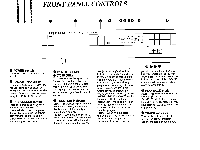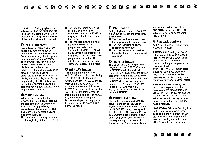Harman Kardon HD7225 Owners Manual - Page 10
Player, Operation
 |
View all Harman Kardon HD7225 manuals
Add to My Manuals
Save this manual to your list of manuals |
Page 10 highlights
PLAYER OPERATION Care and handling of compact discs With care, a CD will last forever. However, dust scratches, or warps can lead to noise or playback problems. Hold the compact disc only by the outer edge, supporting it at the center hole with your index finger if necessary. Be careful not to touch the unprinted side of the disc - this is the side the laser reads. Never glue any labels or stickers to either side of the disc. If a CD does become dirty, clean it with a commercially available compact disc cleaning kit or with a silicone cloth such as those used for cleaning camera lenses. Never use chemical substances such as alcohol, record cleaners intended for analog phonograph records, or anti-static fluids. After you play a compact disc, return it to its plastic case. Avoid storing the disc in a location that is subject to direct sunlight, high humidity, or high temperatures. Playing a compact disc Because of the extremely wide dynamic range made possible by digital recording, a sudden high volume may result if you attempt to adjust your volume control by "background noise level" the way you might with records or cassette tapes. To avoid damage to speakers or headphones, keep the volume moderate until you are Loading Standard Compact Discs familiar with the sonic performance of compact discs. 1. Press the POWER button to turn on your compact disc player. 2. Press the OPEN/CLOSE button and place the compact disc into the drawer with the label facing up. 3. Press the OPEN/CLOSE button to close the drawer. The number of tracks on the disc and the total playing time will be displayed. The small numbers along the bottom of the display indicate how many tracks there are on the disc. The small number for the track will go out as each track finishes playing. 4. Press the PLAY button either on the front panel or on the remote control. To stop playback, press the STOP button. Loading a 3" (8 cm) Compact Disc To pause during playback, press the PAUSE button. The PAUSE light in the display will light up. To resume playback, press either the PAUSE or PLAY button. Note: When you load a disc, the HD7125/HD7225 reads the disc and stores information on up to 20 tracks in its internal memory. It uses this information for calculating total and remaining playback time. If the disk you load has more than 20 tracks on it, the unit will store information about only the first 20 tracks. If you attempt to use the CHECK button to see the total playback time, for example, the indicator will display only dashes, since it does not have information about all the tracks on the disc. Compact Disc Drawer Disc label lacing up 3^ (8 an) Compact Disc NOTE: Discs of the 3' ftI an) size and5'(12 on) size canmotbe used together off the same dm Thy 9 • II • • II •