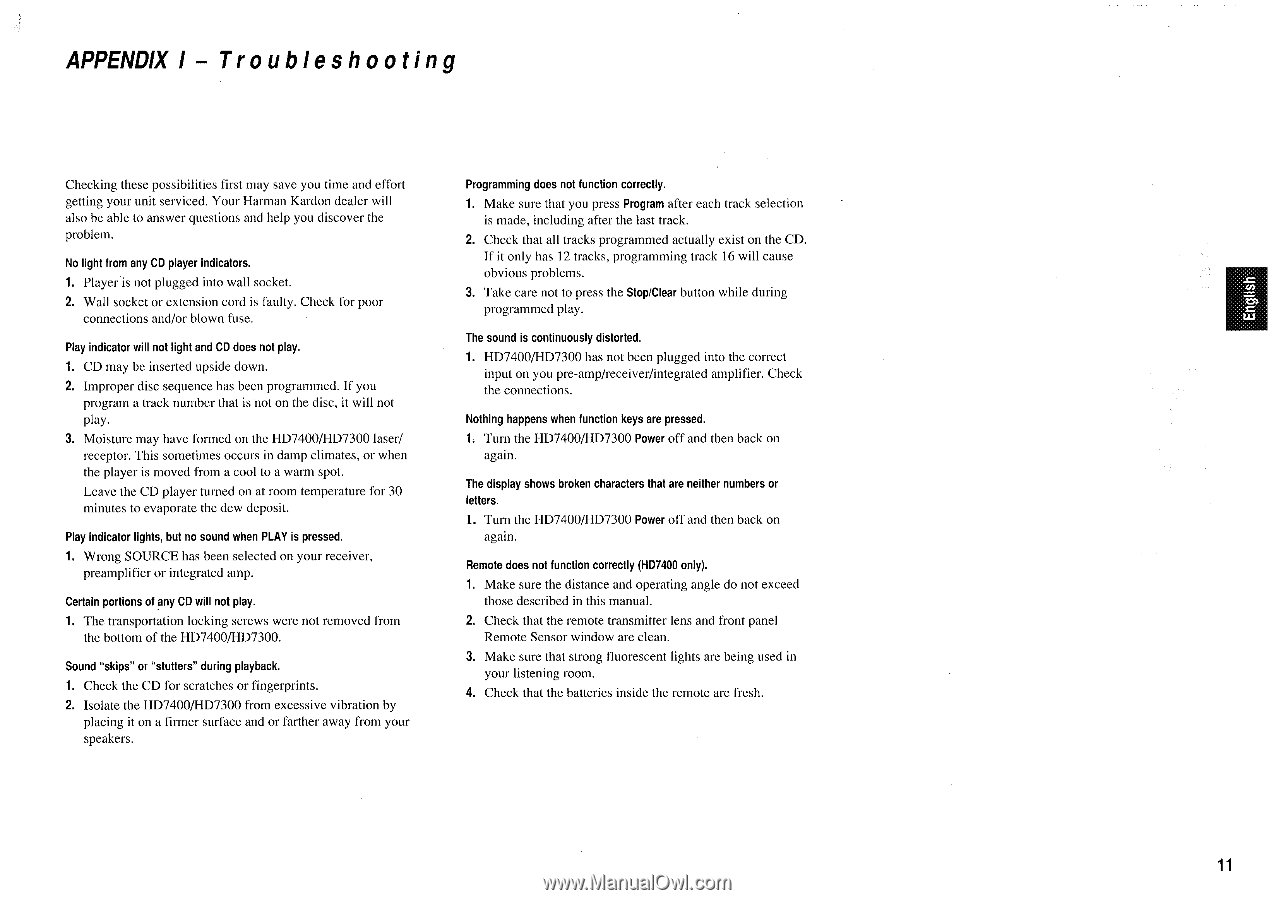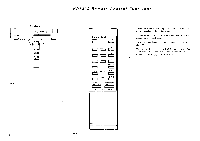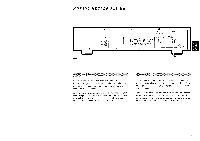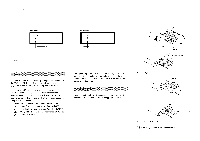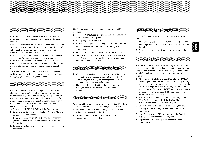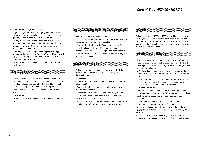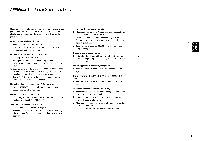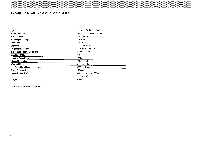Harman Kardon HD7300 Owners Manual - Page 11
APPENDIX, Troubleshooting
 |
View all Harman Kardon HD7300 manuals
Add to My Manuals
Save this manual to your list of manuals |
Page 11 highlights
APPENDIX I - Troubleshooting Checking these possibilities first may save you time and effort getting your unit serviced. Your Harman Kardon dealer will also be able to answer questions and help you discover the problem. No light from any CD player indicators. 1. Player is not plugged into wall socket. 2. Wall socket or extension cord is faulty. Check for poor connections and/or blown fuse. Play indicator will not light and CD does not play. 1. CD may be inserted upside down. 2. Improper disc sequence has been programmed. If you program a track number that is not on the disc, it will not play. 3. Moisture may have formed on the HD7400/HD7300 laser/ receptor. This sometimes occurs in damp climates, or when the player is moved from a cool to a warm spot. Leave the CD player turned on at room temperature for 30 minutes to evaporate the dew deposit. Play indicator lights, but no sound when PLAY is pressed. 1. Wrong SOURCE has been selected on your receiver, preamplifier or integrated amp. Certain portions of any CD will not play. 1. The transportation locking screws were not removed from the bottom of the HD7400/HD7300. Sound "skips" or "stutters" during playback. 1. Check the CD for scratches or fingerprints. 2. Isolate the HD7400/HD7300 from excessive vibration by placing it on a firmer surface and or farther away from your speakers. Programming does not function correctly. 1. Make sure that you press Program after each track selection is made, including after the last track. 2. Check that all tracks programmed actually exist on the CD. If it only has 12 tracks, programming track 16 will cause obvious problems. 3. Take care not to press the Stop/Clear button while during programmed play. The sound is continuously distorted. 1. HD7400/HD7300 has not been plugged into the correct input on you pre-amp/receiver/integrated amplifier. Check the connections. Nothing happens when function keys are pressed. 1. Turn the HD7400/HD7300 Power off and then back on again. The display shows broken characters that are neither numbers or letters. 1. Turn the HD7400/HD7300 Power off and then back on again. Remote does not function correctly (HD7400 only). 1. Make sure the distance and operating angle do not exceed those described in this manual. 2. Check that the remote transmitter lens and front panel Remote Sensor window are clean. 3. Make sure that strong fluorescent lights are being used in you• listening room. 4. Check that the batteries inside the remote are fresh. 11