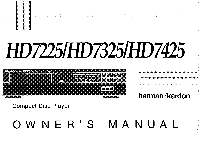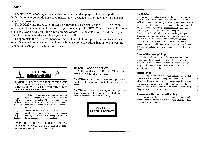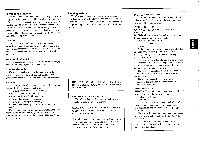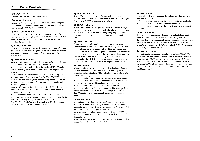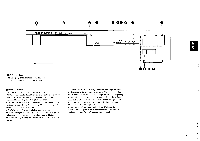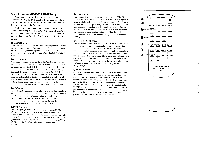Harman Kardon HD7425 Owners Manual - Page 5
hprman/kardon, HD7425
 |
View all Harman Kardon HD7425 manuals
Add to My Manuals
Save this manual to your list of manuals |
Page 5 highlights
hprman/kardon HD7425 Compact Disc Player DISC FIEl:FT Ana 10100 PODS S ACE ;p 'AAu's H S i RH In(tO, HP RH Se , DOW HD7425 Front Panel Note: The front panel features of the HD7225, HD7325 and HD7425 are identical. Playback controls PLAY - m- The PLAY button starts playback of a track. PAUSE - is Pressing the PAUSE button temporarily stops playback. Pressing the PAUSE button again, or pressing PLAY, resumes playback at the precise point where playback left off. STOP - The STOP button stops playback. When you press PLAY, playback will start either at the beginning of the disc or programmed sequence, or at any track you select. SKIP BACK - i e Pressing this button once skips back to the beginning of the present track. If you are in PLAY mode, playback will resume. Holding the button down skips backward to the beginning of each preceding track until the first track on the disc is reached. SKIP FORWARD - 0-0-i Pressing this button once skips forward to the beginning of the next track. If you are in PLAY mode, playback will resume. Holding the button down skips forward to the beginning of each subsequent track until the last track on the disc is reached. SEARCH BACK - Holding down this button during playback reverses rapidly through the disc. This function is similar to the "Rewind" function on a tape deck. SEARCH FORWARD - Holding down this button during playback speeds rapidly forward through the disc. This function is similar to the "Fast forward" function on a tape deck. 4