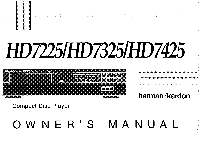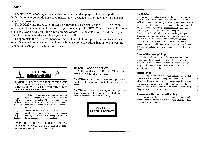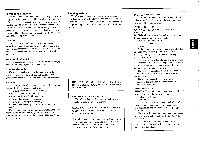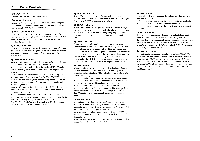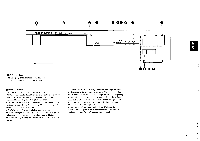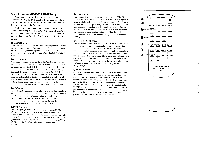Harman Kardon HD7425 Owners Manual - Page 6
Remote, control, HD7325/HD7425, harman/kardon
 |
View all Harman Kardon HD7425 manuals
Add to My Manuals
Save this manual to your list of manuals |
Page 6 highlights
Remote control (HD7325/HD7425 only) The remote control for this unit provides the same functions found on the front panel of the compact disc player itself. In addition, the remote control provides some functions that are not found on the front panel. The functions found on the remote control that are not found on the front panel are INTRO, A-B, CLEAR, CHECK, SPACE, INDEX and the 1-10 and +10 keys. These functions are described below (for other functions, see the descriptions above). 61 CLEAR button The CLEAR button removes tracks from your programmed sequence one by one starting with the last track entered. Each time you clear a track from the programmed sequence, that track's time is deleted from the total time displayed. This button is used only in PROGRAM mode. 41) CHECK button When a disc is loaded but not playing (STOP mode), you can press the CHECK button to see the playback time of each track on the disc. Each time you press the CHECK button, the next track is displayed along with its playback time. When you have stepped sequentially through all the tracks on the disc, another press of the CHECK button displays the total playback time of the entire disc. In PROGRAM mode, the CIIECK button displays the cumulative time of the tracks in the programmed sequence. That is, the first press displays the time of the first programmed track, the second press displays the cumulative playback time of the first and second tracks, and so on. A-B button This button puts your compact disc player in and out of A-B mode. In A-B mode, the unit will continually play back a "phrase" or section of your disc beginning at point A and ending at point B. ( For instructions on repeating a section of a disc, see the Operations section of this manual.) When the unit is in A-B mode, the FUNCTION indicator (5) will display REPEAT A-B. c• INTRO button This button puts your compact disc player in and out of INTRO SCAN mode. When INTRO SCAN is on and you press PLAY, the unit plays only the fi rst 15 seconds of each track before moving on to the next, Press the button once to turn on INTRO SCAN mode; press again to turn it off and stop the scanning. When the unit is in INTRO SCAN mode, the FUNCTION indicator (5) will display the word INTRO. (El SPACE button This button puts your compact disc player in and out of SPACE mode. Press the button once to turn on SPACE mode; press again to turn it off. In SPACE mode, the unit inserts 4 seconds of blank space between tracks. This is particularly useful if you are recording music from a compact disc onto a tape. Tape decks with a Music Search feature will be able to use the 4 seconds of space to correctly identify the beginning of each selection on the tape. When the unit is in SPACE mode, the FUNC'I'tON indicator (5) will display the word SPACE. ig) Track selection buttons This set of buttons (numbered 1 through 10 and +10) enables you to directly select the track you want to play. To select a track with a number higher than 1(), press the +10 button, then press the button that will add up to the number of the track you want. For example, to select track 14, press +10, then press 4. If you select a track number that does not exist on your disc, the TRACK indicator will continue to display the number of the last track on the disc. When PROGRAM mode is off, pressing a track button plays the track you select. When PROGRAM mode is on, pressing a track button programs that track into your sequence. ® . INDEX buttons Some discs contain long selections that may subdivided into shorter sections (for example, operas). Just as the tracks are marked by the track number, these shorter sections may be marked by index numbers. When you have started playback of the desired track, you can use the INDEX UP and INDEX DOWN buttons to jump to a desired index selection. Each time you press an INDEX button, the INDEX indicator displays the next higher or lower index number. If you continue pressing the button until the indicated index number is higher than the actual number of index selections on the disc, playback will start from the nearest index selection. 5 \ Program Check \ tear ace ft - 1 2 3 4 0000 5 7 8 ( )( ) 9 10 +10 ( )( )( ) Tiin6 Display Inda ). (-) (\ ) rn o o Repeal el -B Search Skip 1.4.1 ) = II • ( )O harman/kardon Compact Disc Player RC0101