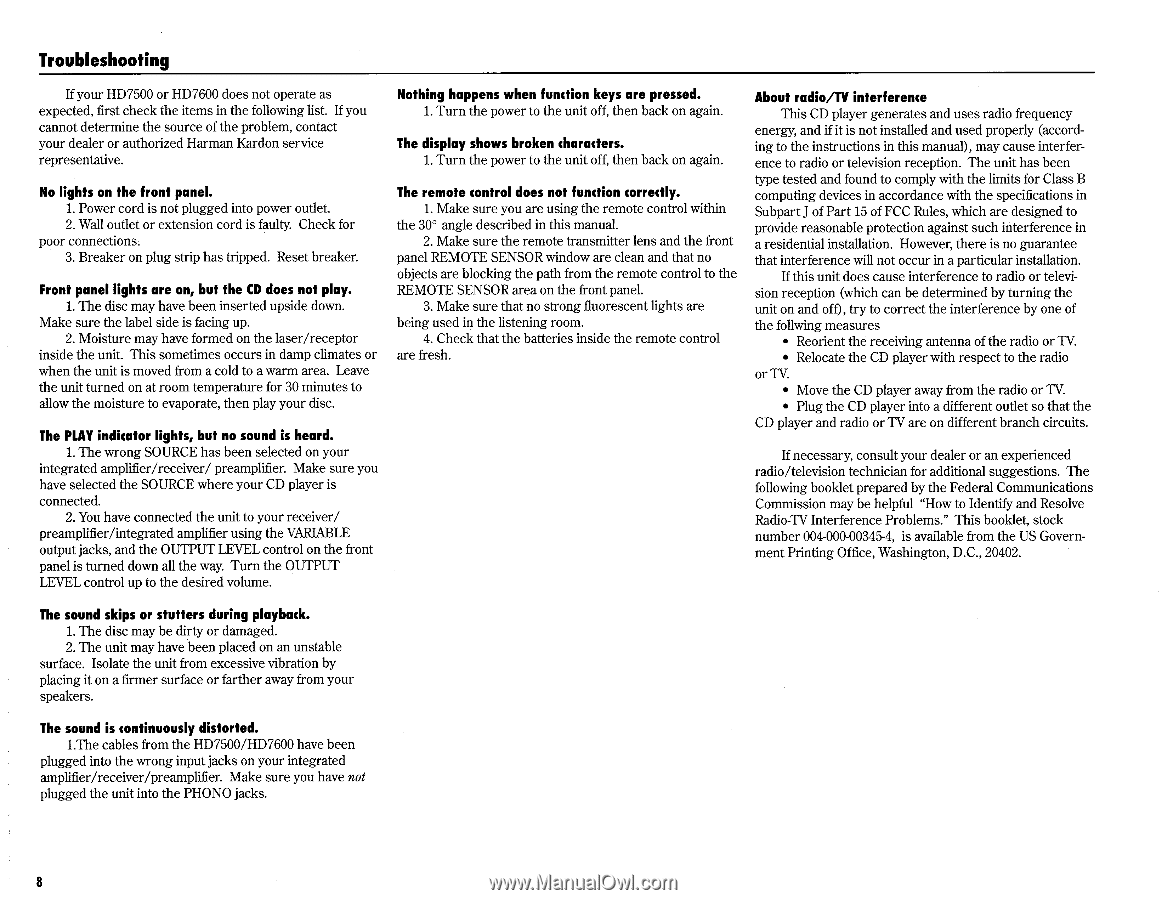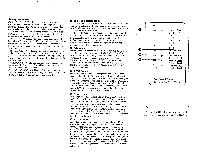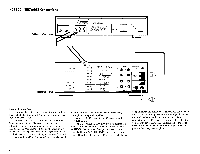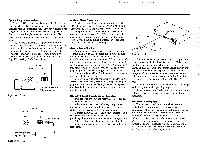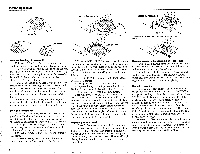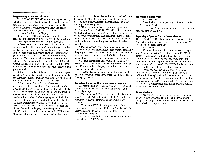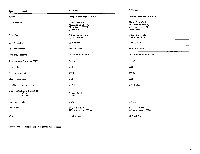Harman Kardon HD7500II Owners Manual - Page 12
Troubleshooting
 |
View all Harman Kardon HD7500II manuals
Add to My Manuals
Save this manual to your list of manuals |
Page 12 highlights
Troubleshooting If your HD7500 or HD7600 does not operate as expected, first check the items in the following list. If you cannot determine the source of the problem, contact your dealer or authorized Harman Kardon service representative. No lights on the front panel. 1. Power cord is not plugged into power outlet. 2. Wall outlet or extension cord is faulty. Check for poor connections. 3. Breaker on plug strip has tripped. Reset breaker. Front panel lights are on, but the CD does not play. 1. The disc may have been inserted upside down. Make sure the label side is facing up. 2. Moisture may have formed on the laser/receptor inside the unit. This sometimes occurs in damp climates or when the unit is moved from a cold to a warm area. Leave the unit turned on at room temperature for 30 minutes to allow the moisture to evaporate, then play your disc. The PLAY indicator lights, but no sound is heard. 1. The wrong SOURCE has been selected on your integrated amplifier/receiver/ preamplifier. Make sure you have selected the SOURCE where your CD player is connected. 2. You have connected the unit to your receiver/ preamplifier/integrated amplifier using the VARIABLE output jacks, and the OUTPUT LEVEL control on the front panel is turned down all the way. Turn the OUTPUT LEVEL control up to the desired volume. Nothing happens when function keys are pressed. 1. Turn the power to the unit off, then back on again. The display shows broken characters. 1. Turn the power to the unit off, then back on again. The remote control does not function correctly. 1. Make sure you are using the remote control within the 30° angle described in this manual. 2. Make sure the remote transmitter lens and the front panel REMOTE SENSOR window are clean and that no objects are blocking the path from the remote control to the REMOTE SENSOR area on the front panel. 3. Make sure that no strong fluorescent lights are being used in the listening room. 4. Check that the batteries inside the remote control are fresh. About radio/TV interference This CD player generates and uses radio frequency energy, and if it is not installed and used properly (according to the instructions in this manual), may cause interference to radio or television reception. The unit has been type tested and found to comply with the limits for Class B computing devices in accordance with the specifications in Subpart J of Part 15 of FCC Rules, which are designed to provide reasonable protection against such interference in a residential installation. However, there is no guarantee that interference will not occur in a particular installation. If this unit does cause interference to radio or television reception (which can be determined by turning the unit on and off), try to correct the interference by one of the follwing measures • Reorient the receiving antenna of the radio or TV. • Relocate the CD player with respect to the radio or TV. • Move the CD player away from the radio or TV. • Plug the CD player into a different outlet so that the CD player and radio or TV are on different branch circuits. If necessary, consult your dealer or an experienced radio/television technician for additional suggestions. The following booklet prepared by the Federal Communications Commission may be helpful "How to Identify and Resolve Radio-TV Interference Problems." This booklet, stock number 004-000-00345-4, is available from the US Government Printing Office, Washington, D.C., 20402. The sound skips or stutters during playback. 1. The disc may be dirty or damaged. 2. The unit may have been placed on an unstable surface. Isolate the unit from excessive vibration by placing it on a firmer surface or farther away from your speakers. The sound is continuously distorted. 1.The cables from the HD7500/HD7600 have been plugged into the wrong input jacks on your integrated amplifier/receiver/preamplifier. Make sure you have not plugged the unit into the PHONO jacks. 8