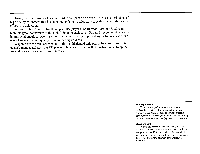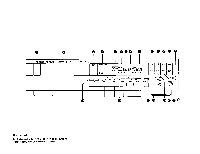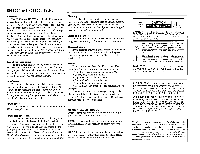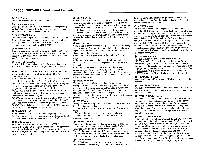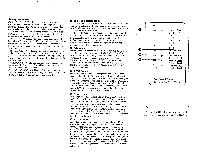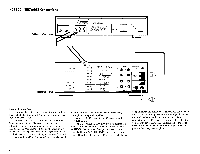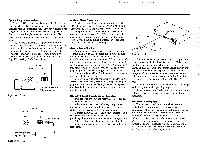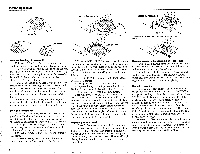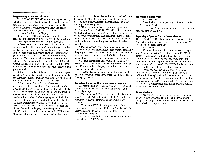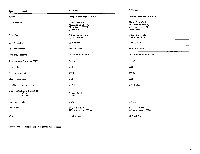Harman Kardon HD7500II Owners Manual - Page 8
HD750011/HD760011, Connections, VIDEO, ECnON, PHONO, SIGHT
 |
View all Harman Kardon HD7500II manuals
Add to My Manuals
Save this manual to your list of manuals |
Page 8 highlights
HD750011/HD760011 Connections CONyuy Oy CD Player (HD 7600 shown) 'T) ffeexcuag,s° UVRIR CERTIFIED ONLY TO CANADIAN nangalavar ELEC.., CODE CEPTINE GC°, FT GUT COMPLIEWS ITH RhCPA IO IN OU a Amplifier or Receiver NIGHT LEFT C.) t PHONOGNI) AC (D OP • CD YVON 0 CD 0 CD TLThP 0 0- 0 0 0 0 0 °T 0 OokiligN VIDCEOOECnON 0 0 0' V "' 00 - CD OUT MAT, Z„, O ONOO ONOO SIGHO T LEFT as JS< I I I I ox r Nit2 BCSALNNY Standard Connection Before you begin to connect this unit to your system, be sure that all components are turned off and unplugged from the electrical outlet. On the back of your HD7500 or HD7600 are output jacks that connect your CD player to your receiver, integrated amplifier, or preamplifier. Using the supplied shielded cords, connect the left and right output jacks on the back of the CD player to the left and right input jacks marked CD or AUX on the back of your receiver/preamplifier/integrated amplifier. Alternatively, you can also use the TAPE INPUT or TAPE PLAY jacks on your receiver/ preamplifier/integrated amplifier. Note: NEVER connect your CD player to the PHONO inputs. The HD7500 and HD7600 have two sets of standard analog output jacks on the rear panel. One set is marked VARIABLE; the volume of the signal at these jacks is controlled by the OUTPUT LEVEL control on the front panel. The other set is marked FIXED; these jacks have a constant unvarying output level. These fixed output jacks are the most commonly used connection. If you have any doubt of which connection you should use make your connection to the FIXED jacks. If you want to control the volume with the OUTPUT LEVEL control, use the jacks marked VARIABLE to connect the unit to your receiver/ preamplifier/integrated amplifier. 4