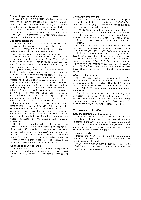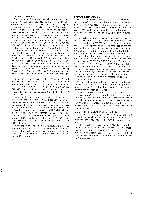Harman Kardon HK1680 Owners Manual - Page 7
Auxiliary, equipment, tapes, record, Volume, balance, loudness, controls, Mono/stereo, blend,
 |
View all Harman Kardon HK1680 manuals
Add to My Manuals
Save this manual to your list of manuals |
Page 7 highlights
Auxiliary equipment If you have connected other equipment to the AUX- ILIARY INPUT connectors (45), you may listen to this program source by pressing the AUXILIARY pushbutton (19). To play tapes The TAPE MONITOR pushbuttons (8) (9) admit pro- grams from tape decks connected to TAPE 1 INPUT con- nectors (46) and TAPE 2 INPUT connectors (48). When you wish to play a tape or program source connected to the TAPE 1 INPUT connectors (46), depress the TAPE MONI- TOR SOURCE/MONITOR pushbutton (9) to its MONI- TOR position (in) and place the TAPE MONITOR 1/2 pushbutton (8) in its TAPE 1 position (out). To play a tape or program from the TAPE 2 INPUT connectors (48), place the TAPE MONITOR SOURCE/MONITOR pushbutton (9) in the MONITOR position (in) and depress the TAPE MONITOR 1/2 pushbutton (8) to its TAPE 2 position (in). To record tapes The hk1680 allows you to record programmed materials from any source selected by the function control pushbuttons (15) (16) (17) (18) (19). Leave the TAPE COPY SOURCE/COPY pushbutton (7) in its SOURCE position (out). Activate the program source and place tape deck 1, tape deck 2 or both in record mode. To listen to the original program, place the TAPE MONITOR SOURCE/MONITOR pushbutton (9) in its SOURCE position (out). To monitor the new recordings as they are being made, press the TAPE MONITOR SOURCE/MONITOR pushbutton (9) to its MONITOR position (in) and select the tape deck to be monitored with the TAPE MONITOR 1/2 pushbutton (1-out, 2-in) (8). The VOLUME control (26), BALANCE control (20), and the various tone controls do not affect the signal at the TAPE OUTPUT connectors (47) (49). Hence you may change the settings of these controls without altering a tape recording in progress. To copy tapes When copying material from one tape deck to another, the TAPE COPY SOURCE/COPY pushbutton (7) should be pressed to the COPY position (in). To copy material from tape deck 1 onto tape deck 2, the TAPE COPY (1 to 2)/ (2 to 1) pushbutton (6) should be in the "1 to 2" position (out). Put tape deck 1 in the play mode and tape deck 2 in the record mode. To copy material from tape deck 2 onto tape deck 1, press the TAPE COPY (1 to 2)/(2 to 1) pushbutton (6) to the "2 to 1" position (in). Put tape deck 2 in the play mode and tape deck 1 in the record mode. While copying material from one tape deck to another, you may listen to the original tape, the new recording, or any other program source selected by the function control pushbuttons (15) (16) (17) (18) (19). To listen to either tape deck, press the TAPE MONITOR SOURCE/MONITOR pusubutton (9) to its MONITOR position (in) and select the tape deck you wish to hear with the TAPE MONITOR 1/2 pushbutton (8). To listen to other program sources, leave the TAPE MONITOR SOURCE/MONITOR pushbutton (9) in its SOURCE position (out) and select the program source using the function control pushbuttons (15) (16) (17) (18) (19). Volume, balance, loudness and tone controls To increase the volume, turn the VOLUME control (26) clockwise. The BALANCE control (20) shifts the sound to one speaker or the other. The BASS and TREBLE controls (13) (14) affect the frequency balance of the program material. Their neutral positions are at 12 o'clock. Turning the TREBLE control (14) clockwise increases the high frequencies. The BASS control (13) has the same effect on low frequencies. When the LOUDNESS button (27) is in its "on" position (in), very high and very low frequencies are boosted at low settings of the VOLUME control (26). This compensates for the ear's relative insensitivity to extreme frequencies at low volume levels. The LOUDNESS button (27) has very l ittle effect at volume settings beyond 12 o'clock. Mono/stereo blend The MONO/STEREO BLEND control (21) allows you to compensate for a variety of speaker placements. Ideally, the distance between the speakers should be about the same as the distance from the l istener to a point midway between the speakers. Under these conditions, the MONO/STEREO BLEND control (21) should be in its full stereo position (full clockwise). If the distance between the speakers is substantially greater than the distance to the listener, stereo imaging may be improved by rotating the MONO/STEREO BLEND control (21) counterclockwise toward the mono setting. Filters and tone defeat The hk1680 also incorporates three additional controls, a SUBSONIC FILTER (11), a TONE DEFEAT (10) and a HIGH CUT filter (12). Placing the TONE DEFEAT button (10) in its "on" position (in) eliminates the action of the BASS and TREBLE controls (13) (14) to allow for critical evaluation of their effect. Placing the SUBSONIC FILTER button (11) in its "on" position (in) engages a filter to protect your speakers from inaudible low frequency signals caused by severe record warp, acoustic feedback or tonearm resonance. Placing the HIGH CUT filter button (12) in its "on" position (in) minimizes "hiss" and other high fre- quency noises. 6