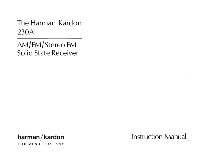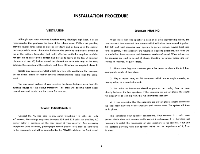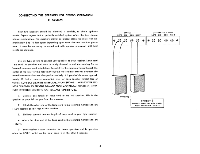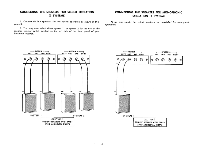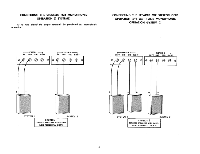Harman Kardon HK230A Owners Manual - Page 5
Connecting, Speakers, Stereo, Operation, Monophonic, Systems, System
 |
View all Harman Kardon HK230A manuals
Add to My Manuals
Save this manual to your list of manuals |
Page 5 highlights
CONNECTING THE SPEAKERS FOR STEREO OPERATION (2 SYSTEMS) 1. Connect all four speakers for two system operation as shown in Diagram B. 2. You may now select either system 1, or system 2 by the use of the speaker selector switch located on the left side of the front panel of your Nocturne receiver. CONNECTING THE SPEAKERS FOR MONOPHONIC OPERATION (1 SYSTEM) At no time should the output terminals be paralleled for monophonic operation! r- SYSTEM I -I LEFT GND GND RIGHT I-SYSTEM 2 - -I LEFT GND GND RIGHT r- SYSTEM I LEFT GND GND RIGHT r-- SYSTEM 2--I LEFT GND GND RIGHT SYSTEM I SYSTEM 2 CAUTION CONNECT SPEAKERS WITH CAREAVOID ACCIDENTAL SHORTS SYSTEM I CAUTION CONNECT SPEAKER WITH CARE AVOID ACCIDENTAL SHORTS

CONNECTING
THE
SPEAKERS
FOR
STEREO
OPERATION
CONNECTING
THE
SPEAKERS
FOR
MONOPHONIC
(2
SYSTEMS)
OPERATION
(1
SYSTEM)
1.
Connect
all
four
speakers
for
two
system
operation
as
shown
in
Dia-
At
no
time
should
the
output
terminals
be
paralleled
for
monophonic
gram
B.
operation!
2.
You
may
now
select
either
system
1,
or
system
2
by
the
use
of
the
speaker
selector
switch
located
on
the
left
side
of
the
front
panel
of
your
Nocturne
receiver.
-I
r
-
SYSTEM
I
-I
I
-SYSTEM
2
-
LEFT
GND
GND
RIGHT
LEFT
GND
GND
RIGHT
SYSTEM
I
SYSTEM
2
CAUTION
CONNECT
SPEAKERS
WITH
CARE
-
AVOID
ACCIDENTAL
SHORTS
r
-
SYS
TE
M
I
r
--
SYSTEM
2--I
LEFT
GND
GND
RIGHT
LEFT
GND
GND
RIGHT
SYSTEM
I
CAUTION
CONNECT
SPEAKER
WITH
CARE
-
AVOID
ACCIDENTAL
SHORTS