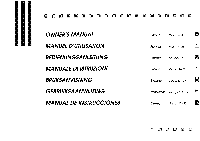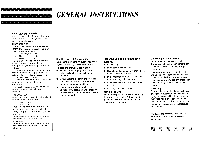Harman Kardon HK3300 Owners Manual - Page 6
Harman Kardon HK3300 Manual
 |
View all Harman Kardon HK3300 manuals
Add to My Manuals
Save this manual to your list of manuals |
Page 6 highlights
TAPE I * 0 O * IN OUT * IN 0 Cy19 OUT TAPE 2 MODEL NO HK3.1 HARMAN KARDON WOODBURY NEW YORK 1...) MADE IN JAPAN O Connecting the FM antenna. Depending on the type of antenna connector, attach your FM antenna to either the terminals marked "3oon, BAL" or "75Q UNBAL" on the back of the receiver. Connecting an AM Antenna. Your receiver comes with an AM loop antenna which provides good reception in most locations. For best results, place this antenna away from the unit and away from contact with any metal object. Alternatively, you may place the antenna in the holder provided on the back of the receiver. In areas where AM signals are weak, an outdoor AM antenna may improve sound quality. Connect the AM antenna leads to the screw-down terminals marked "AM" on the back of the receiver. Subwoofer Out Connect these jacks, if desired, to a powered subwoofer, or a power amplifier driving a subwoofer. This output may also be used for surround-sound equipment or any external component requiring a line level input. Wired Remote Control Only the HK3400 comes with its own remote control. However, the tuner in the HK3300 can be remotely controlled through the "Remote In" jack on the back panel. To control your receiver with an external infrared remote sensor, connect the wire from the remote sensor to the "Remote In" jack on the back panel. Or, if another stereo component has a built-in infrared remote sensor and a "Remote Output" jack, it may be possible to connect this jack to the "Remote In" jack of your receiver. All Harman Kardon products with "Remote In" and "Remote Out" jacks are compatible with one another, except for the Citation 22, 24 and 25. Other manufacturers' remote sensors and components may not be compatible, but it will not hurt to experiment. A second wire may be used to connect your receiver's "Remote Out" jack to the "Remote Input" of another stereo component. Continue this process to include additional components (if compatible). To control your receiver, you may use the remote control supplied with the HK3400. (HK3300 owners may purchase this unit from Harman Kardon's parts department.) 4