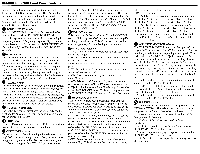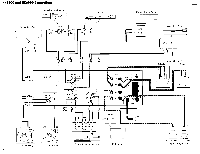Harman Kardon HK6900 Owners Manual - Page 5
HK6800, Front, Panel, Controls
 |
View all Harman Kardon HK6900 manuals
Add to My Manuals
Save this manual to your list of manuals |
Page 5 highlights
HK6800 and 6900 Front Panel Controls enough. The subsonic filter reduces these inaudible frequencies at 6dB per octave below 15Hz. The audible portion of the frequency range will not be affected, so it is useful to leave the subsonic filter on at all times when listening to the turntable. The indicator light will be lit when the SUBSONIC filter is on. o TONE DEFEAT switch When TONE DEFEAT is turned on, the bass and treble controls have no effect. The TONE DEFEAT switch internally bypasses the tone control circuitry, resulting in completely unaltered frequency response. If you want to use the bass and treble controls, turn TONE DEFEAT off. The indicator light will be lit when the TONE DEFEAT switch is on. 0 BASS control The BASS control boosts or reduces the low frequency sound level. The BASS control affects only frequencies below 300Hz, and allows changes of up to ±10dB. The BASS tone control, in some circumstances, can help you adjust the overall sound of your system. For example, "boomy" room acoustics may be improved with a slight decrease in the bass, or the sound of smaller loudspeakers lacking in bass may be improved with a bass boost. TREBLE control The TREBLE control boosts or reduces the high frequency sound level. The TREBLE control affects only frequencies above 3000Hz, and allows changes of up to ±10dB. The TREBLE tone control, in some circumstances, can help you adjust the overall sound of your system. For example, an overly shrill recording or "bright" room acoustics may be eimproved by a reduction in the amount of treble. BALANCE CONTROL The BALANCE control distributes the sound between the right and left speakers. For equal balance in each channel, set the control in the center. VIDEO SWITCHING In the OFF position, this switch turns off the internal video ®preamplifier for the purest possible sound quality. CARTRIDGE selector This switch sets up the gain and input impedance of your amplifier's internal circuitry to match the type of cartridge being used on your turntable. Be sure you connect your turntable to the appropriate PHONO input jacks on the back of the HK 6800/6900 (MM for moving magnet cartridges, or MC for moving coil cartridges). Then use this switch to select the type of cartridge mounted on your turntable. Note that you can connect both moving coil and moving magnet cartridge inputs and use this switch to select between them. The MC setting engages a special MC step-up amplifier stage. ®VOLUME control This knob controls the sound level. Turn the VOLUME control all the way down before you turn on your amplifier or change sound source. This will protect your speakers from being damaged by sudden high-volume sound. • FUNCTION selector The FUNCTION selector controls which program source you are listening to. • PHONO - Selects a turntable connected to either the MM or MC phono jacks. • CD - Selects a compact disc player connected to the CD jacks. • TUNER - Selects an AM or FM broadcast from a tuner connected to the tuner jacks. • AUX - Selects sound from any component connected to the AUX jacks. • A/V - Selects sound from an audio/video component such as a camcorder, VCR or TV tuner connected to the A/V jacks. Simultaneously the A/V video signal is switched to the MONITOR OUT jacks. To listen to a tape deck, use the VCR/TAPE MONITOR selector (16), described below. RECORD OUTselector This selector controls which program source you can record on the VCR(s) or tape deck(s) connected to your unit. Whatever source you select is sent to all tape decks connected to your HK6800 or HK6900, so you can record on both decks simultaneously. • TUNER - In this position, the tuner signal is the source you are recording regardless of the position of the FUNCTION selector. This permits you to record the tuner signal while listening to a completely different source (selected on the FUNCTION selector, described above). • SOURCE - When SOURCE is selected, whatever source you have selected on the FUNCTION selector will be the source you are recording. • OFF - Leave the selector in this position when you are not recording. This will ensure the purest sound quality when you listen directly to a source selected with the FUNCTION selector. • COPY 1 TO 2 - In this position, you are recordingfrom the deck or VCR connected to the VCR/TAPE 1 jacks to the deck or VCR connected to the VCR/TAPE 2 jacks. • COPY 2 TO 1- In this position, you are recording to the deck or VCR connected to the VCR/TAPE 1 jacksfrom the deck or VCR connected to the VCR/TAPE 2 jacks. For example, if you want to make a tape recording of a CD, set the RECORD OUT selector to SOURCE, and set the FUNCTION selector to CD. ID VCR/TAPE MONITOR selector The VCR/TAPE MONITOR selector enables you to listen to your VCR or tape deck. If a VCR is connected to the tape monitor you select, the corresponding video signal will be switched to the MONITOR OUT jacks. Note that this selector does not select the source for recording. It selects only the deck or VCR you are listening to. An important use for this selector is for monitoring during recording. To monitor during recording, select the deck that is recording. For listening to one VCR or tape deck while the other deck is recording a different source, select the deck that is not recording. • 1- In this position, you are listening to the deck or VCR connected to the VCR/TAPE 1 jacks. • SOURCE - The SOURCE position turns off the output from your deck or VCR and returns you to the source you have selected on the FUNCTION selector. • 2 - In this position, you are listening to the deck or VCR connected to the VCR/TAPE 2 jacks. SPEAKER selector You can connect either one or two sets of speakers to your HK6800 or HK6900. This selector enables you to play a single set of speakers by themselves, both sets of speakers at the same time, or to turn both sets of speakers off for headphone-only listening. • OFF - Select this position to turn off both sets of speakers. • 1- Select this position to play the speakers connected to the SPEAKER SYSTEM 1 terminals. • 2- Select this position to play the speakers connected to the SPEAKER SYSTEM 2 terminals. • 1 + 2 - Select this position to play both sets of speakers at the same time. 4