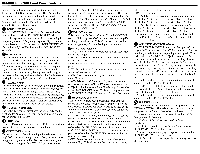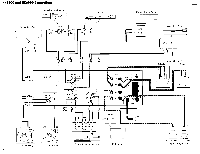Harman Kardon HK6900 Owners Manual - Page 7
Power, outlets, Connecting, speakers
 |
View all Harman Kardon HK6900 manuals
Add to My Manuals
Save this manual to your list of manuals |
Page 7 highlights
HK6800 and HK6900 Connections Before you begin to connect this unit to your system, be sure that all components are turned off and unplugged from the electrical outlet. As you connect each component, carefully connect the plugs to the input jacks, being sure to push the plugs in all the way. Loose connection of a plug can cause hum or other intermittent noise. Take care to match left and right component plugs with the left and right input jacks on the back of the amplifier. Common practice is to use the red plug as right, and the white, gray, or black plug as left. Do not wind the component cables with the power cord; doing so may degrade the sound quality Power outlets To the right of the back panel on North American and Japanese versions are located three AC power outlets. The two outlets labeled SWITCHED are controlled by the power switch on the front of the amplifier. When the power is switched off at the front panel button, power is also turned off to the SWITCHED outlets. You can plug the power cord of a tuner, tape deck, turntable, or other low-power component into these outlets. When you turn off your amplifier, units plugged into the SWITCHED outlets will be turned off simultaneously. The SWITCHED outlets have a combined power rating of 200 watts. Make sure that the units that you plug into these outlets do not draw more than 200 watts total. Check the owner's manuals to determine how much power each unit draws. The UNSWITCHED outlet is not controlled by the power switch. This outlet receives power as long as the HK6800 or HK6900 is plugged into an AC outlet. A unit plugged into the UNSWITCHED outlet can remain turned on even if your amplifier is turned off. This outlet has a power rating of 200 watts. Make sure that the unit you plug into this outlet does not draw more than 200 watts. Connecting speakers Speaker wires: For the best sound quality, you may choose to use the highest quality speaker cables you can afford. However, common "zip cord" from a hardware store can be used with excellent results if you use the correct gauge (thickness). The gauge of wire you need depends on the distance the wire must run from your amplifier to your speakers: Wire length Up to 8 feet Up to 12 feet Up to 20 feet Almost any distance Gauge of speaker wire 18 gauge 16 gauge 14 gauge Special speaker cable Make sure that the wires for both speakers are the same length, even if the distance from each speaker to the amplifier is different. Avoid coiling any excess speaker wire near the cables from your components, since it may degrade sound quality or cause hum or other noise in the system. Speaker connection: First, examine your speaker wire to determine which lead to use for the positive terminal. One of the two leads will be marked in some way, such as being copper-colored, including a strand of yarn with one conductor, or having a ridge or a + symbol marked on the insulating material. Use the marked lead for the positive (red) terminal both on the speaker and on the back of the amplifier. 1. Remove about 3/4-inch of insulation from the end of each speaker wire. This bare section of wire will make the electrical connection with the terminals. 2. Twist each lead so that no loose strands stick out. 3/4" 3. Insert about 1/2-inch of the wire that you have identified as positive into the red (+) connector on your right-channel speaker. Insert the other end of this positive lead into the RIGHT (red) Speaker 1 terminal on the back of your amplifier. Tighten the terminal knob, and the wire will be held securely. 4. Insert the other lead of the same wire into the black (-) connector on the same speaker. Insert the other end of this lead into the GND (black) Speaker 1 terminal on the back of the amplifier. The GND terminal is located directly below the RIGHT terminal. r 41 SYSTEI' GND 5. Repeat the above procedure for the left speaker. 6. Recheck the polarity of both sets of speaker wires, making sure that you have connected "red to red" and "black to black." If you accidentally connect red to black, your speakers will be out of phase. While this will not harm your system, your speakers will be incapable of producing normal bass response until the connection is corrected. Setting the SPEAKER OPERATING MODE switch: This switch, located in the top right corner of the back panel, optimizes the amplifier for the best possible operation with your speakers. It is extremely important that you set this switch before playing your speakers. First, determine the impedance of your speakers. The impedance may be noted on the back of the speaker or in the owner's manual. If not, call the dealer or manufacturer to find out the impedance. C, 6