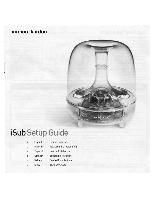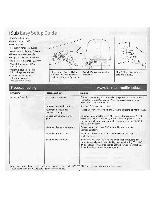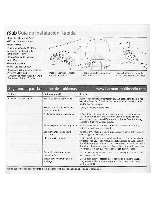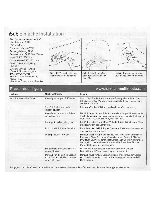Harman Kardon ISUB Owners Manual - Page 2
Troubleshooting
 |
View all Harman Kardon ISUB manuals
Add to My Manuals
Save this manual to your list of manuals |
Page 2 highlights
iSub Easy Setup Guide iSub Specifications* • Model number: 2000 • USB interface • Frequency range: 44-180Hz •Amplifier output power: 20 W rms • Drivers: One 6-inch woofer • Height: 10.16 inches = 258 mm • Diameter: 9.15 inches = 232 mm •Weight: 4 pounds = 1.82 kg (iSub only) • Weight: 6 pounds = 2.73 kg (iSub with power adapter) • 120-volt power adapter Idle power = 4 watts Max power = 50 watts • :- 2 iCi.-.:.,„1c„/e,....---' Step 1. Insert iSub USB plug into iMac. Place under your desk for optimal performance. (0) Step 2. Plug power adapter into iSub. ____..------ Step 3. Plug power adapter cord into the wall. Troubleshooting Symptom No sound from iSub Possible problem No power to subwoofer iSub driver not loaded properly Power adapter plug not inserted correctly iSub connected while playing game Incompatible operating system iSub driver not installed Incompatible computer www.harman-multimedia.com Solution Ensure power supply is connected to live power source and properly connected to iSub. Please note: When iSub is powered, a green power LED should illuminate. Remove USB cable and reconnect. Place plug with arrow symbol and UP wording facing up into the iSub. iSub must be connected to the iMac before playing games. A USB device will not be recognized by the Mac operating system if it is connected while running a game. Quit the game, connect the iSub, and restart the game. iSub works only with Mac OS 9 or later. Update computer operating system. Install iSub driver software. You may download this from Apple's web site. iSub works only with 350-MHz and faster iMac computers. These computers can be easily identified by their slot-loading CD or DVD drive. The iSub is NOT intended for use with Power Macintosh G3, Power Mac 04, or PowerBook computers. If you have any questions, or need further assistance, please call 1-877-266-6202 or visit www.harman-multimedia.com. *These specifications are subject to change without notice.