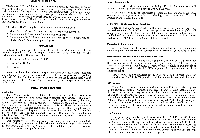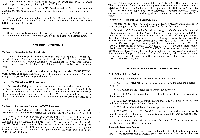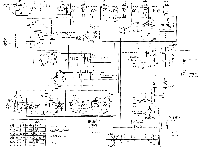Harman Kardon ST360A Owners Manual - Page 3
Broadcasts
 |
View all Harman Kardon ST360A manuals
Add to My Manuals
Save this manual to your list of manuals |
Page 3 highlights
If an outdoor antenna is required to "reach" for distant stations use a special folded dipole or Yagi cut specifically for the FM band. If your TV antenna is cut for the FM band as well as for TV reception, an antenna coupler or knife switch may be used to connect the antenna to both receivers. When using an outdoor antenna, attach the 300 ohm lead-in wire (twisting it 4-5 times for each running foot) to the antenna terminals on the rear of the ST360A marked FM and G. Grounding: It is not generally recommended to separately ground the ST360A tuner to your companion amplifier. This may cause a ground loop and induce hum. OPERATING INSTRUCTIONS To Receive Monophonic AM Broadcasts: Depress the AM push button to turn the tuner on and to select the AM broadcast band. Tune to the desired station with the AM TUNING control. To insure proper tuning a unique electronic eye tuning indicator has been incorporated into the AM circuit. Tune for minimum dark space between the green bars. To receive noisy or distant AM stations depress the AM NOISE FILTER push button. A special electronic filter will eliminate the interference that generally accompanies long range AM reception. To Receive Monophonic FM Broadcasts: Depress the FM push button to turn the tuner on and to select the FM broadcast band. Tune to the desired station with the FM TUNING control. To insure proper tuning tune for minimum dark space between the green bars on the electronic tuning eye. Now depress the FM-AFC push button to retune the station by a ratio of ten to one. AFC action will be discussed in a later paragraph. To Receive Stereophonic Simulcast AM-FM Broadcasts: Depress the AM push button to turn the tuner on and to select the AM broadcast band. Tune to the desired AM station with the AM TUNING control. Depress the FM push button and turn the FM TUNING control to the same station you just selected on the AM band. You will now have the same station on AM and FM. Now depress the STEREO AM-FM push button to operate the AM and FM bands simultaneously. The AM portion of the simulcast should appear in one speaker and the FM portion in the other to recreate the stereophonic broadcast. FM-AFC is automatically applied when the push button is in the STEREO AM-FM position. The balance control on your amplifier should be set to the center position. The audio stereo balance can now be adjusted with the STEREO AM-FM BALANCE control located on the lower left hand portion of the ST360A front panel. To adjust, turn the wheel-type knob either clockwise or counterclockwise. Turning clockwise increases the FM audio signal and counterclockwise increases the AM signal. To Receive Stereophonic Multiplex Broadcasts: For this type reception the special Harman-Kardon MA350 multiplex adapter must be plugged into the receptacle provided for on the tuner chassis. Reception of FM Multiplex broadcasts using the Crosby multiplex method of transmission is uncomplicated. Most of the work is done for you by the ST360A tuner. Depress the FM push button and tune to the desired multiplex station. Tune for minimum deflection of the electronic tuning indicator. Now depress the STEREO MULTIPLEX push button and adjust the DIMENSION control (located on the lower lip of the front panel) for maximum stereo effect. You will note when this control is turned to the extreme counterclockwise position, monophonic reception results. As the DIMENSION control is turned in a clockwise direction, the stereophonic effect will be introduced and will reach a maximum. After reaching this point, the stereo effect will diminish, and the tonal character of the program will change. The setting for stereo effect is fairly broad and may vary for different stations. TECHNICAL EXPLANATION OF THE CONTROLS Push Button Selector Switch: This unique function selector switch has seven positions. 1. AM NOISE FILTER to eliminate extraneous noise for clear long distance reception. 2. AM selects the AM band for monophonic reception. 3. STEREO AM-FM selects both the AM and FM band for simulcast stereophonic reception. 4. STEREO MULTIPLEX selects stereophonic FM when the Model MA350 multiplex adapter is plugged into the tuner. 5. FM selects the FM band for monophonic reception. 6. FM-AFC selects the FM band for monophonic reception with the addition of a powerful Automatic Frequency Control circuit to help retune the station by a tuning ratio of 10:1. 7. POWER OFF when depressed turns the tuner off. To turn the tuner on merely depress any other push button. Automatic Frequency Control: FM Broadcasting, by its very nature, eliminates almost all natural and manmade static. However, the characteristics of FM which makes this possible also