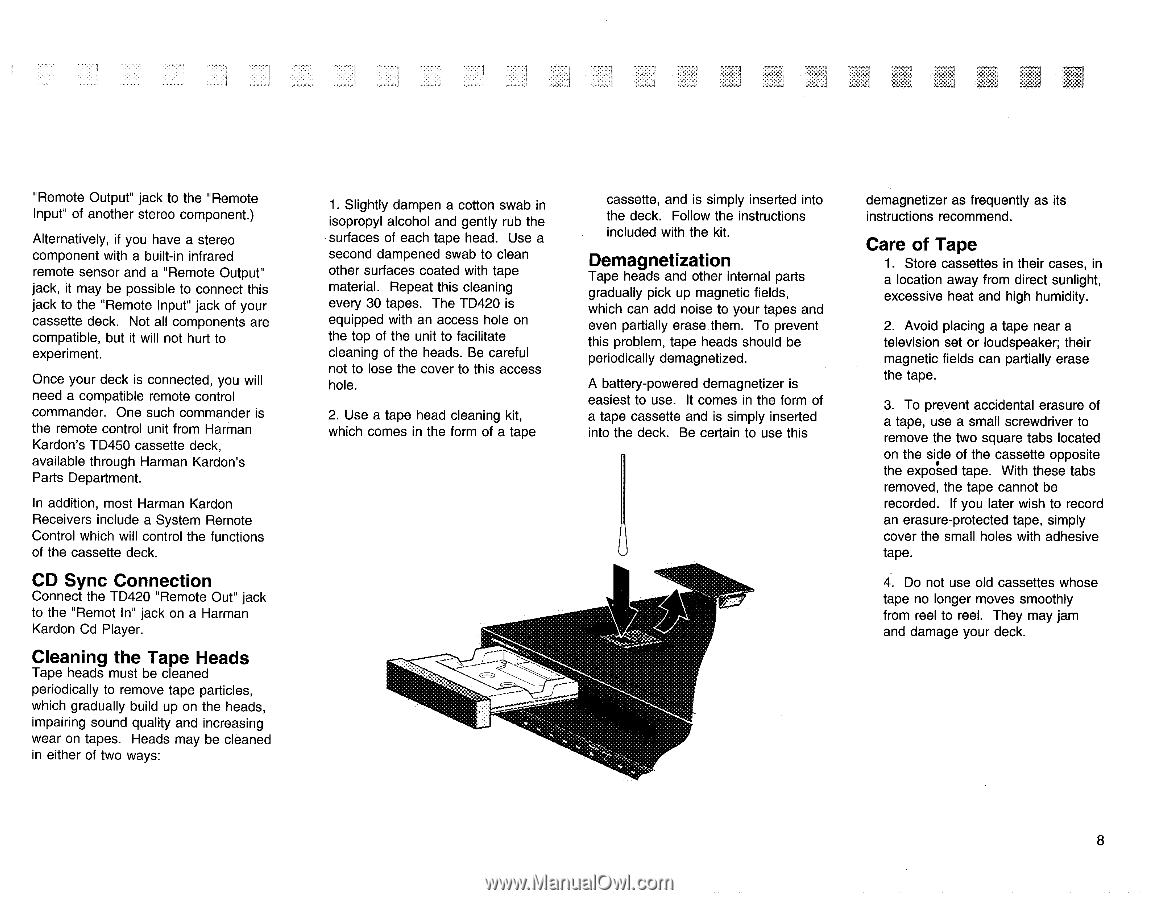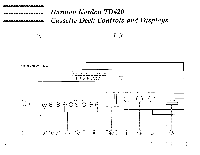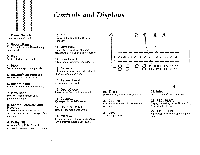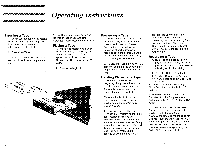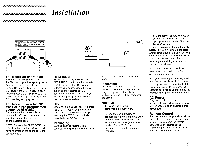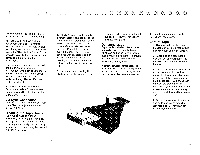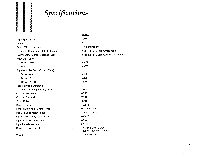Harman Kardon TD420 Owners Manual - Page 9
Connection, Cleaning, Heads, Demagnetization
 |
View all Harman Kardon TD420 manuals
Add to My Manuals
Save this manual to your list of manuals |
Page 9 highlights
"Remote Output" jack to the "Remote Input" of another stereo component.) Alternatively, if you have a stereo component with a built-in infrared remote sensor and a "Remote Output" jack, it may be possible to connect this jack to the "Remote Input" jack of your cassette deck. Not all components are compatible, but it will not hurt to experiment. Once your deck is connected, you will need a compatible remote control commander. One such commander is the remote control unit from Harman Kardon's TD450 cassette deck, available through Harman Kardon's Parts Department. In addition, most Harman Kardon Receivers include a System Remote Control which will control the functions of the cassette deck. CD Sync Connection Connect the TD420 "Remote Out" jack to the "Remot In" jack on a Harman Kardon Cd Player. Cleaning the Tape Heads Tape heads must be cleaned periodically to remove tape particles, which gradually build up on the heads, impairing sound quality and increasing wear on tapes. Heads may be cleaned in either of two ways: 1. Slightly dampen a cotton swab in isopropyl alcohol and gently rub the surfaces of each tape head. Use a second dampened swab to clean other surfaces coated with tape material. Repeat this cleaning every 30 tapes. The TD420 is equipped with an access hole on the top of the unit to facilitate cleaning of the heads. Be careful not to lose the cover to this access hole. 2. Use a tape head cleaning kit, which comes in the form of a tape cassette, and is simply inserted into the deck. Follow the instructions included with the kit. Demagnetization Tape heads and other internal parts gradually pick up magnetic fields, which can add noise to your tapes and even partially erase them. To prevent this problem, tape heads should be periodically demagnetized. A battery-powered demagnetizer is easiest to use. It comes in the form of a tape cassette and is simply inserted into the deck. Be certain to use this demagnetizer as frequently as its instructions recommend. Care of Tape 1. Store cassettes in their cases, in a location away from direct sunlight, excessive heat and high humidity. 2. Avoid placing a tape near a television set or loudspeaker; their magnetic fields can partially erase the tape. 3. To prevent accidental erasure of a tape, use a small screwdriver to remove the two square tabs located on the side of the cassette opposite the exposed tape. With these tabs removed, the tape cannot be recorded. If you later wish to record an erasure-protected tape, simply cover the small holes with adhesive tape. 4. Do not use old cassettes whose tape no longer moves smoothly from reel to reel. They may jam and damage your deck. 8