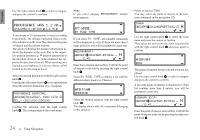Harman Kardon TRAFFIC PRO-G Owners Manual - Page 24
Destination memory, 14. P.O.I.
 |
View all Harman Kardon TRAFFIC PRO-G manuals
Add to My Manuals
Save this manual to your list of manuals |
Page 24 highlights
US english Requesting road list 4.13. Destination memory 4.14. P.O.I. During route guidance, the planned route list can be requested. MAINSTREET 3.0 MI 10:23 In the Main Navigation Menu, select DEST. MEM ORY with the right control knob and press the control to confirm. LAST DESTINATIONS DEST. MEMORY DESTINATION Menu for selecting points of interest from a predetermined list. Points of interest include gas stations, airports or hospitals, for example. DESTINATION P.O.I. LAST DESTINATIONS Press multifunction key . E I-90 E US-14 POSITION 300 YD The current road and the road names up to the destination are displayed. Scroll through the route list by turning the right control knob . Press the right control knob to return you to the route guidance display. Note: After entering the destination, it will take a short time (depending the distance from the destination) until the route list is compiled. If the vehicle is "off road" at the moment of destination entry, the route list cannot be created until a stored road is reached. The destination memory contains personally saved destinations. Once saved, there is no need to manually enter the destination. A U N T M A R Y , W A S H I N G T O DEL COMPANY H, NEW YORK CITY, W Select the destination using the right control knob and press the knob to confirm. Then start route guidance. Using the right control knob , select P.O.I. in the main Navigation menu or in the stopover selection menu and press the control to confirm. LOCAL AREA NEARBY DESTINAT TOWN Use the right control knob to make a selection and confirm. • Points of interest LOCAL AREA / NERRBY DESTINATION You can select points of interest within the current surroundings of the vehicle or points of interest near the destination. AIRPORT CAR DEALERSHIP 23 4. Using Navigation