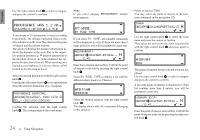Harman Kardon TRAFFIC PRO-G Owners Manual - Page 26
System settings
 |
View all Harman Kardon TRAFFIC PRO-G manuals
Add to My Manuals
Save this manual to your list of manuals |
Page 26 highlights
US english The system jumps to the route menu. Note: A list of possible points of interest displays immediately when you press the right control knob for more than 2 seconds without having selected any letters. • Point of interest NATIONWIDE Definite special point of interest categories are shown and may be selected. AIRPORT AMUSEMENT PARK Use the right control knob to select a category and press the control to confirm. A list with points of interest is displayed or, if the list contains more than 9 entries, you will be prompted to enter text. AIRPORT: ABCDE.GHIJKLMNOPQRSTUVW.Y. H Enter the point of interest and confirm. Confirm the point of interest in the list by pressing the right control knob . The system jumps to the route menu. Note: A list of possible points of interest displays immediately when you press the right control knob for more than 2 seconds without having selected any letters. 4.15. System settings Press, in the Main Navigation Menu, Nav . The system settings menu is called up. TIME SAVE POSITION *LANGUAGE Select TIME, SAVE POSITION, *LANGUAGE, ANIMATION, MEASURING UNIT, ANNOUNCEMENT ETA by turning the right control knob pressing the control. , and confirm by • TIME The system's internal clock can be set to the local time. • SAVE POSITION The current position can be saved and saved in the destination memory. • *LANGUAGE Language setting for the navigation system. • ANIMATION The Animation display can be turned on or off. 25 4. Using Navigation