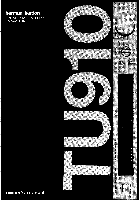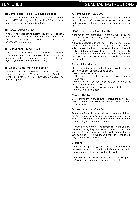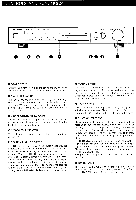Harman Kardon TU910 Owners Manual - Page 6
Antennas, Operations
 |
View all Harman Kardon TU910 manuals
Add to My Manuals
Save this manual to your list of manuals |
Page 6 highlights
ANTENNAS OPERATIONS FM Antenna If experiencing poor FM reception while using the accessory antenna, the use of an outdoor antenna exclusively for FM reception is likely to improve FM reception. The connecting wire between the antenna and the antenna input terminal is called a feeder. Most feeders are 300O parallel or 75O coaxial cables. We recommend type 3C-2V or 5C-2V 750 coaxial cable to be used with this unit to enable it to perform to its fullest capacity. The coaxial cable has a stronger resistance against loss and interference compared to a parallel feeder. If there is a lot of noise while receiving an FM broadcast, we recommend that you make a ground connection. Connect one end of a thick wire to the antenna GND terminal and wind the other end around an earth bar or earth plate and drive it into the ground. FM outdoor antenna 3000 parallel feeder Accessory antenna Unfold the accessory antenna to a T-shape and secure both ends in the position that provides optimum reception. 750 coaxial cable Tuning Method 1 . Turn on your amplifier, turn the volume control to the minimum level and select the tuner function on the amplifier according to its owner's manual. 2. Press the POWER switch and the dial panel will illuminate. 3. Set the FUNCTION selector to the "stereo fm" position for FM reception or to the "am" position for AM reception. 4. Tune in the desired station by using the TUNING knob. When the desired station is tuned in, the color of the DIAL ILLUMINATION changes from orange to green. The SIGNAL STRENGTH indicator progressively illuminates according to the reception level. When receiving an FM broadcast, the color of the DIAL ILLUMINATION changes from orange to green and after two seconds the STATION LOCK indicator will illuminate to indicate that the station is locked in. When receiving an FM stereo broadcast, the STEREO FM indicator will illuminate automatically. 5. Under normal reception conditions, set the MUTING switch to the ON position (button out) to eliminate irritating interstation noise when scanning the stations. To receive a weak station, press this switch to the "off" (in) position, which deactivates the muting function. 6. After tuning the station, set the volume of amplifier to your favorite level. 7. If an irritating noise is generated when receiving a weak FM stereo broadcast, press the HIGH BLEND switch (button in). Earth bar CAUTION: Never make a connection to a gas pipe because it may cause fire hazard. AM Antenna The AM loop antenna attached to this unit allows sufficient reception, except in an area where AM signals are weak. In a fringe area or inside a concrete building where the reception is weak and the sound quality is poor, an outdoor AM antenna is likely to improve reception. Place the AM loop antenna as far away from this unit as possible, e.g. hang it on wall, without touching a metal object. You may also install the AM loop antenna by fitting it onto the antenna holder on the rear panel. To remove the AM loop antenna from the unit, simply pull it out of the holder. AM outdoor antenna Receiving a Very Weak FM Broadcast Normally, weak FM broadcasts and noise are cut out by the muting function. When receiving such a weak FM broadcast is desired, do as follows; 1 Set the volume control of the amplifier at minimum level and press the POWER switch. 2. Set the FUNCTION selector to the "fm" position. 3. Press the MUTING switch to the "off" position. 4. Tune the desired station by using the TUNING knob. AM loop antenna 5