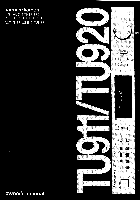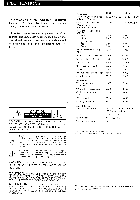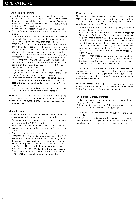Harman Kardon TU920 Owners Manual - Page 5
Controls, Functions
 |
View all Harman Kardon TU920 manuals
Add to My Manuals
Save this manual to your list of manuals |
Page 5 highlights
CONTROLS AND FUNCTIONS harman/kardon TU920 ACTIVE TRACKING TUNER Don't FrAMAI poop ,L,EFE ,n DIONNE STRENGTH 0 0 0 000 0 POWER SWITCH (POWER) Pressing this switch wil l turn on the power and the STATION DISPLAY wil l indicate the receiving frequency. Press the switch again to turn the power off. 0 PRESET BUTTONS Each PRESET button has the capacity for memorizing two broadcast frequencies that can be in either the AM or FM band. The eight PRESET buttons are assigned the numbers of 1 through 8, or 9 through 16, depending on the setting of the "shift" button. 0 SHIFT BUTTON (shift) When the "shift" button is not illuminated, the PRESET buttons are assigned the numbers 1 through 8. When the "shift" button is illuminated, the PRESET buttons are assigned the numbers 9 through 16. Whenever the "shift" button is pressed, it wil l change from one state to the other. 0 MEMORY SWITCH (memory) This switch is used to enter or change the preset broadcast stations. When this switch is pressed, it will illuminate in green for about 10 seconds. This indicates the preset memory standby state. Note: If you do not press a PRESET button while the "memory" switch is illuminated, memory presetting cannot be made. FM/AM SWITCH (FM/AM) Pressing this switch alternates between FM and AM reception. 0 STATION DISPLAY This digital display indicates the band (AM or FM) and frequency of the tuned station. Also, when an FM stereo broadcast is received, the "STEREO" display wil l illuminate. 0 SIGNAL STRENGTH INDICATORS (SIGNAL STRENGTH) The relative strength of the signal being received is displayed by these indicators. Tune and adjust the antenna position for the highest possible indication. (The TU911 is provided with 3 segment LED.) TUNED INDICATOR (TUNED) This indicator lights when a broadcast frequency is correctly tuned in. It may not light for a weak station, even when it is correctly tuned. 0 MODE SWITCH (mode) This switch is used to receive a weak broadcast signal. When it is depressed, weak FM broadcasts will be received in mono, thereby reducing the additional noise created when a weak signal is received in stereo. 0 TUNING MODE SELECTOR (tuning) Either an automatic or manual tuning mode can be selected. When this switch is pressed to the "manual" position, tuning is made manually. Press and release this switch to the "seek/muting" position and automatic seek tuning is activated. 0 ACTIVE TRACKING SWITCH (active tracking) (TU920 only) The active tracking feature lets you eliminate strong adjacent FM signals which would normally obscure or interfere with the station you wish to receive. If you are receiving interference from an adjacent station, depress the "active tracking" switch to reduce the interference. 0 TUNING SWITCH (TUNING) This is a rotary switch. When turned clockwise, it will raise the tuned frequency. When turned counterclockwise, it wil l reduce the tuned frequency. In the automatic seek tuning mode, the "TUNING" switch should be turned briefly and then released. The tuned frequency will continue to automatically increase or decrease until a strong station is found.