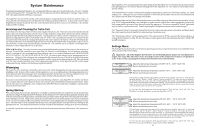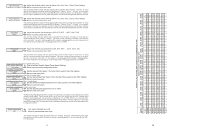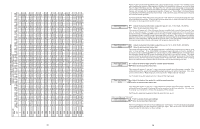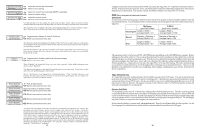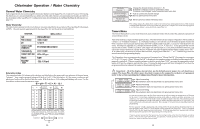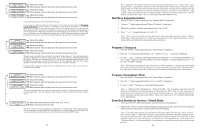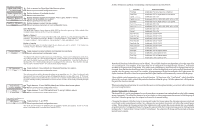Hayward Aqua Plus Controls plus Chlorination Model: PL-PLUS-16V Operation - Page 16
Start/Stop Superchlorination, Program a Timeclock, Program a Countdown Timer, Enter/Exit Service or
 |
View all Hayward Aqua Plus Controls plus Chlorination manuals
Add to My Manuals
Save this manual to your list of manuals |
Page 16 highlights
SetFiDltaery aTn2d-aTlilme W8e:d3n0eAsdtaoy 41:00:03P7P or Filter T2-wkend 8:30A to 4:00P Filter T2-wkday 8:30A to 4:00P Adjust time setting Move between start and stop times & to previous/next menu item Adjust time setting Move between start and stop times & to previous/next menu item Adjust time setting Move between start and stop times & to previous/next menu item For one speed pumps, this is the second filter timeclock. For two speed or variable speed pumps, this timeclock will set the normal time period for filter pump low speed operation (the word "Filter T2" in the display will be replaced with "Filter Lo"). If the filter pump is off for more than 30 seconds, the pump will first turn on at high speed for 3 minutes to prime and establish water flow. Afterwards, it will drop down to low speed for the remainder of the programmed low speed time period. While this time clock will override the high speed timeclock (see above), there are several reasons why the pump will automatically switch to high speed operation during this programmed time period. These include manual operation, spa operation, or heating operation. Set DSapyaa-nadll Time W6ed:0n0esPdtaoy 91:00:03P7P or Spa-wkend 6:00P to 9:00P Adjust time setting Move between start and stop times & to previous/next menu item Adjust time setting Move between start and stop times & to previous/next menu item Spa-wkday 6:00P to 9:00P Adjust time setting Move between start and stop times & to previous/next menu item This menu is only available if the system has been setup for "pool and spa-std". During the programmed spa time, the Aqua Plus 16v will move the pool/spa valves into the "spa-only" position and turn on the filter pump. The heater will automatically heat the spa up to the programmed spa temperature. This programmed spa operation will take precedence over all other automatic functions, only manual operation of the filter button or pool/spa valve button will override this function. If your pool has a separate jet pump or blower controlled by Aux1 and/or Aux2 , you will have to program those separately. Set LDigahytasn-dallTime W8e:d0n0ePsdtoay1110:0:307PP or Lights-wkend 8:00P to 11:00P Adjust time setting Move between start and stop times & to previous/next menu item Adjust time setting Move between start and stop times & to previous/next menu item Lights-wkday 8:00P to 11:00P Adjust time setting Move between start and stop times & to previous/next menu item This menu will appear only if the Lights are configured for timeclock. The lights will turn on and off at the designated times. The only override on this function is manual on/off control by the "Lights" or button. Lights-CountDn 0:20 Adjust time setting (Manual On/Off, 0:05, 0:10, 0:015...) Move to previous/next menu item This menu will appear only if the Lights are configured for countdown timer. This setting is the time after you manually turn on the lights until the Aqua Plus 16v automatically turns off the lights. You can also manually turn off the lights at an earlier time by pressing the LIGHTS button. 13 Note: Separate chlorinator output levels for the pool and spa must be set. If the valves are in the pool-only or spa spillover positions, then the chlorinator will operate per the pool setting. If the valves are in the spa-only position then the chlorinator will operate according to the spa setting. The actual amount of chlorine introduced into the pool/spa is determined by: this output setting, the amount of time the filter pump is running, the water temperature, and the amount of salt in the water. Also see Start/Stop Supechlorination below. Start/Stop Superchlorination 1. Press the "MENU" button repeatedly until "Settings Menu" is displayed 2. Press the ">" button repeatedly until "Super Chlorinate" is displayed. 3. The display will show whether superchlorination is "on" or "off". 4. Press "+" or "-" to toggle between "on" and "off" Note: Once started, superchlorination will run for the programmed number of hours (Timers Menu/Super Chlorinate Hours) or until you manually turn it off. Superchlorination may be temporarily interrupted for a programmed spa operation. Program a Timeclock 1. Press the "MENU" button repeatedly until "Timers Menu" is displayed 2. Press the ">" button repeatedly until the "xxx-all days" or "xxx-weekends" is displayed. 3. Use the "+" and "-" buttons to set the desired start time, then press ">" to switch to the off time. Use the "+" and "-" buttons to adjust the off time. If you are setting the "weekend" timeclock, press ">" to go to the "weekday" settings. Note: During the programmed time, there may be other automatic or manual operations that prevent the relay/valve from operating-see a more detailed discussion under Automatic System Operation/Timers Menu/Aux Timeclock or in Troubleshooting/Diagnostic Information. Program a Countdown Timer 1. Press the "MENU" button repeatedly until "Timers Menu" is displayed 2. Press the ">" button repeatedly until the "xxx-CountDn" is displayed. 3. Use the "+" and "-" buttons to set the desired timer period. Note: A setting of 0:00 will display as "Manual On/Off." The countdown automatic turn off function is disabled by manual operation is still permitted. There may be other automatic or manual operations that prevent the relay/valve from operating-see a more detailed discussion under Automatic System Operation/Timers Menu/Aux Timeclock or in Troubleshooting/Diagnostic Information. Enter/Exit Service (or Service-Timed) Mode 1. Go toAqua Plus 16v main unit (normally mounted near the pool equipment) 2. Pressing the "Service" button rotates through normal operation (red LED off), service mode (red LED on continuously) and service-timed mode (red LED flashing). Note: This operation can only be performed at the main Aqua Plus 16v unit. Both "Service" and "Service-Timed" disable all automatic programmed operations and allow manual operation from the main unit only. The buttons on the remote display/keypads will still be able to turn equipment off in case of an emergency, but will not turn any equipment on. If the system is in "Serviced-Timed" it will automatically switch back to normal operation at the end of the time period. 34