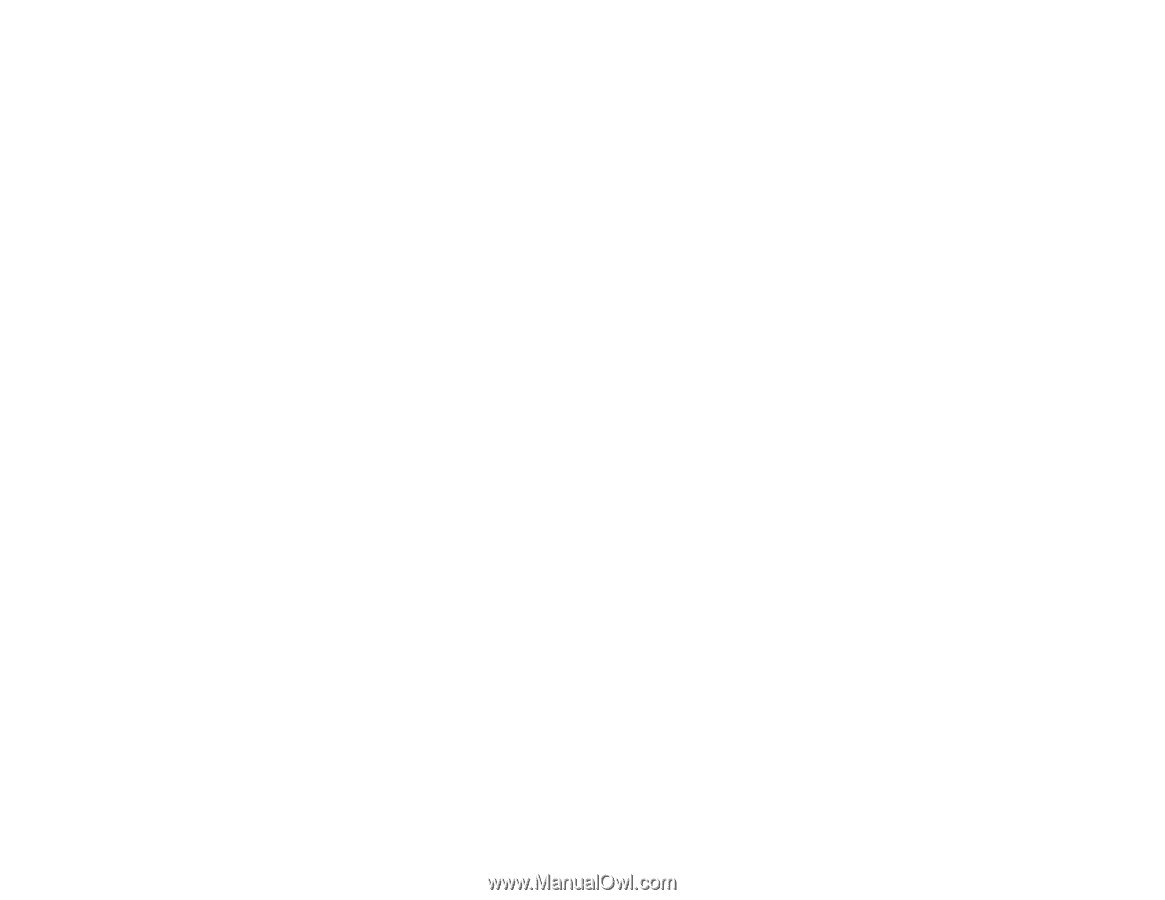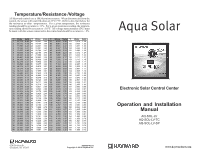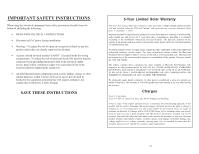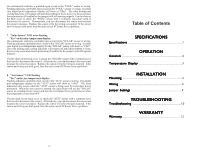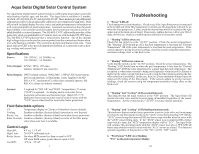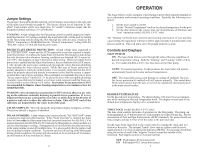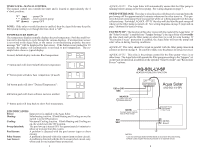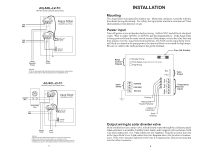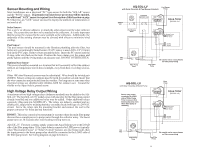Hayward Aqua Solar® Aqua Solar - Page 3
Table of Contents - aqua solar
 |
View all Hayward Aqua Solar® manuals
Add to My Manuals
Save this manual to your list of manuals |
Page 3 highlights
On continuously indicates a probable open circuit in the "POOL" sensor or wiring. Flashing indicates a probable short circuit in the "POOL" sensor or wiring. In either case digital pool temperature display will show as "PErr". The solar heating and cooling functions will remain off until this problem is fixed, however, the recirculate freeze protection (if enabled by the jumper) will still operate properly. Use the chart on the back cover to check the "POOL" sensor with a voltmeter (you don't need to disconnect the sensor). Alternatively, you can disconnect the sensor and measure the sensor resistance. Replace the sensor or fix the wiring as required. If the sensor and wiring are both good, then the main circuit PCB may have a problem. 7. "Solar Sensor" LED on or flashing "Err" on the solar temperature display: On continuously indicates a probable open circuit in the "SOLAR" sensor or wiring. Flashing indicates a probable short circuit in the "SOLAR" sensor or wiring. In either case digital pool temperature display for the "SOLAR" sensor will show as "CErr". The solar heating and cooling functions will remain off until this problem is fixed, however, the recirculate freeze protection (if enabled by the jumper) will still operate properly. Use the chart on the back cover to check the "SOLAR" sensor with a voltmeter (you don't need to disconnect the sensor). Alternatively, you can disconnect the sensor and measure the sensor resistance. Replace the sensor or fix the wiring as required. If the sensor and wiring are both good, then the main circuit PCB may have a problem. 8. "Aux Sensor" LED flashing "Err" on the Aux temperature display: Flashing indicates a probable short circuit in the "AUX" sensor or wiring. The digital pool temperature display for the "AUX" sensor will show as "AErr". This error indication only occurs when the "AUX" sensor is being used for recirculate freeze protection. When the Aux sensor is shorted, the Aqua Solar will use the "SOLAR" sensor as a backup freeze sensor and turn the recirculate freeze protection on when the temperature is less than 60ºF. Use the chart on the back cover to check the "AUX" sensor with a voltmeter (you don't need to disconnect the sensor). Alternatively, you can disconnect the sensor and measure the sensor resistance. Replace the sensor or fix the wiring as required. If the sensor and wiring are both good, then the main circuit PCB may have a problem. Table of Contents SPECIFICATIONS Specifications 1 OPERATION Controls 2 Temperature Display 3 INSTALLATION Mounting 4 Wiring 4 Jumper Settings 9 TROUBLESHOOTING Troubleshooting 10 WARRANTY Warranty 12 11