Hayward AquaRite® 120 Operation Manual - Page 4
Operation, Troubleshooting
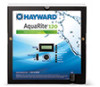 |
View all Hayward AquaRite® 120 manuals
Add to My Manuals
Save this manual to your list of manuals |
Page 4 highlights
OPERATION The Aqua Rite® is an automatic chlorine generation system for pool or spa sanitation. The operation requires a low concentration of salt (sodium chloride) in the pool water. These levels are low enough that it normally will not be tasted. The Aqua Rite automatically sanitizes your pool by converting the salt into free chlorine which kills bacteria and algae in the pool. Chlorine will revert back to sodium chloride after killing bacteria. These reactions will continuously recycle virtually eliminating the need to add sanitizing chemicals to your pool. The only time you may need to add more salt to the pool is when water is replenished due to backwashing, draining, or splashing (not evaporation). The Aqua Rite is designed to handle the purification needs of most residential swimming pools up to 40,000 gallons (150,000 liters), or the needs of most commercial pools up to 25,000 gallons (95,000 liters). Check local codes for other restrictions. The actual amount of chlorination required to properly sanitize a pool varies due to bather load, rainfall, temperature, and the pool's cleanliness. NOTE: Hayward does not recommend using the Aqua Rite to generate bromine. Aqua Rite chlorine generators operating with software version 1.50 or later are designed to use one of 3 different chlorinator cells that are available from your authorized Hayward dealer. These cells are not included with the Aqua Rite and must be purchased before installation. Choose the appropriate cell based on the size of your pool. The models are shown below: T-CELL-15- for pools up to 40,000 gallons T-CELL-9 - for pools up to 25,000 gallons T-CELL-3 - for pools up to 15,000 gallons Note that the installation and mounting requirements are the same for all models. NOTE: Before installing this product as part of a saline water purification system in a pool or spa using natural stone for coping or for immediately adjacent patios/decking, a qualified stone installation specialist should be consulted regarding the appropriate type, installation, sealant (if any) and maintenance of stone used around a saline pool with electronic chlorine generator in your particular location and circumstances. NOTE: The use of dry acid (sodium bisulfate) to adjust pool pH is discouraged especially in arid regions where pool water is subject to excessive evaporation and is not commonly diluted with fresh water. Dry acid can cause a buildup of by-products that can damage your chlorinator cell. 1 Polaris - Attach wires to proper screw terminals as shown below. Note that screw terminal "1" is marked on the Polaris PCB. GRN 4 Aqua Rite YEL 3 BLK 2 RED 1 black yellow green red note marked 1 on PCB Eos TROUBLESHOOTING Visit www.goldlinecontrols.com for helpful information on operation, maintenance and troubleshooting your Aqua Rite® Electronic Chlorine Generator. Diagnostic Displays Sequential pushes of the small "diagnostic" button next to the LCD display will cause the Aqua Rite to display the following information: 1. Pool temperature (xx degrees Fahrenheit or Celsius) 2. Cell voltage (xx.x volts) 3. Cell current (x.xx amps) 4. Desired Output % ("0P" -- "100P" depending on knob position or input from remote pool automation controller) 5. Instant salinity ( -xxxx ppm or -x.xx grams/Liter) 6. Product name sent to the pool automation control display ("AL-0" which signifies "Aqua Rite") 7. Software revision level (r1.xx) 8. Chlorinator cell type (t-3, t-5, t-9, t-15) On the 9th push of the button the display will revert back to the default salt display. Also, if the button is not pushed for 30 seconds, the display will revert back to the standard salt display. Common Problems and Solutions 1. "Power" LED not on Check to make sure either 120VAC or 240VAC input power is connected to the proper screw terminals at the Aqua Rite control. Verify input voltage with a voltmeter. If there is input power, the fuse may have blown. The Aqua Rite is protected by a 20 amp mini ATO fuse located on the circuit board above the cell connector. 2. "Generating" LED flashing The temperature of the pool water is too high or low to operate. You can override this by switching the main switch to SUPER CHLORINATE. The Aqua Rite will run at maximum output for the remainder of the current pump cycle or 24 hours, whichever comes first. 3. "No Flow" LED illuminated The Aqua Rite has sensed a no flow condition and has stopped generating chlorine. Check that the flow switch is plugged into the connector on the bottom of the control unit and that the wire is not cut or damaged. Make sure you have at least 12" of straight pipe before the flow switch. If there is adequate flow and the LED is still on, check that the arrows on the flow switch (on top of hex) are pointing in the direction of flow. 14













