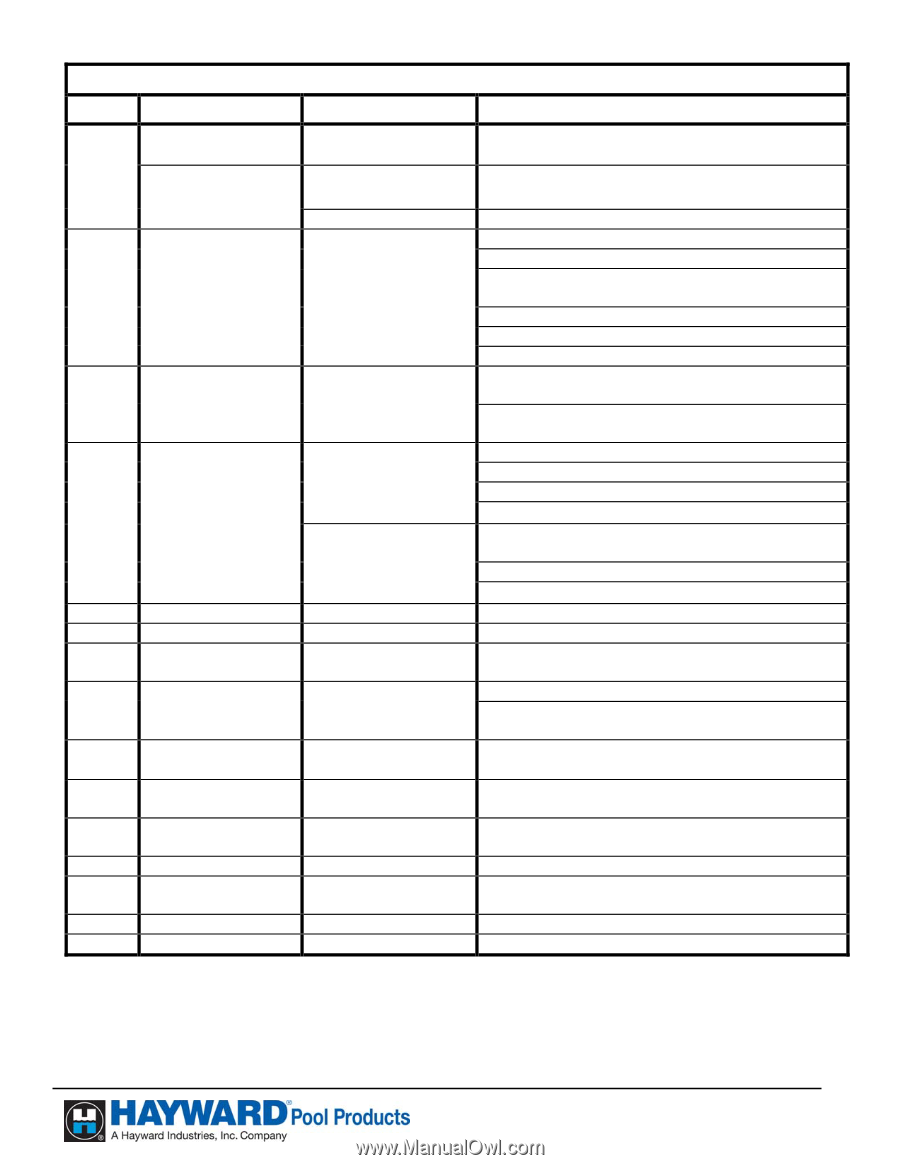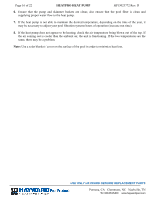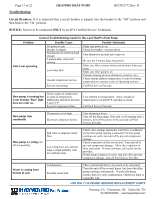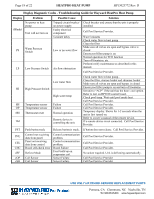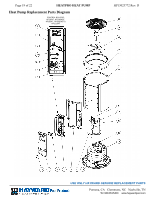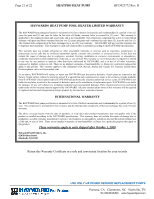Hayward HeatPro Heat Pro Owners Operations & Parts Manual - Page 18
HEATPRO HEAT PUMP, Display Diagnostic Codes - Troubleshooting Guide for Hayward HeatPro Heat Pump - heat pump lp
 |
View all Hayward HeatPro manuals
Add to My Manuals
Save this manual to your list of manuals |
Page 18 highlights
Page 18 of 22 HEATPRO HEAT PUMP HP13023772 Rev: D Display Diagnostic Codes - Troubleshooting Guide for Hayward HeatPro Heat Pump Display Problem Possible Cause Solution (Blank) No power to heat pump Unit will not turn on PS Water Pressure Switch LP Low Pressure Switch Tripped circuit breaker/ no power supply Faulty electrical component 5-minute delay Low or no water flow Air flow obstruction Check breaker and ensure that the unit is properly installed. Call Pool Service Provider. Wait 5 minutes Check water flow to heat pump Clean the filter Make sure all valves are open and bypass valve is closed Ensure pool filter pump is on Normal operation for TCO function Turn off fountains, etc. Perform/verify maintenance as described in this manual. Call Pool Service Provider. Low water flow HI High Pressure Switch High water temp SH Temperature sensor Failure OP Temperature sensor Failure 888 Thermostat reset Normal operation rhd Remote device is controlling the unit. Check water flow to heat pump. . Clean the filter, strainer basket and skimmer basket Make sure all valves are open and bypass is closed. Ensure pool filter pump is on and turn off fountains. Set unit to "ACP" if the unit has the heat / cool option. Refer to text on HP3100 control board. Check pool temp. Wait until pool needs heat. Call Pool Service Provider. Call Pool Service Provider. Call Pool Service Provider. Temporary display. Shows for 1-2 seconds when the unit is first turned on. Refer to owner's manual of the remote device. If a remote device is not connected. Call Pool Service Provider. PST Push button stuck Release button is stuck. If button does not release. Call Pool Service Provider. PNL CEL CHC dEF cOP cSH Control not receiving data from panel Panel not receiving data from control Board self-check error Defrost Mode Coil Sensor Coil Sensor Control communication problem. Control communication problem. Board Failure Frost build up on evaporator coil. Sensor Failure Sensor Failure Call Pool Service Provider. Call Pool Service Provider. Call Pool Service Provider. No action required. Unit is defrosting automatically. Call Pool Service Provider Call Pool Service Provider USE ONLY HAYWARD GENUINE REPLACEMENT PARTS Pomona, CA Clemmons, NC Nashville, TN Tel: 908.351.5400 www.haywardpool.com