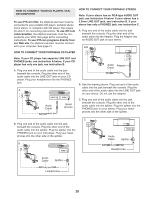HealthRider Crosstrainer 2000s Elliptical Uk Manual - Page 19
How To Use The Watts Program
 |
View all HealthRider Crosstrainer 2000s Elliptical manuals
Add to My Manuals
Save this manual to your list of manuals |
Page 19 highlights
HOW TO USE THE WATTS PROGRAM The watts program is designed to keep your power output near a level that you select. Follow the steps below to use the watts program. 1 Begin pedalling to activate the console. See step 1 on page 13. 2 Select the watts program. Each time the console is turned on, the manual mode will be selected. To select the watts program, press the Program Select button repeatedly until the words "WATTS SELF SELECT" appear in the main display. During the watts program, a "W" will appear in the matrix. 3 Enter a target power output level. When the watts program is selected, a target power output level of 50 watts will appear in the display. Press the + or - button repeatedly to change the target power output level, if desired, and then press the Enter button. The target power output level can be from 25 to 350 watts. Note: When you start the watts program, there will be a one-minute warm-up period with a target power output level of 50 watts. 4 Start the program. To start the program, simply begin pedalling. The watts program consists of 20 one-minute segments. At the end of each segment, a series of tones will sound. As you pedal, the console will regularly compare your power output to the target level. If your power output is too far below or above the target level, the resistance of the pedals will automatically increase or decrease to bring your power output closer to the target level. The program will continue in this way until the main display shows that no time remains in the program. Note: If you stop pedalling for several seconds, a tone will sound and the program will pause. To restart the program, simply resume pedalling. 5 Follow your progress with the main display. See step 4 on page 13. 6 Measure your heart rate if desired. See step 5 on page 14. 7 Turn on the fan if desired. See step 6 on page 14. 8 When you are finished exercising, the console will automatically turn off. See step 7 on page 14. 19