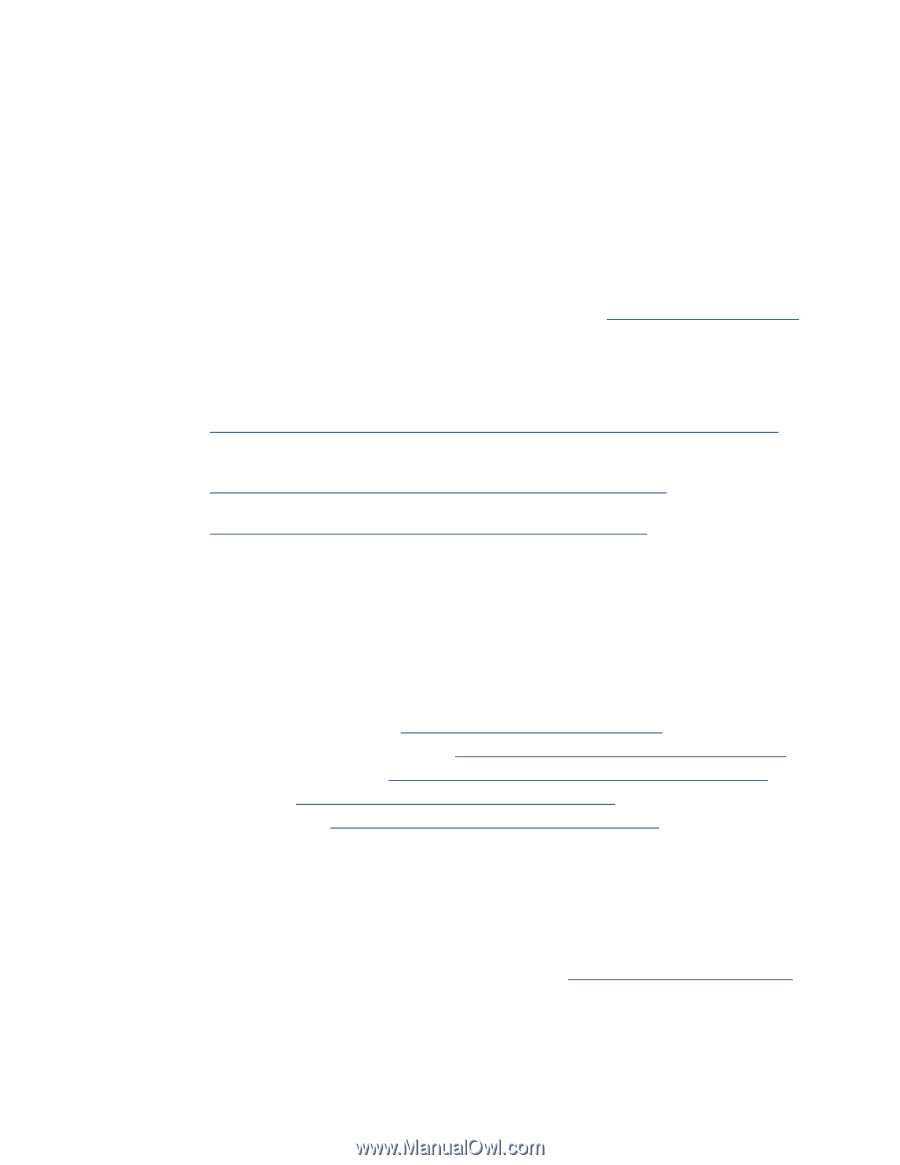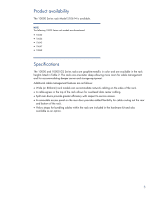HP 10642 Best practices for HP 10000 Series and HP 10000 G2 Series Racks - Page 9
Integration services and software - specifications
 |
View all HP 10642 manuals
Add to My Manuals
Save this manual to your list of manuals |
Page 9 highlights
household waste disposal service, or the business where the product was purchased. Integration services and software Several resources are available for planning rack configurations. HP Factory Express Factory Express is a robust portfolio of flexible, pre-priced, configured, customized and integrated factory solutions and deployment services - supporting HP products from the desktop to the data center with Windows®, Linux, and HP-UX 11i. Additional resources For specific information, please see the HP Factory Express link: www.hp.com/go/factory-express. In addition to this available integration option, HP also provides information links and contacts for problem solving of rack and product compatibility in support of Build to Order on site locations through several venues. Please refer to the following resources: • Frequently Asked Questions about Rack and Power products and interoperability http://iss.tsgonline.hp.com/iss/workgroup/rackandpower/download/Rack 20System 20faqs.doc • Contact your sales representative for the Interoperability guide to fit and HP ProLiant servers into HP Rack System/E and 9000/10000 racks: http://iss.tsgonline.hp.com/iss/workgroup/rackandpower/interoperability.asp • To specifically request help on rack and power solutions: http://iss.tsgonline.hp.com/iss/workgroup/rackandpower/requestform.asp HP eCo-Enterprise Configurator If you require factory default racking for our HP hardware portfolio, you may still use the HP eCoEnterprise Configurator. If you require "custom" rack configuration capabilities, please contact the HP Customer Business Center or an HP Authorized Partner for assistance. Additional resources For more information on the eCO Custom Builder tool, refer to the following HP websites: • eCO-Enterprise Configurator: http://h30099.www3.hp.com/configurator/ • eCO-Enterprise Configurator features: http://h30099.www3.hp.com/configurator/features.asp • Frequently asked questions: http://h30099.www3.hp.com/configurator/docs/eCo_FAQ.doc • What's new: http://h30099.www3.hp.com/configurator/about.asp • Technical support: http://h30099.www3.hp.com/configurator/support.asp HP UPS Sizing Tool The UPS Sizing tool is an online tool that collects information on power consumption requirements and then provides the correct UPS product for those requirements. Additional resources For additional information on the UPS Sizing tool, refer to http://www.upssizer.com/selector.asp. 7